More actions
| Kip Select | |
|---|---|
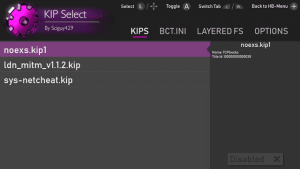 | |
| General | |
| Author | Sciguy429 |
| Type | Utilities |
| Version | 3.1.0 |
| License | GPL-3.0 |
| Last Updated | 2019/11/05 |
| Links | |
| Download | |
| Website | |
| Source | |
| This application has been obsoleted by one or more applications that serve the same purpose, but are more stable or maintained. |
A WIP toolkit for the switch cfw Atmopshere, it started out as a simple KIP manager but has become much more over time. This toolkit is intended for use with Atmosphere Fusee, it will still somewhat work other packs like Kosmos but stuff may be broken.
Warning: Do not use the reboot option if your SD card is formatted as exFAT.
Features
- Enabling And Disabling Of KIPS.
- KIPS, or Kernel Initial Processes, are a commonly used homebrew format. This tool allows them to be enabled and disabled. A reboot is required after a KIP is toggled for it to load/unload. This fetaure requires Atmosphere to be launched via Fusee as it dirrectly manipulates the KIPS within /atmosphere/kips/ which are loaded only by the Fusee launcher. If you are useing Kosmos, use Hekate to manage your KIPS instead.
- Configureing BCT.ini.
- BCT.ini is a configuration file for Atmosphere. This tool allows modification of all true/false values in this file. It is worth noting however that in order for nogc toggleing to work you must first manually uncomment this line in BCT.ini. As of Atmosphere 0.8.2 nogc patches should enable themselves automatically if the right combiation of fuses is detected.
- Managing LayeredFS Titles.
- This homebrew can enable or disable layeredFS titles. Due to the way Atmosphere works Enableing or disabling a layeredFS title only requires that title to be restarted to take effect. Unless you are modding a system title, for themes for instance, a reboot should not be needed. This tool will attempt to retrive as much information about a title as it can searching both NSWreleases.xml as well as a local database of system title imformation. The newer Atmosphere 'system modules' will also show up here and are should enable/disable in the same way.
- Trigger A Console Restart.
- You can also trigger a console restart from within this tool. The console can be restarted dirrectly into RCM mode or with a newly added feature in Atmopshere 0.8.3, it can be dirrectly rebooted back into Atmosphere without the need for a payload dongle.
Installation
Place the .nro in the switch folder of the SD card.
Screenshots
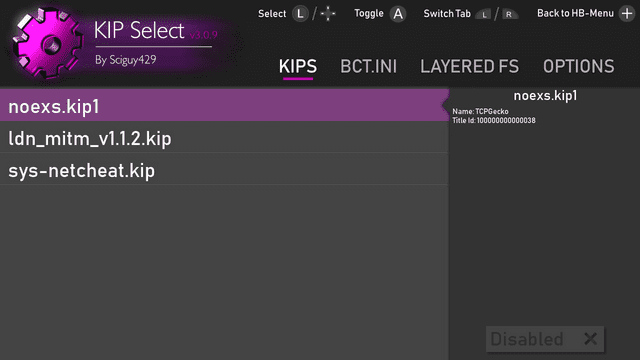
Changelog
v3.1.0 2019/11/05
- Merge useful changes from the old menu-refactor branch. There was a lot of stuff here, i'm not going to list all of it as most of it was internal changes and bug-fixes anyway.
- By popular request this tool now recognizes some home-brew system modules and displays basic information about them. There is a google form available here If I've missed any popular modules. Keep in mind these descriptions only show up for layeredfs based modules. It is actually possible to pull this kind of information directly out of a KIP file.
- Update NSWreleases.xml.
v3.0.9 2019/02/04
- Fixed incorrectly displayed Atmosphere versions.
- Center the detail window header.
- Add a size limit to the detail window header so the text doesn't bleed off the screen.
- Redo error.cpp/h to make adding new errors easier.
- Properly throw a error if a non 200 HTTP response is received.
- Clarify curl errors.
- Fix reboot to Atmosphere code, it should no longer need to cause a console crash.
- Fixed quite a few spelling errors.
v3.0.8 2019/02/02
- Fixed the serious crashing bug in the short lived 3.0.7 release.
- Using some modified code from hactool Kip Select now pulls both the official kip name and titleid from the physical kip file.
- NSWreleases.xml has been updated to the latest version.
v3.0.6 2019/01/28
- In Atmospheres latest release support for rebooting directly into a payload was added. This tool now leverages this in order to (almost) seamlessly restart back into Atmosphere. In the latest Atmosphere release a file called "/atmosphere/reboot_payload.bin" was added, this file is pretty much a direct copy of fusse_launcher.bin and is necessary for this function to work. After triggering the restart the console will crash, this is normal, press volume up to continue the restart, this seems to be a problem with Atmosphere, as there official example program dose the same thing.
- In all Instances where the tool works with the SD card the proper prefix sdmc:/ has been added.
- Cleared up a few error descriptions, i'm probably going to end up completely refactoring this stuff again.
- Some preparations have been made to support cfw's other than Atmosphere. Renix support should be trivial as it's built pretty much directly off of Atmosphere, keep a eye out for a beta release in the next few days if you are interested.
v3.0.5 2019/01/26
- LFS now displays the name of most system titles! Atmospheres integrated patches will no longer show up as numbers.
- Fixed odd bug in net code that could have caused a console crash.
v3.0.4 2019/01/20
- You can now download a updated NSWreleases.xml from within the tool. This file gets stored on the root of the SD card. If detected at launch the tool will use it instead of the file bundled in its romfs.
3.0.3 2019/01/13
- LFS now edits the correct flag, meaning enabling and disabling LFS items should now work properly.
- The tool now displays further information about LFS titles, such as there title name, if it can. Currently it dose this by using a bundled NSWreleases.xml, but in the future you will be able to update this file.
- Fixed a bug where if a titleid folder was named in lowercase the console would crash.
- Some internal fixes to the makefile to make it easier for others to build the project.
