More actions
| 3DSUSBController | |
|---|---|
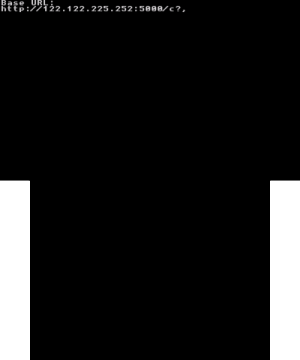 | |
| General | |
| Author | jcrm1 |
| Type | Utilities |
| Version | 1.0 |
| License | MIT License |
| Last Updated | 2022/08/30 |
| Links | |
| Download | |
| Website | |
| Source | |
It is a three-part software system to use your 3DS as a cross-platform USB gamepad:
User guide
Requirements:
- Java.
- Teensy development board (or board with USB Serial and Joystick capabilities that can be programmed using Teensyduino).
- 3DS capable of running homebrew (used Freakyhax without issue).
Instructions:
- Follow the step in each repo (Server, Homebrew, USB-Device) to build/install all required software.
- Connect Teensy to computer.
- Start server (
java -jar *.jar <Address> <Port>). - Start homebrew.
- Enter address and port of server on 3DS (Example:
192.168.1.12:8080).
You can exit by pressing Start and Select simultaneously (button down on same frame). It is recommended spamming to get it right. You can use the touchscreen as the IR pointer in Dolphin. The input expression for Hide: Full Axis 2+` > 0.99999 | `Full Axis 3+` > 0.99999
Changelog
Server v1.2-beta 2022/08/30
- Adds (untested) mouse support.
- Modes:
- joystick.
- mouse.
USB-Device v1.0 2022/07/25
- Update 3DSUSBControllerUSBDevice.ino.
Homebrew v1.0 2022/07/25
- Follow the instructions in the README to run.
External links
- GitHub - https://github.com/jcrm1/3DSUSBController-Homebrew
- GitHub - https://github.com/jcrm1/3DSUSBController-Server
- GitHub - [https://github.com/jcrm1/3DSUSBController-USB-Device
- GBAtemp - https://gbatemp.net/threads/release-3dsusbcontroller-homebrew-to-use-your-3ds-as-a-usb-game-controller-works-with-dolphin.615948/
- Reddit - https://www.reddit.com/r/3dshacks/comments/w7gcm1/3dsusbcontroller_homebrew_to_use_your_3ds_as_a/
