More actions
| Tas Script | |
|---|---|
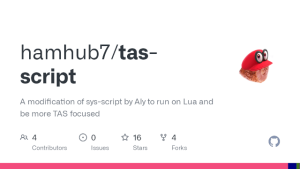 | |
| General | |
| Author | hamhub7 |
| Type | Sysmodules |
| Version | 1.0 |
| License | GPL-2.0 |
| Last Updated | 2021/05/24 |
| Links | |
| Download | |
| Website | |
| Source | |
| Support Author | |
A modification of sys-script for the Nintendo Switch by Aly to run on Lua and be more TAS focused.
Check out Cap Kingdom Full TAS which includes a few examples of what the program is capable of (note that motion controls are accomplished by an ingame mod that maps motion to button presses).
Installation
Download the zip file and place at the root of your SD card running an Atmosphere setup.
Create a new folder named scripts (note that it is plural) on the root of the SD card, put your scripts there with the name script1.txt...script12.txt.
User guide
Note that this requires a USB keyboard attached to your Switch, either via the dock or a USB-A to USB-C adapter in the charging port.
Features compared to nx-TAS
- Updated to firmware v12. This is the latest at time of writing, and has been a long time coming.
- Adding to the previous point, supporting Keyboard using the new hid libraries.
- Embedded scripting using lua makes the program more dynamic than ever before. Change the lua to completely change how the program works and runs scripts.
- Different scripting libraries can be written in lua, providing you have the necessary functions included (see guide to writing libraries).
- Multiplayer TASes can now be written. as long as your library supports them (planning to add less restrictions on how this works for library devs in the future).
Keybinds
=Add a virtual controller (The switch can only support 8 controllers maximum, going over this will crash).-Remove a virtual controller.QPress A on the first virtual controller.WPress L and R on each controller, sequentially.F1-F12- Run a script. By default, the program will run script1.txt if F1 is pressed, script2.txt if F2 is pressed, and so on. However, if more that 1 controller is attached, it will instead run multiplayer scripts. If F1 is pressed, it will run script1-1.txt on the first controller, script1-2.txt on the second controller, and so on.
Media
[TAS] Super Mario Odyssey Cap Kingdom in 2:11.983 (Mars2030)
Compatibility
May not be compatible with sys-botbase, sys-ftpd and sys-ftpd-light.
Credits
Big thanks to Mars2030 and the entire SMO TAS community for their incredible work on the Super Mario Odyssey TASes.
External links
- GitHub - https://github.com/hamhub7/tas-script
- GitHub - https://github.com/s5bug/sys-script
- Discord - https://discord.gg/HSPrhX8
