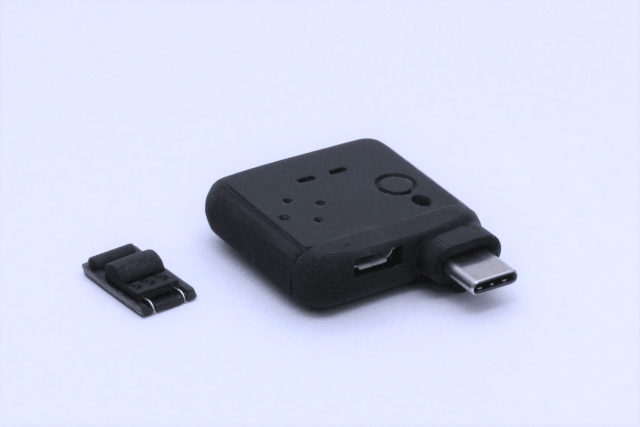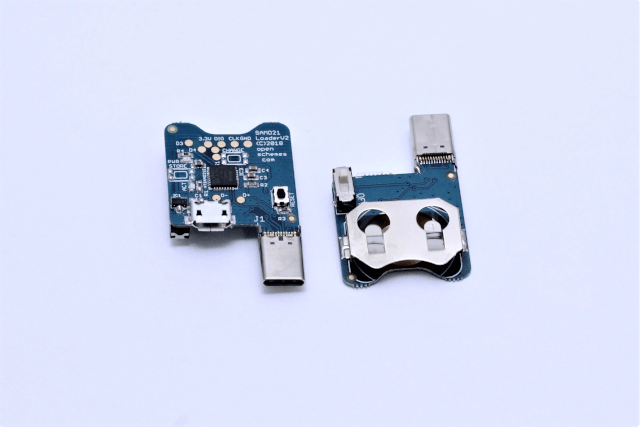More actions
| SAMD Fusee Payload Launcher V2 | |
|---|---|
 | |
| General | |
| Author | electronrancher |
| Type | Payload senders (Hardware) |
| Version | 2018 |
| License | GPL-2.0 |
| Last Updated | 2018/09/28 |
| Links | |
| Download | |
| Website | |
This project is an update to the SAMD Loader project. The second version of the build has been improved in response to feedback and now features dual USB micro B and USB C onboard.
This project is an Atmel SAMD21 Payload Injector dongle, used for sending RCM payloads to the Switch. It is easily reflashable using a simple "drag & drop" of files from PC, and all the source code is freely available on GitHub - see the original thread for all the glorious technical details of the development side.
Its case design is available on thingiverse, which can be easily manufactured by anyone with a 3D printer.
User guide
Available Firmware options:
- SAMD_ReiNX_1p7_Launcher.UF2 - Updated payload for launching ReiNX 1.7. (2018/09/28)
- SAMD_hekate_v4p2.UF2 - Hekate v4.2 payload for the SAMD Loader - UF2 (drag & drop) format. (2018/11/09)
- SAMD_hekate_v4p1.UF2 - Hekate v4.1 payload for the SAMD Loader - UF2 (drag & drop) format. (2018/09/19)
- SAMD_hekate_v4p0.UF2 - Hekate v4.0 payload for the SAMD Loader - UF2 (drag & drop) format. (2018/09/19)
- SAMD_hekate_v3p2.UF2 - Hekate v3.2 payload for the SAMD Loader - UF2 (drag & drop) format. (2018/09/19)
- SAMD_ReiNX_Launcher.UF2 - ReiNX Launcher payload for the SAMD Loader - UF2 (drag & drop) format. (2018/09/19)
- SAMD_SXOS_Launcher.UF2 - SXOS Launcher payload for the SAMD Loader - UF2 (drag & drop) format. (2018/09/19)
- SAMD_Multiloader_V1p0.UF2 - Multiloader contains hekate, SXOS, and ReiNX all in one! Ground D1 to select, ground D0 to store selection - new double button board coming soon to support. (2018/09/19)
- UF2_Splicer.zip - A free tool by bundat on GBAtemp to make new payloads. Just drop a bin file onto the bat file to generate a custom UF2 for flashing. Source included. (2018/09/19)
To update/flash the dongle to a new firmware:
- Connect the dongle to PC via USB B or USB C. Doesn't need to be switched on, it will get power from PC.
- Double click the reset button. If it's in a case, use a pen or toothpick to click reset.
- A drive will pop up called FIRMWARE. Drop the desired UF2 file on it, and wait for it to finish writing. Done.
To make a new UF2 file with a custom .bin payload (recommend using UF2 Splicer by bundat):
- Unzip the UF2 splicer tool.
- Drop your new .bin payload onto the batch file called "DRAG_PAYLOAD_HERE".
- Flash your dongle using the newly updated CURRENT.UF2 file from the splicer.
Screenshots
|
|