More actions
| Fizeau | |
|---|---|
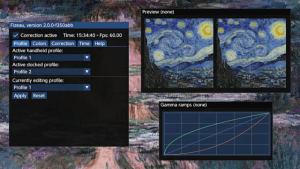 | |
| General | |
| Author | averne |
| Type | Utilities |
| Version | 2.4.1 |
| License | GPL-2.0 |
| Last Updated | 2023/03/10 |
| Links | |
| Download | |
| Website | |
| Source | |
Adjust color of your Switch screen.
Features
- Modify the color temperature of the display.
- Filter colors to one single component.
- Apply color corrections: gamma, luminance, and color range.
- Control the screen backlight brightness.
- Schedule settings to be applied to dusk/dawn time, with smooth transitions.
- Configurable screen dimming.
- See how it works.
Installation
Download the latest zip from the release page, unzip it to the root of your sd card (be careful to merge and not overwrite folders), and reboot.
Choose the chainloader ("-chl") version if you wish for your settings to be automatically applied at boot, instead of needing to open the application/overlay.
Only the latest version of the Atmosphère CFW is supported.
If you want to use the overlay, you will need to set up Tesla (install Tesla-Menu and ovlloader). This isn't supported on firmware versions prior to 9.0.0.
User guide
You can refer to the built-in help. Navigate with either the touchscreen or the D-Pad buttons.
Settings
Settings are saved at /switch/Fizeau/config.ini, which you can also edit.
To reduce the memory usage of the sysmodule, settings are not read at boot. Instead, they are applied on application/overlay launch.
Thus, you will need to launch a client after a reboot to fully restart Fizeau.
The chainloader version automatically applies settings at boot, at the expense of needing an additional loader module.
Screenshots
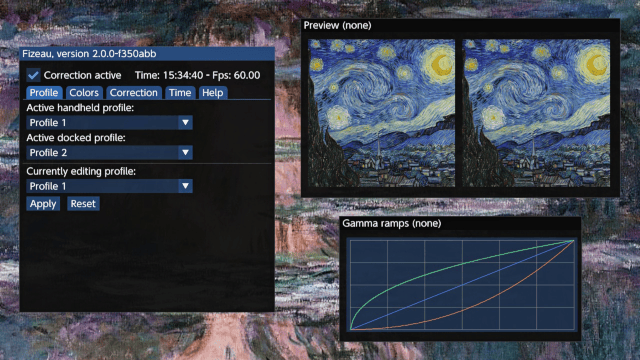
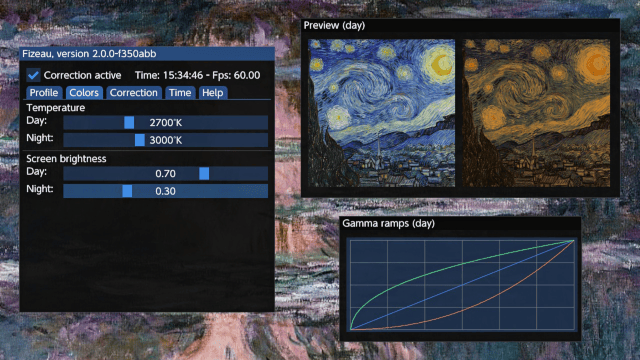
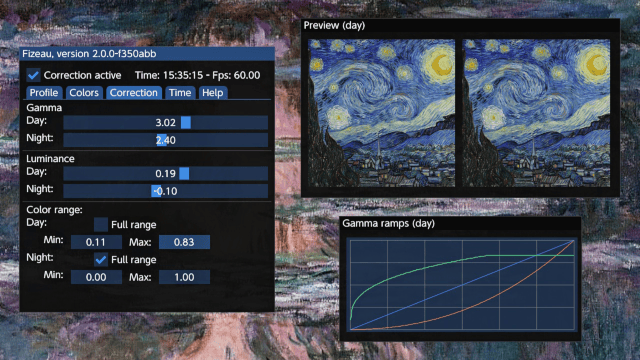
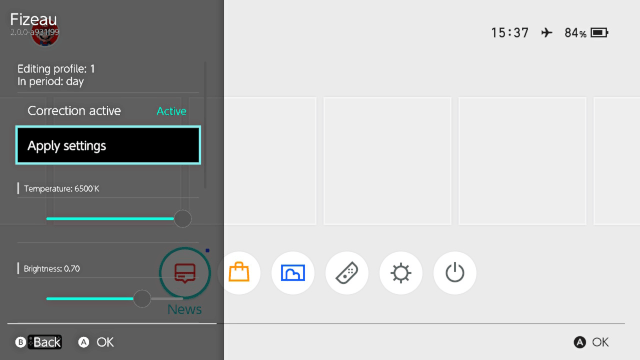

Compatibility
All Firmares are expected working. The software was tested working on 1.0.0, 2.0.0, 6.0.0 and 10.1.0.
If you encounter an issue running this on a particular version, please create an issue.
Changelog
v2.4.1 2023/03/10
- Overlay support for 16.0.
v2.4.0 2022/11/05
- Support for firmware up to 15.0.x.
- Backlight control is disabled and will do nothing on 14.0+.
Credits
zakiph27 for the icon and testing.
