More actions
| Dead Space Vita | |
|---|---|
 | |
| General | |
| Author | gl33ntwine |
| Type | Shooter |
| Version | 1.3 |
| License | MIT License |
| Last Updated | 2023/01/13 |
| Links | |
| Download | |
| Website | |
| Source | |
Dead Space is a 2011 survival horror mobile game for iOS and Android devices. A spin-off within the Dead Space series, the game is set after the events of original Dead Space and prior to the events of Dead Space 2 and shows how the Necromorph outbreak began and spread through the Titan Sprawl.
This homebrew is a loader of the Xperia Play release of Dead Space, based on the Android SO Loader by TheFloW. The loader provides a tailored, minimalistic Android-like environment to run the official ARMv6 game executable on the PS Vita.
Installation
Note: DEAD SPACE is a registered trademark of Electronic Arts Inc. This homebrew does not contain the original code, executables, assets, or other non-redistributable parts of the original game product. The authors of this work do not promote or condone piracy in any way. To launch and play the game on their PS Vita device, users must possess their own legally obtained copy of the game in form of an .apk file.
Requirements:
- libshacccg.suprx (use ShaRKBR33D to install)
- kubridge.skprx v0.3 or higher
- fd_fix.skprx OR repatch_ex.skprx
- Game Data Files: Android
Install the required plugins:
- Install or update kubridge.skprx and fd_fix.skprx by copying kubridge.skprx and fd_fix.skprx to your taiHEN plugins folde and adding two entries to your config.txt under *KERNEL:
*KERNEL ur0:tai/kubridge.skprx ur0:tai/fd_fix.skprx
- Note: Don't install fd_fix.skprx if you're using the rePatch plugin.
- Make sure you have libshacccg.suprx in the ur0:/data/ folder on your console. If you don't, use ShaRKBR33D to get it quickly and easily.
Install the game + game data files:
- Legally obtain your copy of Dead Space Mobile for Xperia Play in a form of an .apk file. The version for regular Android devices, also known as the latest/Google Play version, will not work. Make sure that your game is v1.1.33 (this is the last one supported on Xperia Play and provided via EA Store back in 2012).
- If you have it installed on your phone, you can get all the required files directly from it or by using any APK extractor you can find on Google Play.
- Verify that your build is the correct one using sha1sum (can also be found as an online tool).
- sha1sum for lib/armeabi/libEAMGameDeadSpace.so must be 0ed42b611415015807f759ec9b5457857143ce39
- Open the .apk with any zip explorer (like 7-Zip) and extract all folders from the .apk into ux0:data/deadspace on your Vita. Example of correct resulting path: ux0:data/deadspace/lib/armeabi/libEAMGameDeadSpace.so
- If your .apk was less than 100MB of size, you also need assets ("cache").
- You need to run the game at least once on your Xperia so that it downloads the required files, and then you can find them at /sdcard/ea/deadspace/published.
- Copy the published folder to ux0:data/deadspace/assets/ on your Vita. Example of correct resulting path: ux0:data/deadspace/assets/published/data/achievements.sb
- Finally, install DeadSpace.vpk (from Releases).
If you are updating from previous version, just install the new VPK without uninstalling the game.
User guide
FAQ
Q. As soon as I run the app, I get "An error has occured in the following application. (C2-12828-1)" message. What to do?
Most likely, it means that after updating/installing the kubridge plugin, you didn't reboot your console.
Reboot is required after any modifications in kernel plugins. If the problem persists after reboot, please post a new issue.
Q. How do I change the language of the game?
You can change the language in Settings but only if you open them from Main Menu.
So if you start a fresh playthrough that begins with the cinematic, wait till its end, quit to the main menu, and change the language in settings.
Q. I reached the Zero-G zone and can not jump, no matter how hard I shake the Vita. How to pass it?
First, make sure that you are actually looking at a platform you can jump on. If you are, your crosshair must turn green.
Then, instead of shaking, tilt the top part of the console towards you in a fast motion.
Make sure you are not actually aiming using L Trigger; you need to only look at the target, not aim with a weapon.
Q. How to defeat the boss in Chapter 6? He runs towars me and kills in one or two hits, making it impossible to damage him.
Use Stasis (aim with L Trigger and press Triangle) to incapacitate the boss.
Then walk behind him (this is crucial since he takes little to no damage from the front) and aim and shoot at his limb joint to cut them.
Line Gun is recommended as it deals more damage than Plasma Cutter.
Q. Is PlayStation TV supported?
Yes, but you'd have to install DSMotion and DS4Touch to be able to navigate the menus (they don't support gamepad controls) and use accelerometer.
Controls
Left Analog/Right Analog - Move, Control camera
L/R - Aim/Fire
D-Pad Left/Right - Previous/Next Weapon
D-Pad Up/Down - Plasma Saw Attack/Locator
Cross - Interact with doors, items
Circle - Activate Kinesis
Square - Reload weapon
Triangle - Quick Turn/Stasis (when aiming)
Select - Show HUD
Start - Open Menu
Accelerometer Tilt - Switch weapon fire mode
Accelerometer Shake - Jump in Zero-G
Screenshots
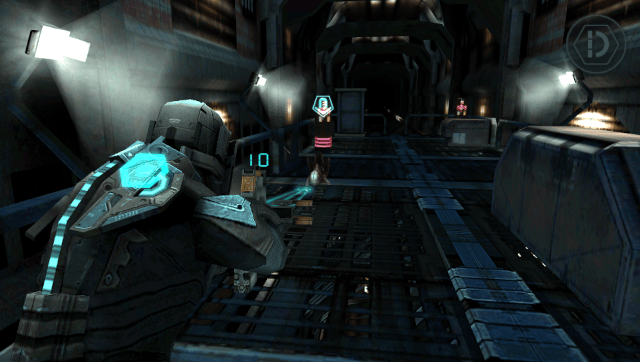
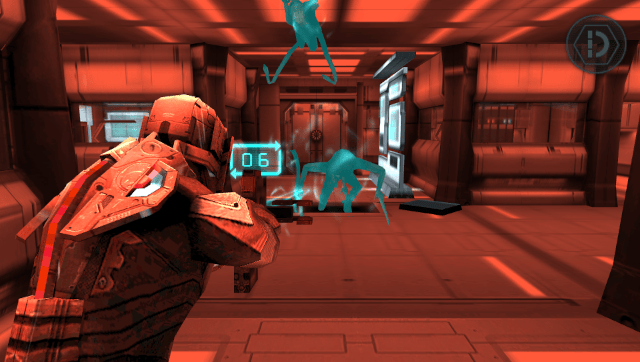

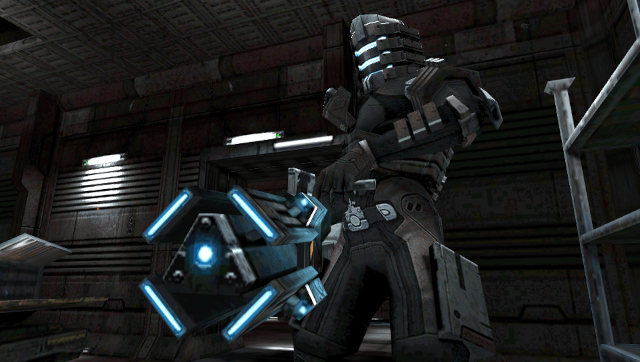
Compatibility
(Recommended) Make sure that you are either on 3.60 enso or 3.65 enso firmware version. Other versions may work too, but no support are provided for them.
If you experience any issues apart from described in the Known Issues section, please upgrade or downgrade your firmware before asking for support.
Known issues
- While the game has a subtitles option, it's recommended not to use them because in some scenes they skip immediately. Most likely, can not be fixed.
- Rarely (about once an hour or sometimes during new levels/saves loading), the game can randomly crash or freeze. You'll have to restart it. Game creates checkpoint saves pretty often, so you shouldn't lose any substantial progress.
- Sometimes (most oftenly reported when entering the tram at the end of Chapters 5/9/10), audio may stop working. If it happens, play until the next checkpoint if you wish and restart the game (as in quit and open the app again).
Changelog
v1.3
- Added the ability to adjust the dead zone of the analog sticks (with the new configurator app).
- Added the option to rebind acceleremoter actions (weapon rotation, zero-g jump) to D-Pad Up (with the new configurator app).
- Implemented an FPS limiter that can be enabled in the configurator app.
- Made analog stick controls a little smoother with linear interpolation.
- Enlarged the audio buffer to 1 MiB which may reduce the audio cut off issues.
v1.2
- Fixed left analog stick interference with on-screen controls in menu and HUD.
- Fixed freezing issue (when audio continues playing but the visuals are stuck).
v1.1
- Drastically improved analog sticks controls, no "snapping" or accidental strafes anymore.
- Implemented dead zone for accelerometer, making it much less sensitive to accidental motion.
- Added numerous startup checks for required plugins, FW version, etc.
- Enlarged internal audio buffer, which should reduce the frequency of audio "cut-offs" seen on v1.0.
- Switched to no-debug VitaGL build which may lead to a marginal framerate improvement.
v1.0
- First Release.
Credits
- Andy "The FloW" Nguyen for the original .so loader.
- Rinnegatamante for VitaGL and lots of help with understanding and debugging the loader.
- Bythos for the new kubridge with exceptions handling support and short vector VFP emulation and code generation.
- CatoTheYounger for tremendous amount of testing. Not the hero we deserved, but the one we need.
- Once13One for his beautiful LiveArea assets.
- Andiweli, AvatarIII, BignThicc, dangtruong23, DieterB, Havocking92, ivanproff, keeponjammin, Long-nose, Maplesyrup6661, maxbarno, mmtechnodrone, NeoTechni, ReAnimation9, Shaitan, stayntruebreal, thenoble1, Tibmyyy: backers of the bounty that gave me motivation and made this port possible.
