More actions
| vitacompanion | |
|---|---|
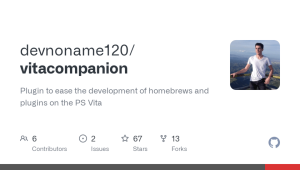 | |
| General | |
| Author | devnoname120 |
| Type | Plugins |
| Version | 1.00 |
| License | MIT License |
| Last Updated | 2019/06/25 |
| Links | |
| Download | |
| Website | |
| Source | |
vitacompanion by devnoname120 is a user module which makes developing homebrews for the PS Vita device easier. It does two things:
- Open a FTP server on port 1337.
- Listen to commands on port 1338.
Installation
Run VitaShell on your PS Vita, press Select to activate the FTP server and copy vitacompanion.suprx to ur0:tai/.
Finally, add the following line to ur0:tai/config.txt
*main ur0:tai/vitacompanion.suprx
User guide
FTP server
You can upload stuff to your vita by running:
curl --ftp-method nocwd -T somefile.zip ftp://IP_TO_VITA:1337/ux0:/somedir/
Or you can use your regular FTP client.
Command server
Send a command by opening a TCP connection to the port 1338 of your Vita.
For example, you can reboot your vita by running:
echo reboot | nc IP_TO_PSVITA 1338
Note that you need to append a newline character to the command that you send. echo already adds one, which is why it works here.
Available commands
| Command | Arguments | Explanation |
|---|---|---|
destroy
|
none | kill all running applications |
launch
|
<TITLEID>
|
launch an application by id e.g. launch VHBB00001 to launch the Vita Homebrew Browser
|
reboot
|
none | reboot the console |
screen
|
on or off
|
turn screen on or off |
Note: Commands are defined in src/cmd_definitions.c, you can add new commands there.
Integration in IDE's
Credits
Thanks to xerpi for his vita-ftploader plugin, I stole a lot of his code (with his permission).
Thanks to cpasjuste for PSP2SHELL Vita, it inspired me to create this tool.
