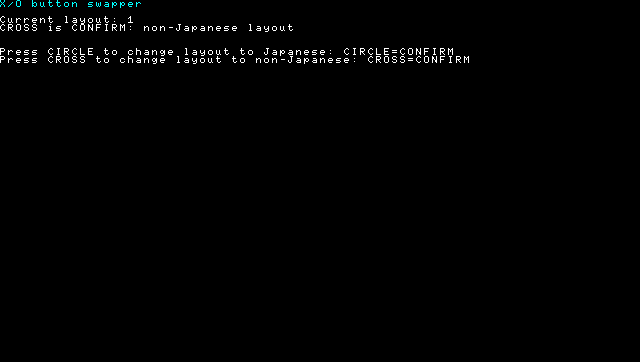More actions
No edit summary |
No edit summary |
||
| Line 2: | Line 2: | ||
|title=Vita Homebrew Apps (Utilities) - GameBrew | |title=Vita Homebrew Apps (Utilities) - GameBrew | ||
|title_mode=append | |title_mode=append | ||
|image= | |image=buttonswappervita002.png | ||
|image_alt=Vita Button Swapper | |image_alt=Vita Button Swapper | ||
}} | }} | ||
{{Infobox Vita Homebrews | {{Infobox Vita Homebrews | ||
|title=Vita Button Swapper | |title=Vita Button Swapper | ||
|image= | |image=buttonswappervita002.png | ||
|description=Swaps X/O for Accept/Cancel. | |description=Swaps X/O for Accept/Cancel. | ||
|author=xyzz | |author=xyzz | ||
| Line 29: | Line 29: | ||
==Screenshots== | ==Screenshots== | ||
https://dlhb.gamebrew.org/vitahomebrews/ | https://dlhb.gamebrew.org/vitahomebrews/buttonswappervita002.png | ||
==External links== | ==External links== | ||
Latest revision as of 00:18, 6 December 2022
| Vita Button Swapper | |
|---|---|
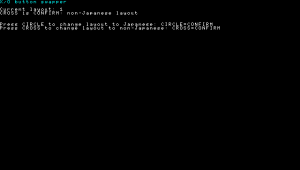 | |
| General | |
| Author | xyzz |
| Type | Utilities |
| Version | 1.0 |
| License | Mixed |
| Last Updated | 2016/08/11 |
| Links | |
| Download | |
| Website | |
| Source | |
Vita Button Swapper is a simple homebrew to change X/O layout (Japanese/non-Japanese confirm layouts).
User guide
On Japanese Vitas O is confirm and X is cancel, while the rest of the world is X confirm, O cancel.
To change the confirm button behavior, install the VPL, then open the button-swapper bubble and follow the directions.
Please note that using this homebrew is different from swapping X/O in Accessibility settings > Button Assignment. This homebrew "properly" swaps the buttons, without using Accessibility settings. For more information, check the source code.
Screenshots