More actions
| Line 26: | Line 26: | ||
You can change the configuration by editing ms0:/seplugins/quick_boot.ini on PC (via Notepad++). | You can change the configuration by editing ms0:/seplugins/quick_boot.ini on PC (via Notepad++). | ||
{| class="wikitable" style="width: | {| class="wikitable" style="width: 900px;" | ||
|- | |- | ||
! rowspan="1" style="width: 25%;"| Menu button | ! rowspan="1" style="width: 25%;"| Menu button | ||
Revision as of 12:35, 28 November 2022
| QuickBoot | |
|---|---|
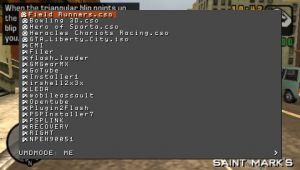 | |
| General | |
| Author | wn (wnbyaku) |
| Type | Plugins |
| Version | 3.2 |
| License | Mixed |
| Last Updated | 2013/02/26 |
| Links | |
| Download | |
| Website | |
| Source | |
QuickBoot is a plugin that allows you to quickly boot GAME/POPS/ISO on VSH startup using a shortcut key, without returning to the XMB.
Installation
Note: In order to use this plugin you will also need cmlibMenu 1.8 or newer.
Copy the lib folder, quick_boot.ini and quick_boot.prx to the seplugins folders on your Memory Stick.
Add the following path to vsh.txt, game.txt and pops.txt within the same seplugins directory
ms0:/seplugins/quick_boot.prx 1
User guide
Configuration
You can change the configuration by editing ms0:/seplugins/quick_boot.ini on PC (via Notepad++).
| Menu button | MENU_BTN | Button to open/close menu. Up to 3 combination keys can be set. |
|---|---|---|
| Custom color (alpha value is not applied) |
FNT_COL | Font color. AABBGGRR in hexadecimal. |
| SHDW_COL | Shadow color. AABBGGRR in hexadecimal. | |
| SEL_COL | Select color. AABBGGRR in hexadecimal. | |
| WIN_COL | Window color. AABBGGRR in hexadecimal. | |
| WIN_COL2 | Window color2. AABBGGRR in hexadecimal. | |
| UMD driver for ISO | UMDMODE | Choose between Normal, M33, NP9660 and ME/Inferno. |
| Default list for quick access | DEFAULT_LIST | Choose to display All or Favourites (lists) when opening the menu. |
| AutoStart on VSH startup (GAME/POPS/ISO) |
AS_UP | AutoStart path for Up button. |
| AS_RIGHT | AutoStart path for Right button. | |
| AS_DOWN | AutoStart path for Down button. | |
| AS_LEFT | AutoStart path for Left button. |
AutoStart
Allows you to autostart GAME/POPS/ISO on VSH startup with shortcut key (Up, Down, Left, Right), example:
AS_UP = ms0:/PSP/GAME/FastRecovery/EBOOT.PBP AS_DOWN = ms0:/ISO/my disc.iso
Controls
Note - Open/close menu
Cross - Select
Circle - Close menu
Select - Change UMD driver (in QuickBoot menu)
L/R - Switch between list and favourites
Suqare - Add favourite (in list)
Triangle - Remove favourite (in favourites)
Compatibility
Supported Firmwares:
6.20 to 6.60
Tested by the developer on:
PSP-3000 with 6.39LME-9.6
PSP-1000 with 6.60ME-1.6/PRO-B9
Tested and works on the Following Custom Firmware/Hen:
6.20 PRO
6.35 PRO
6.39 ME/PRO
6.60 ME/PRO
Changelog
v3.2 2013/01/04
- Could boot an Updater.
- Added Readme_jp.txt and Changelog_jp.txt.
- Little changed animation.
v3.1 2012/03/31
- Added DEFAULT_LIST into ini.
- Optimized a some code.
- Fixed the freeze bug when opening the Menu when accessing a MemoryStick.
- Added key {HOME, SCREEN, VOL UP, VOL DOWN} into MENU_BTN.
- Changed a key in MENU_BTN {L -> LTRI, R -> RTRI}.
- OpenSource with GPLv2 and free.
v3.0 2011/11/01
- Changed the UI.
- Optimized a code.
- Disable AlphaBlending with user color.
- Added Favorite function.
v2.0 2011/10/13
- Supported 05g.
- Improved the loadexec used of M33 driver on PRO.
vtest10 2011/10/04
- Added AutoStart function.
vtest9 2011/09/30
- Fixed issue: gameid was not refreshed.
- Fixed issue: could not boot ISO in VSH on ME/LME.
vtest8
- Changed a method of suspend/resume a thread (from ABCanG).
- Reduced memory usage.
- Improved the loadexec used of Normal driver.
Credits
Plum: This plugin using his suspend/resume thread method.
ABCanG: This plugin using his suspend/resume thread method.
neur0n: Thanks for advice.
Team Otwibaco: This plugin import their cmlibMenu.
External links
- Author's Twitter - https://twitter.com/wnbyaku
- Wololo - https://wololo.net/talk/viewtopic.php?t=39100
