More actions
m (HydeWing moved page AbuseX XBOX to AbuseX Xbox without leaving a redirect) |
No edit summary |
||
| Line 1: | Line 1: | ||
{{Infobox XBOX Homebrews | {{Infobox XBOX Homebrews | ||
|title=AbuseX - Abuse for XBox | |title=AbuseX - Abuse for XBox | ||
|image=abusexbox2.png | |image=abusexbox2.png | ||
|description=Port of the 2D action/shooting/platformer Abuse-SDL. | |description=Port of the 2D action/shooting/platformer Abuse-SDL. | ||
|author=XPort | |author=XPort | ||
| Line 9: | Line 9: | ||
|license=Mixed | |license=Mixed | ||
|format=XBE, ISO | |format=XBE, ISO | ||
|download=https:// | |download=https://dlhb.gamebrew.org/xboxhomebrews/abusexbox.7z | ||
|website=https://forums.xboxscene.org/index.php/topic,113824.0.html | |website=https://forums.xboxscene.org/index.php/topic,113824.0.html | ||
}} | }} | ||
This is a port of the game [https://web.archive.org/web/20070106125609/http://www.labyrinth.net.au/~trandor/abuse/ Abuse-SDL]. It's a 2D action/shooting/platformer. | This is a port of the game [https://web.archive.org/web/20070106125609/http://www.labyrinth.net.au/~trandor/abuse/ Abuse-SDL]. It's a 2D action/shooting/platformer. | ||
| Line 46: | Line 45: | ||
Start - Confirm text message, Unpause | Start - Confirm text message, Unpause | ||
==Screenshots== | |||
https://dlhb.gamebrew.org/xboxhomebrews/abusexbox3.png | |||
https://dlhb.gamebrew.org/xboxhomebrews/abusexbox4.png | |||
==Credits== | ==Credits== | ||
Revision as of 11:04, 22 November 2022
| AbuseX - Abuse for XBox | |
|---|---|
 | |
| General | |
| Author | XPort |
| Type | Shooter |
| Version | 1.0 |
| License | Mixed |
| Last Updated | 2006/07/05 |
| Links | |
| Download | |
| Website | |
This is a port of the game Abuse-SDL. It's a 2D action/shooting/platformer.
User guide
It can take a while to load the program and also to save the game. If you think it has stalled, wait for a couple of minutes first.
You must be playing the game in order to resize the screen. While in resize-mode, use the left and right analog sticks to change the size. Press Start to confirm.
Some of the audio tracks are cut off at the end due to the problems with converting HMI files into MP3 files.
Controls
Use an XBox controller plugged into port #1.
D-Pad/Left-Stick - Move character
Right-Stick - Move cursor, aim weapon
R - Fire weapon, Select menu items
L - Activate special power
A - Change weapon (right)
X - Change weapon (left)
Y - Toggle cheat mode
White - Resize screen
Black - Pause game
Back - Exit/cancel
Start - Confirm text message, Unpause
Screenshots
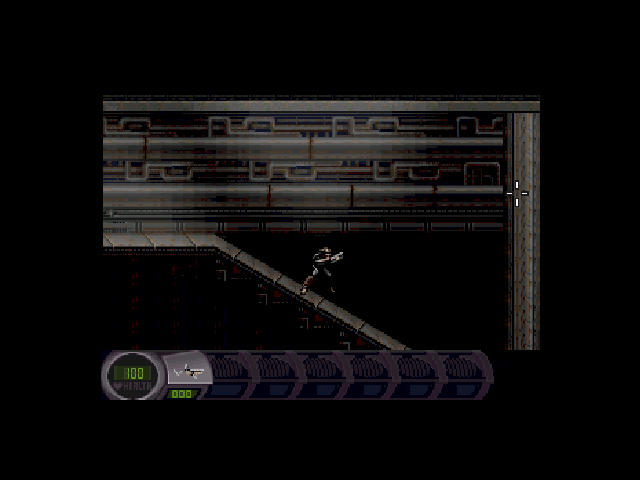
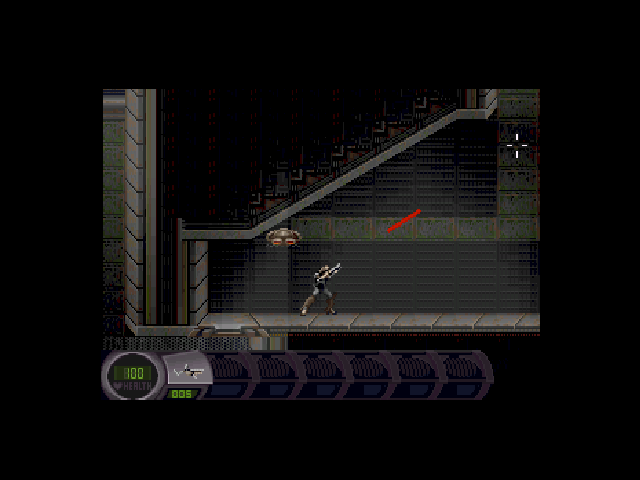
Credits
Super thanks to Lantus for his SDL-XBox libraries.
External links
- Author's website - http://xport.xbox-scene.com
- Xbox-Scene - https://forums.xboxscene.org/index.php/topic,113824.0.html
