More actions
m (HydeWing moved page XBermuda XBOX to XBermuda Xbox without leaving a redirect) |
No edit summary |
||
| Line 1: | Line 1: | ||
{{Infobox XBOX Homebrews | {{Infobox XBOX Homebrews | ||
| title = xBermuda | | title = xBermuda | ||
| image = xbermuda2.png | | image = xbermuda2.png | ||
| type = Platform | | type = Platform | ||
| version = 0.1.4 | | version = 0.1.4 | ||
| Line 10: | Line 10: | ||
| author = A600 | | author = A600 | ||
| website = https://forums.xboxscene.org/ | | website = https://forums.xboxscene.org/ | ||
| download = https:// | | download = https://dlhb.gamebrew.org/xboxhomebrews/xbermuda.7z | ||
| source = https:// | | source = https://dlhb.gamebrew.org/xboxhomebrews/xbermuda.7z | ||
}} | }} | ||
xBermuda is a port for the Xbox1 of the Bermuda Syndrome interpreter done by [http://cyxdown.free.fr/bs/ Gregory Montoir]. | xBermuda is a port for the Xbox1 of the Bermuda Syndrome interpreter done by [http://cyxdown.free.fr/bs/ Gregory Montoir]. | ||
| Line 75: | Line 75: | ||
Back - Restart Game | Back - Restart Game | ||
==Screenshots== | |||
https://dlhb.gamebrew.org/xboxhomebrews/xbermuda3.png | |||
https://dlhb.gamebrew.org/xboxhomebrews/xbermuda4.png | |||
==Credits== | ==Credits== | ||
Revision as of 09:45, 22 November 2022
| xBermuda | |
|---|---|
 | |
| General | |
| Author | A600 |
| Type | Platform |
| Version | 0.1.4 |
| License | Mixed |
| Last Updated | 2011/04/05 |
| Links | |
| Download | |
| Website | |
| Source | |
xBermuda is a port for the Xbox1 of the Bermuda Syndrome interpreter done by Gregory Montoir.
Note: The game contains partial nudity and mild violence.
Installation
To make it work, you need to copy the BERMUDA folder from your Bermuda Syndrome CD.
The music will play only if you convert the midis to 22 Khz stereo Vorbis .ogg files and copy them to the MUSIC folder. List of the midis needed:
- track02.ogg - midi\flyaway.mid
- track03.ogg - midi\jungle1.mid
- track04.ogg - midi\sadialog.mid
- track05.ogg - midi\caves.mid
- track06.ogg - midi\jungle2.mid
- track07.ogg - midi\darkcave.mid
- track08.ogg - midi\waterdiv.mid
- track09.ogg - midi\merian1.mid
- track10.ogg - midi\telquad.mid
- track11.ogg - midi\gameover.mid
- track12.ogg - midi\complete.mid
The xresizer.xbe included, allows to resize the screen for those with overscan problems. It generates a xbox.cfg with this default settings:
xpos=0 ypos=0 xstretch=0 ystretch=0 flickerfilter=1 720p=1
The flickerfilter option can be a number between 0 and 5.
Controls
Left-Stick/D-Pad - Move
A - Use object, Select option, Select dialog line
B - Up
X - Use weapon
Y - Inventory
L - Display Status bar
R - Run, Holster weapon, Hold
White/Black - Load/Save game state
Right-Stick Up - Select Game State Slot #1
Right-Stick Right - Select Game State Slot #2
Right-Stick Down - Select Game State Slot #3
Right-Stick Left - Select Game State Slot #4
Right-Stick Thumb - Exit to Dashboard
Start - Skip Dialog
Back - Restart Game
Screenshots
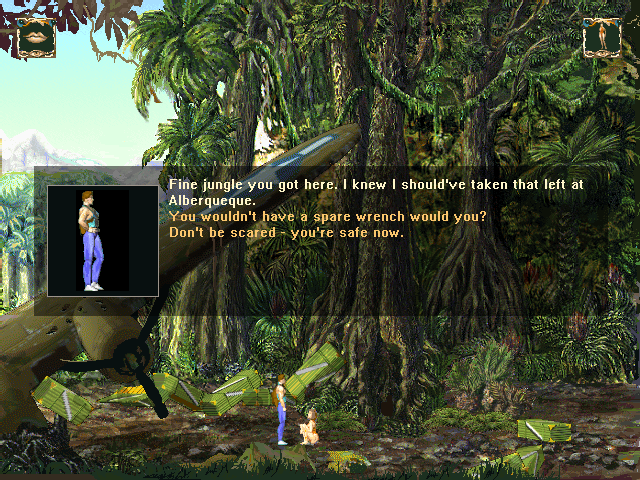

Credits
Thanks the SDLx libs by lantus.
