More actions
No edit summary |
m (HydeWing moved page 3DSZwei 3DS to 3DZwei 3DS without leaving a redirect) |
Revision as of 11:51, 13 November 2022
| 3DZwei | |
|---|---|
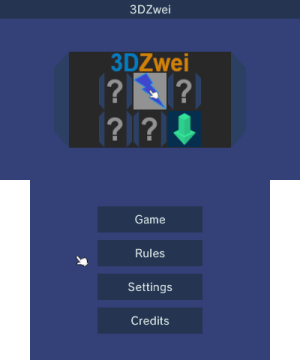 | |
| General | |
| Author | Universal-Team |
| Type | Card |
| Version | 0.2.0 |
| License | GPL-3.0 |
| Last Updated | 2020/07/27 |
| Links | |
| [0.2.0 and nightly Download] | |
| Website | |
| Source | |
3DZwei is a memory card game for the 3DS.
Features
- 4 AI Methods/Difficulties.
- A new UI based of Sim2Editor ones.
- Ability for custom Cardsets and Charactersets.
- Versus and Solo Play mode.
- Multi-Player on a single console, if the AI is disabled.
User guide
How to play
You and your opponent try to draw 2 cards each round. If the card matches, you will receive a pair and you can do your next turn.
If not, it is the next player's turn. The player with the most pairs wins a game, though ties are possible if an even number of pairs is used.
By default you need to win 3 games, but you can change the number of games to win before the game starts.
Game modes
Random:
- This method does what it says - playing randomly.
Medium:
- This method stores the last played cards as a vector of indexes.
- On the second Turn State, it checks through all the cards in that vector to see, if a card matches the one of the first Turn State.
- If it does, it plays it - Otherwise it uses the Random Method.
Hard:
- Basically the same as Medium.
- However if no matches are found, it plays a card that hasn’t been played before.
Extreme:
- This is a more improved version of the Hard Method. It already does the thing what the Hard Method does on it’s first Turn State.
- Note that it may take longer the more turns have passed, because it does check for the first card pairs, second card pairs and mixed...if it can find a valid pair already which got played.
- On the second Turn State, it switches over to the Hard Method, because we don’t need more checks than really required.
Custom Cardset
You can find user-created Sets on the Universal-Team Game Sets page.
This also exists in the form of a UniStore for Universal-Updater. It is located in the list of the recommended UniStores:
- Press on the last Tab on the left side in Universal-Updater.
- Press on
Select UniStore. - Press on the small
+circle icon on the bottom screen. - Find the
Universal-Team Game Setsentry in the list and select it. - Now press on
ut-game-sets.unistoreand you are ready to go.
If you want to create your own Cardsets and Characters, see this tutorial (and also the official wiki page).
Screenshots
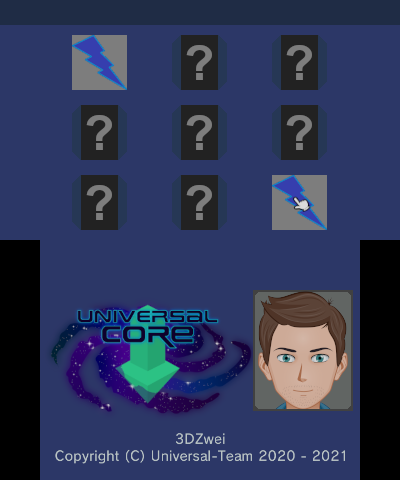
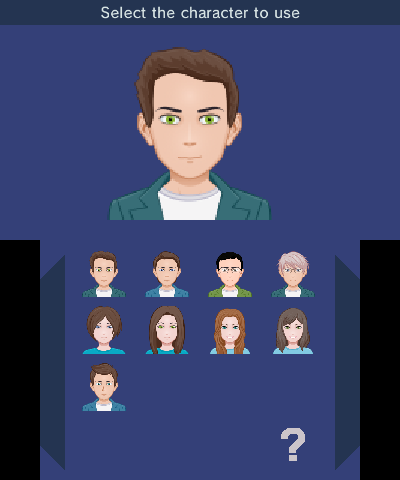
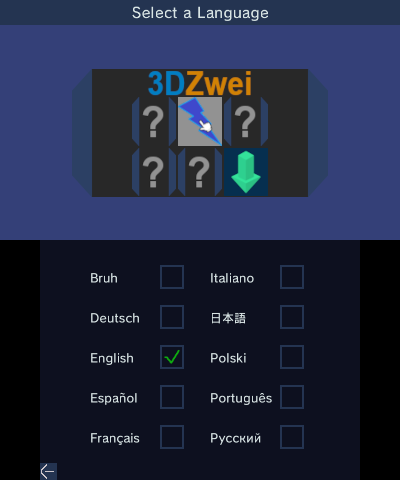
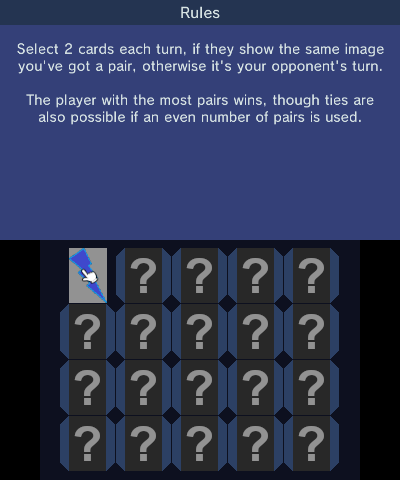
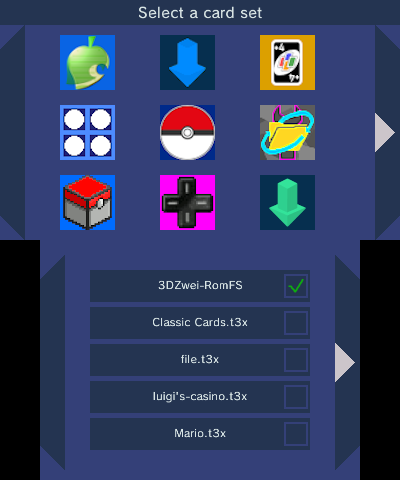
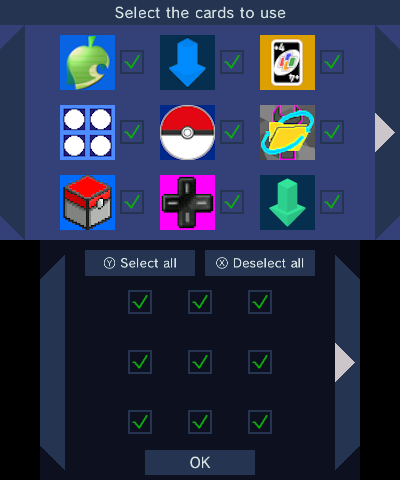
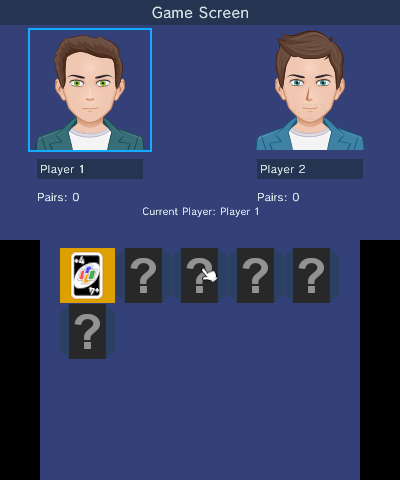
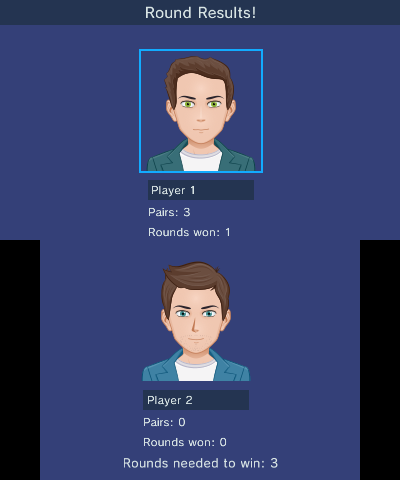

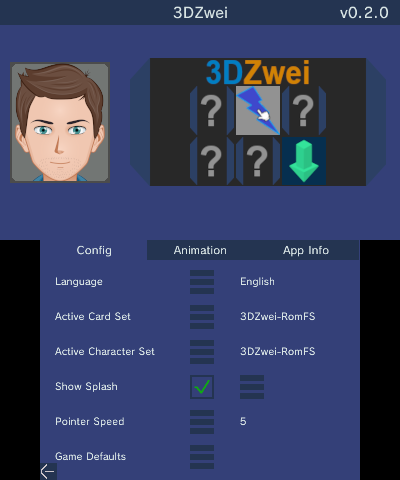
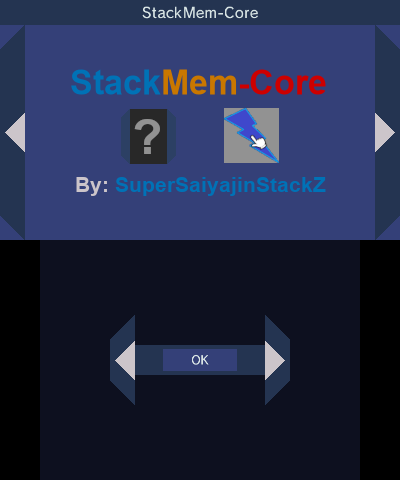
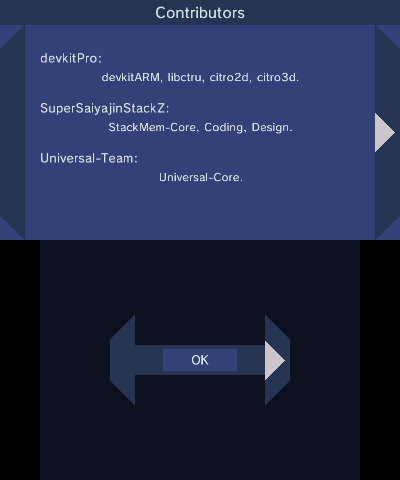
Changelog
v0.2.0
- Allow up to 345 card pairs.
- Allow a custom background for the game screen.
- Add a rules overlay with animations.
- Randomize Cardsets in app.
- Add a TimePlay mode, try to collect all cards with the least amount of time and least amount of tries.
- Let collected cards disappear from the game screens.
- Initial multi language implementation, currently only supports German & English.
- Change Default cards to Universal-Team Homebrew app icons.
- Improvements.
- 3DZwei will be moved to Universal-Team soon, so you will find the repo soon there.
- Wanna find custom cardsets for 3DZwei? Then you can take a look at this repo here.
v0.1.0
- Avatars from 3DEins & 3DVier.
- Custom card sets option. If you want to read more about this, take a look at the wiki, which will be created soon.
- RGB Overlay for the UI Color Settings.
- A "remember all played cards" and "remember last 2 played cards" AI. This is the initial release, so bugs can be expected, but I didn't noticed any while creating this release.
- 2 Player mode on one console.
Credits
Main Developers:
Others:
- devkitPro - devkitARM, Libctru, Citro2D & Citro3D.
- SuperSaiyajinStackZ - StackMem-Core, Coding, Design.
- Universal-Team - Universal-Core.
Special Thanks:
- NightScript - For having the idea to use cubic bezier for animations, the falling cards animation on the game start and suggestions.
- Pk11 - For the example on how to flip a card in 2D and suggestions.
- Universal-Microwave - For showing how cubic bezier works with an example and suggestions.
Translators:
- SuperSaiyajinStackZ - Deutsch, English.
