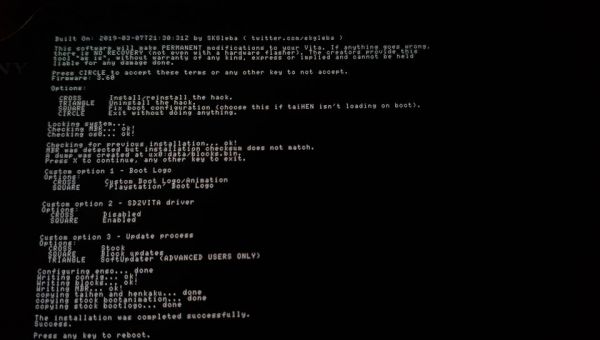More actions
No edit summary |
|||
| Line 18: | Line 18: | ||
|source=https://github.com/SKGleba/enso_ex | |source=https://github.com/SKGleba/enso_ex | ||
}} | }} | ||
'''Enso ex Installer''' is a modified enso installer with extra features. | |||
==What is enso ex installer?== | |||
'''Enso ex Installer''' is a mod of enso CFW by Team Molecule adding several features to it. | |||
==Features== | ==Features== | ||
| Line 36: | Line 39: | ||
[[image:ensoexinstallervita.jpg|600px]] | [[image:ensoexinstallervita.jpg|600px]] | ||
== Usage == | == Enso ex Installer Usage == | ||
=== | === How to Build Enso ex Installer=== | ||
Just run "create_vpk.sh", it will build everything and copy the package to the root directory. | Just run "create_vpk.sh", it will build everything and copy the package to the root directory. | ||
=== | === How To Install Enso ex Installer=== | ||
<ol start="0"> | <ol start="0"> | ||
<li>If you currently have enso, make sure that it is either https://github.com/henkaku/enso or https://github.com/TheOfficialFloW/enso.</li> | <li>If you currently have enso, make sure that it is either https://github.com/henkaku/enso or https://github.com/TheOfficialFloW/enso.</li> | ||
| Line 52: | Line 55: | ||
</li></ol> | </li></ol> | ||
== Patches == | == Enso ex Installer Patches == | ||
* "os0:e2x_ckldr.skprx" will load custom modules after all base kernel modules are loaded (but not started) | * "os0:e2x_ckldr.skprx" will load custom modules after all base kernel modules are loaded (but not started) | ||
* It can be skipped by holding VOLDOWN at boot, custom modules load can be skipped by holding VOLUP. | * It can be skipped by holding VOLDOWN at boot, custom modules load can be skipped by holding VOLUP. | ||
| Line 64: | Line 67: | ||
* Max custom module count in boot_list.txt is 15. | * Max custom module count in boot_list.txt is 15. | ||
=== Default patches === | === Enso ex Installer Default patches === | ||
* e2xculogo.skprx: Use a raw RGBA 960x544 image as the bootlogo, it is located @"os0:ex/bootlogo.raw". | * e2xculogo.skprx: Use a raw RGBA 960x544 image as the bootlogo, it is located @"os0:ex/bootlogo.raw". | ||
** In safe/update mode the PS logo is used. | ** In safe/update mode the PS logo is used. | ||
Revision as of 00:17, 12 November 2022
| enso ex Installer | |
|---|---|
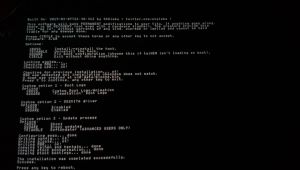 | |
| General | |
| Author | SKGleba & Team Molecule |
| Type | Custom Firmwares |
| Version | 4.5.1 |
| License | MIT License |
| Last Updated | 2020/11/11 |
| Links | |
| Download | |
| Source | |
Enso ex Installer is a modified enso installer with extra features.
What is enso ex installer?
Enso ex Installer is a mod of enso CFW by Team Molecule adding several features to it.
Features
- Compatibility with both fw3.60 and fw3.65.
- pre-nskernel recovery from a GC-SD device.
- easy low-level code exec for custom kernel patches.
- Ability to keep the original Playstation Boot Logo or use a custom Boot Logo/Animation.
- SafeBoot system with auto-config-rebuild feature.
- sd2vita driver (optional).
- Update blocker (optional).
- Installer - ability to skip checks (force flash).
Media
Screenshot
Enso ex Installer Usage
How to Build Enso ex Installer
Just run "create_vpk.sh", it will build everything and copy the package to the root directory.
How To Install Enso ex Installer
- If you currently have enso, make sure that it is either https://github.com/henkaku/enso or https://github.com/TheOfficialFloW/enso.
- Install the VPK, run the "enso_ex" app and agree to the """ToS""".
- If you get an error, reboot the device holding LTRIGGER and try again.
- Select "Install/reinstall the hack", press CROSS, the installer will install enso_ex.
- All non-critical errors can be skipped by pressing CROSS, it is safe to do so.
Enso ex Installer Patches
- "os0:e2x_ckldr.skprx" will load custom modules after all base kernel modules are loaded (but not started)
- It can be skipped by holding VOLDOWN at boot, custom modules load can be skipped by holding VOLUP.
- To change it you need to change "ux0:eex/boot/e2x_ckldr.skprx" and sync.
Adding patches
- Patches are *.skprx kernel modules with no imports.
- Patches are located in the "ux0:eex/custom/" directory ("os0:ex/" after sync).
- Patches load list is located in "ux0:eex/custom/boot_list.txt" ("os0:ex/boot_list.txt" after sync).
- A list entry should be 15 characters long and have a line break (0xA) as the 16th character.
- Max custom module count in boot_list.txt is 15.
Enso ex Installer Default patches
- e2xculogo.skprx: Use a raw RGBA 960x544 image as the bootlogo, it is located @"os0:ex/bootlogo.raw".
- In safe/update mode the PS logo is used.
- You can change it by replacing the file in "ux0:eex/custom/" and syncing.
- If the file is not found there will be no logo, useful for boot animations.
- e2xhencfg.skprx:
- Adds FSELF patches allowing homebrews at boot.
- If not in safe/update mode, plaintext "ur0:tai/boot_config.txt" is used instead of "os0:psp2config.skprx".
- If SQUARE is held at boot, "ux0:eex/boot_config.txt" is used instead of the ur0: one.
- It works in safe/update mode.
BootMgr
- The "os0:bootmgr.e2xp" is a code blob that is executed just before psp2bootconfig load.
- BootMgr can be skipped by holding VOLDOWN at boot.
- To add/change it you need to add/change "ux0:eex/boot/bootmgr.e2xp" and sync.
Recovery
- The "recovery" is a code blob loaded from a GC-SD device in GC slot or the os0 partition.
- Recovery can be loaded by holding SELECT at boot, the device must be connected to a power source.
Supported recovery types
- RAW recovery (recommended)
- Use the tool in /sdrecovery/ to flash your recovery blob to the SD card.
- If the SD card contains the EMMC image you can set a flag to use its os0 for low-level modules.
- You can force it to use the FILE recovery found in GC-SD's os0.
- FILE recovery
- To add a os0 recovery you need to put "recovery.e2xp" in "ux0:eex/boot/" and sync.
- To use the SD one you need to FAT16-format your SD card and put the recovery in "SD:recovery.e2xp".
- By default the device will NOT continue the boot process after this recovery method is used.
- TODO: add a cleanup sample to continue boot.
Recovery errors
- If the recovery returned 0, the console will continue the boot process.
- If an error happened the user will need to confirm that he is aware of it by pressing the correct key:
- "No recovery found" - press TRIANGLE.
- "Error running recovery" - press CIRCLE.
- "Recovery did NOT return 0" - press CROSS.
"dual nand"
- You can use the SD's os0 partition instead of EMMC's os0 partition by holding START at boot.
- You can also format the SD card to FAT16, holding START will mount the SD card as os0.
- If an error happened the user will need to confirm that he is aware of it by pressing the correct key:
- "Error reading GC-SD" - press TRIANGLE.
- "Incorrect SD magic (not SCE/FAT16)" - press CIRCLE.
Changelog
v4.5.1
- Fixed the file loader, it should now detect all sizes properly.
- Added a check for os0:e2x_ckldr.skprx - it will no longer bootloop if the file is not present.
- It could anyways be skipped with VOLDOWN.
This is the last release for 3.60 bootloaders, all future releases will be 3.65 only.
v4.5
- Added own base kernel modules loader with support for custom modules.
- Removed "script" patches, use the new loader with *.skprx modules.
- Added SD-as-os0 recovery (hold START)
- Added psp2spl, moved all other lv0-based mods to the spl dir
- Better, future-proof HFW support
- Overall stability fixes/patches
v4.1
- Fixed FNE deadlocks - you can now delete all e2x os0 files safely.
- If a low-level module fails to load it will be skipped (dex os0 doesn't bootloop anymore).
- Added BootMgr (pre-psp2bcfg code exec), put the payload in ux0:eex/data/bootmgr.e2xp and sync.
- Removed default enso SD read redirects (useless), for some reason GCSD FSIO speed improved significantly.
v4.0
- enso_ex v4 is a new approach compared to v3.
- Differences vs stock enso:
- New installer gui.
- Compatible with both 3.60 and 3.65.
- Custom "bootlogo" support.
- Easy low-level kernel patches.
- Recovery feature that allows to run code at bootloader level from the sd card.
Credits
- Team molecule for henkaku, taihen, enso, and HenKaku wiki entries.
- xerpi for his work on baremetal stuff.
- CelesteBlue and PrincessOfSleeping for help with NSKBL RE.
- Testers from the HenKaku discord server.