More actions
No edit summary |
|||
| Line 167: | Line 167: | ||
<youtube>SMh9jjVhVyY</youtube> | <youtube>SMh9jjVhVyY</youtube> | ||
== | ==Changelog== | ||
'''1.1.1''' | '''1.1.1''' | ||
* Newer code base. | * Newer code base. | ||
Revision as of 07:14, 7 November 2022
| Basilisk II PSP | |
|---|---|
 | |
| General | |
| Author | Chilly Willy |
| Type | Computer |
| Version | 1.1.1 |
| License | GPL-2.0 |
| Last Updated | 2008/07/21 |
| Links | |
| 1.1.0 & 1.1.1 Download | |
| Website | |
| Source | |
Basilisk II is a multi-platform Mac II emulator whose code is released under the terms of the GPL v2. As such, it is available on many different platforms, now including the PSP.
This version of Basilisk II is based on the JIT version.
Features
- Emulates a Mac II series machine running OS 7.0.1 through 8.1, depending on the ROM used.
- Uses UAE CPU emulation, with new SoftFloat FPU emulation for better compatibility.
- The PSP memstick can be mounted on the Mac desktop (requires File Manager 1.2).
- Supports on-the-fly change of colors and resolution (requires Display Manager).
- Has stereo, 16-bit, 44kHz audio (requires Sound Manager 3.0).
- Supports emulated floppy and CDROM with removable media (no CD audio yet).
- Supports up to four hardfiles for use as fixed drives.
- UDP tunnel for AppleTalk networking across WIFI (no general networking yet).
- Emulates a Mac Extended ADB keyboard and mouse. Buttons can be remapped on-the-fly, and popular IR keyboards are supported on the Phat PSP.
- Supports extra memory and TV out on the Slim PSP.
Installation
Note: No Apple Macintosh ROMs or software of any sort is included with this program. You'll have to find them yourself.
Copy the BasiliskII folder in the archive to the ms:/PSP/GAME/. If you look at the folder, you'll see the following:
| Folders | |
|---|---|
| cdroms | This is where you copy the bin/cue dumps of Mac CDROMs you wish to use with the emulation. These should be standard MODE1 ISO dumps, not raw dumps. The extension for CDROM images are normally ".bin", ".iso", or ".img". |
| disks | This is where you copy floppy images you wish to use with the emulation. These are plain dumps of 1.44 MB high-density Mac or PC format microfloppy disks. PC format requires the appropriate Mac extension to read, such as MacLink (part of OS 8). All files in this folder should have an extension of ".dsk". |
| files | This is mounted on the Mac desktop when enabled in the settings. Files in this folder should be in AppleDouble, hqx, and binhex format. |
| graphics | This contains the images used by the danzeff on-screen keyboard. The hardfiles folder contains the files that are used as fixed hard disks in the emulation. They can be virtually any size, but will generally be between 200 and 400 MB as a basic installation of OS8 takes about 120 MB. You can have any number of files in this directory, but only a maximum of four can be selected at one time. The extension of files in this folder should b “.hfv”, but may also have no extension at all. |
| hardfiles | This contains the files that are used as fixed hard disks in the emulation. They can be virtually any size, but will generally be between 200 and 400 MB as a basic installation of OS8 takes about 120 MB. You can have any number of files in this directory, but only a maximum of four can be selected at one time. The extension of files in this folder should b “.hfv”, but may also have no extension at all. |
| imaps | The imaps folder holds the input maps for remapping the PSP buttons into Mac input events. This will be explained later. |
| keymap | This holds the keycode maps for IR keyboards. |
| roms | This holds the Mac ROM images you might use with the emulation. You select one image in the emulation setup. They can have any file name, but a typical extension is ".rom". |
| Files | |
| EBOOT.PBP | PSP executable for the emulator itself. |
| dvemgr.prx | The TV support library, and needs to be present for TV out on the Slim. It is not needed on a Phat PSP. |
| pspirkeyb.ini | The initialization configuration file for IR keyboards with the PSP. It is set to the Palm IR keyboard. If you have a different IR keyboard, you will need to edit it with a text editor. The file has comments and it should be fairly self-explanatory. |
User guide
Note that you can only have one cd-rom and floppy mounted at a time.
To mount another, you must first dismount the CD-ROM/floppy which is already mounted.
On the Mac, you dismount disks/cd-roms by throwing them in the trash, or by selecting the disk and then selecting Eject from the Special menu (or pressing the Command + E keys).
See the pdf guide for details.
Controls
Select - Invoke the imap/floppy/cdrom menu
Start - Invoke the danzeff on-screen keyboard (OSK)
imap/floppy/cdrom menu:
Left/Right - Change between input maps,/loppies/cdroms
Up/Down - Browse the list of files in the imaps/disks/cdroms directories
Cross - Select an input map, mount a CD-ROM/floppy
Select - Exit the menu
Danzeff OSK:
Cross/Square/Circle/Triangle - Generate key from selected box
R - Shift key
L - Switch between letters and numbers
Up - Delete
Down - Enter
Left/Right - Move the danzeff OSK to the left/right side of the display
Analog - Select a box
Select - Change the qualifier key (NONE, COMMAND, OPTION, CONTROL, COMMAND+OPTION)
Start - Exit the danzeff OSK
Default & Mouse:
Cross - Mouse button
Square - Enter key
Circle - Command+w (Close Window)
Triangle - Command+q (Quit Application)
R - Control key
L - Option key, Move mouse faster
Up/Down/Left/Right - Corresponding cursor key
Analog - Mouse
Maelstrom Controls:
Cross - Fire
Square - Shields
Circle - Thrusters
Triangle - Play game
R - Pause game
L - Abort game
Left/Right - Turn ship left/right
Screenshots
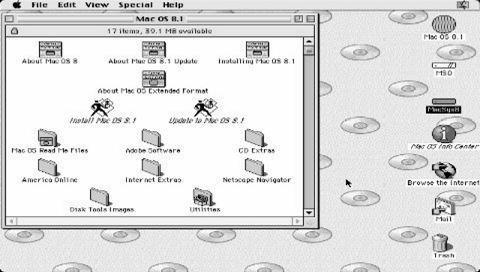
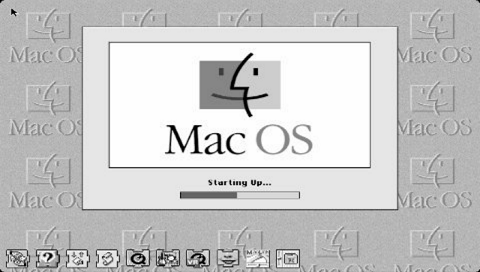
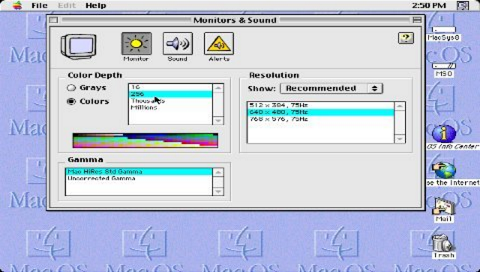
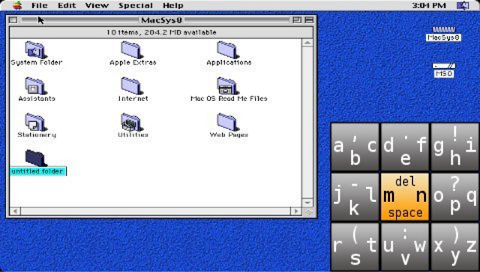
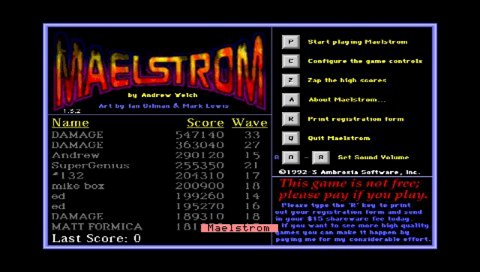
Media
Psp hack 3.80 m33-5 fw running Mac os 7.5.5 basilisk 2 (ipod1234567)
Changelog
1.1.1
- Newer code base.
- IR keyboard files made relative and included with program (should help people who don't know who to setup pspirkeyb). IR keyboard was verified working with 4.01 M33-2.
- Program is slightly faster (about six percent).
- Added two 16: 9 video modes to the Mac side for people who use the LCD or an HDTV.
Credits
Thanks go to ChaosKnight for the earlier port of Basilisk. While virtually none of his code made it into this conversion (his conversion was of a much older version of Basilisk II), it was helpful to see how he handled certain things. Thanks also to John Hauser for his SoftFloat code, which greatly improves the accuracy of the FPU emulation.
Alsl thanks to BenHur for intraFont, which was used in the user interface, and Dark_AleX for his wonder custom firmware, without which homebrew wouldn't be the same, and his TV library.
