More actions
No edit summary |
No edit summary |
||
| Line 1: | Line 1: | ||
{{#seo: | {{#seo: | ||
|title=Vita Homebrew Apps (Other Apps) - GameBrew! | |title=Vita Homebrew Apps (Other Apps) - GameBrew! | ||
| Line 19: | Line 18: | ||
|source= | |source= | ||
}} | }} | ||
Theme | VitaShell Theme Manager is a simple and userfriendly gui to apply themes for the flow's VitaShell (versions 0.85 and above). | ||
==How do I use it?== | |||
Just put your '''VitaShell(not livearea ones)''' themes over at ux0:VitaShell/theme/ on your vita, then open VitaShell Theme Manager and press x to apply the wanted theme. | |||
==Screenshots== | ==Screenshots== | ||
https://dlhb.gamebrew.org/vitahomebrews/vitashellthememanagervita-01.jpg | https://dlhb.gamebrew.org/vitahomebrews/vitashellthememanagervita-01.jpg | ||
https://dlhb.gamebrew.org/vitahomebrews/vitashellthememanagervita-02.jpg | https://dlhb.gamebrew.org/vitahomebrews/vitashellthememanagervita-02.jpg | ||
== | ==Troubleshooting== | ||
'''Q: the brew crashes every time I start it!'''<br> | |||
A: this means that one of your themes is corrupted; most likely preview.jpg is the cause. | |||
'''Q:why doesnt it show a preview for my theme?'''<br> | |||
A: preview image must be a .jpg file which sizes are 960X544 named preview.jpg or preview1.jpg | |||
To make a preview.jpg directly from your PSVita, all you need to do is press PS button + Start and it will output a screenshot at ux0:/picture/SCREENSHOT/<a_folder>/<date_time>.jpg | |||
==Changelog== | |||
'''(v.1.0)''' | '''(v.1.0)''' | ||
* First Release. | * First Release. | ||
| Line 41: | Line 41: | ||
== External links == | == External links == | ||
* Official Website - http://wololo.net/talk/viewtopic.php?f=116&t=46936 | * Official Website - http://wololo.net/talk/viewtopic.php?f=116&t=46936 | ||
* VitaDB - https://vitadb.rinnegatamante.it/#/info/173 | |||
* VitaDB - | |||
https://vitadb.rinnegatamante.it/#/info/173 | |||
Revision as of 02:02, 7 November 2022
| VitaShell Theme Manager | |
|---|---|
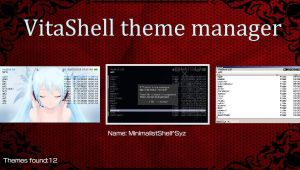 | |
| General | |
| Author | Ruben_Wolfe |
| Type | Other Apps |
| Version | 1.0 |
| License | Mixed |
| Last Updated | 2016/09/02 |
| Links | |
| Download | |
| Website | |
VitaShell Theme Manager is a simple and userfriendly gui to apply themes for the flow's VitaShell (versions 0.85 and above).
How do I use it?
Just put your VitaShell(not livearea ones) themes over at ux0:VitaShell/theme/ on your vita, then open VitaShell Theme Manager and press x to apply the wanted theme.
Screenshots


Troubleshooting
Q: the brew crashes every time I start it!
A: this means that one of your themes is corrupted; most likely preview.jpg is the cause.
Q:why doesnt it show a preview for my theme?
A: preview image must be a .jpg file which sizes are 960X544 named preview.jpg or preview1.jpg
To make a preview.jpg directly from your PSVita, all you need to do is press PS button + Start and it will output a screenshot at ux0:/picture/SCREENSHOT/<a_folder>/<date_time>.jpg
Changelog
(v.1.0)
- First Release.
External links
- Official Website - http://wololo.net/talk/viewtopic.php?f=116&t=46936
- VitaDB - https://vitadb.rinnegatamante.it/#/info/173
