More actions
No edit summary |
No edit summary |
||
| Line 1: | Line 1: | ||
{{#seo: | {{#seo: | ||
|title=Vita Homebrew Games (Shooter) - GameBrew! | |title=Vita Homebrew Games (Shooter) - GameBrew! | ||
| Line 19: | Line 18: | ||
|source=https://github.com/Rinnegatamante/vitaWolfen | |source=https://github.com/Rinnegatamante/vitaWolfen | ||
}} | }} | ||
vitaWolfen is a port for PSVITA of the classic old school FPS Wolfenstein 3D (formerly WOLF3D). | |||
It's based on Wolf4SDL and supports both Wolf3D and Spear of Destiny (missionpacks included). | |||
' | |||
==Features== | ==Features== | ||
| Line 64: | Line 40: | ||
==Installation== | ==Installation== | ||
In the | In the 7z file you'll find a data folder and 4 vpks. Place the data folder in ux0:/ and if you want to play Full game or Spear of Destiny full game, you'll need to place wl6 and sod files in ux0:/data/Wolfenstein 3D. | ||
Shareware version and Spear of Destiny Demo files are already included in the data folder. | Shareware version and Spear of Destiny Demo files are already included in the data folder. | ||
| Line 70: | Line 46: | ||
According to what version you want to play, install the relative vpk file. (You can also install more than a single vpk). | According to what version you want to play, install the relative vpk file. (You can also install more than a single vpk). | ||
https:// | ===Extension naming for files=== | ||
* | *Data files must be placed in ux0:data/Wolfenstein 3D. | ||
* | *Extensions must be as follow: | ||
* | *Shareware: | ||
* | *Wolf3D Sharware: .wl1 (included) | ||
*Wolf3D Full: .wl6 | |||
*Spear of Destiny Demo: .sdm (included) | |||
*Spear of Destiny: .sod | |||
*SoD: Return to Danger: .sd2 | |||
*SoD: Ultimate Challenge: .sd3 | |||
'''NOTE: If your game files are full uppercase, you may need to make them full lowercase in order to avoid some glitches''' | |||
==Media== | |||
<youtube>Hoz46lwqEo4</youtube> | |||
==Screenshots== | |||
https://dlhb.gamebrew.org/vitahomebrews/vitawolfenvita-01.jpg | |||
https://dlhb.gamebrew.org/vitahomebrews/vitawolfenvita-02.jpg | |||
https://dlhb.gamebrew.org/vitahomebrews/vitawolfenvita-03.jpg | |||
https://dlhb.gamebrew.org/vitahomebrews/vitawolfenvita-04.jpg | |||
==Changelogs== | |||
'''v.1.7''' | |||
* Updated to latest vitasdk and GCC10 usage. | |||
* Updated to latest vitaGL commit. | |||
* Fixed a bug causing vFlux to draw garbage on screen. | |||
* Added Post Processing effects support (FXAA, Greyscale, Sepia Tone, Negative). | |||
== External links == | |||
* Github - https://github.com/Rinnegatamante/vitaWolfen | |||
* VitaDB - https://vitadb.rinnegatamante.it/#/info/31 | |||
Revision as of 03:16, 17 October 2022
| vitaWolfen | |
|---|---|
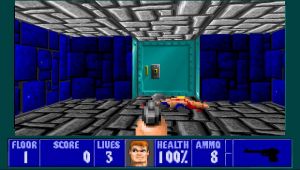 | |
| General | |
| Author | Rinnegatamante |
| Type | Shooter |
| Version | 1.7 |
| License | Mixed |
| Last Updated | 2020/11/30 |
| Links | |
| Download | |
| Source | |
vitaWolfen is a port for PSVITA of the classic old school FPS Wolfenstein 3D (formerly WOLF3D).
It's based on Wolf4SDL and supports both Wolf3D and Spear of Destiny (missionpacks included).
Features
- Native 960x544 resolution
- Support to both analogs for player/camera movement
- Floor and ceil rendering
- Support for both base game and Spear of Destiny expansion
- Savestates support
- Sound and music support
Controls
- Left Analog: Move Player
- Right Analog: Rotate Camera
- R / X = Fire
- Square = Open doors
- Triangle = Sprint
- Start = Pause Game
- Select / L = Change Weapon
Installation
In the 7z file you'll find a data folder and 4 vpks. Place the data folder in ux0:/ and if you want to play Full game or Spear of Destiny full game, you'll need to place wl6 and sod files in ux0:/data/Wolfenstein 3D.
Shareware version and Spear of Destiny Demo files are already included in the data folder.
According to what version you want to play, install the relative vpk file. (You can also install more than a single vpk).
Extension naming for files
- Data files must be placed in ux0:data/Wolfenstein 3D.
- Extensions must be as follow:
- Shareware:
- Wolf3D Sharware: .wl1 (included)
- Wolf3D Full: .wl6
- Spear of Destiny Demo: .sdm (included)
- Spear of Destiny: .sod
- SoD: Return to Danger: .sd2
- SoD: Ultimate Challenge: .sd3
NOTE: If your game files are full uppercase, you may need to make them full lowercase in order to avoid some glitches
Media
Screenshots




Changelogs
v.1.7
- Updated to latest vitasdk and GCC10 usage.
- Updated to latest vitaGL commit.
- Fixed a bug causing vFlux to draw garbage on screen.
- Added Post Processing effects support (FXAA, Greyscale, Sepia Tone, Negative).
