More actions
No edit summary |
No edit summary |
||
| Line 1: | Line 1: | ||
{{#seo: | |||
|title= (Arcade Games) - GameBrew | |||
|title_mode=append | |||
|image=bombjacknrx2.png | |||
|image_alt=Bomb Jack by NRX | |||
}} | |||
{{Infobox GBA Homebrews | {{Infobox GBA Homebrews | ||
|title=Bomb Jack by NRX | |title=Bomb Jack by NRX | ||
| Line 12: | Line 18: | ||
|source=http://www.artplastique.free.fr/nrx/GBA/Bomb%20Jack/Bomb%20Jack.html | |source=http://www.artplastique.free.fr/nrx/GBA/Bomb%20Jack/Bomb%20Jack.html | ||
}} | }} | ||
This is a GBA conversion of BOMB JACK from Amstrad CPC. | This is a GBA conversion of BOMB JACK from Amstrad CPC. | ||
Revision as of 10:02, 12 October 2022
| Bomb Jack by NRX | |
|---|---|
 | |
| General | |
| Author | Nicolas ROBERT [NRX] |
| Type | Arcade Games |
| Version | 060406 |
| License | Mixed |
| Last Updated | 2006/04/16 |
| Links | |
| [Bomb Jack & Music jack Download] | |
| Website | |
| Source | |
This is a GBA conversion of BOMB JACK from Amstrad CPC.
User guide
Story
Jack is a super powered hero who has dedicated his life to truth, freedom and defusing the bombs that are regularly dispatched in his cozy world.
Luckily, whoever makes these explosive devices is not really skillful: they never ever explode, no matter how long the fuses fizzle... However, traveling around the world to dispose of all the bombs isn't an easy task, as some of the planet's inhabitants prefer harassing Jack all day long rather than helping him in his quest.
Help Jack jump around the platforms, gather all the explosive devices and get the highest score! Do you think you can reach one million points?
Gameplay
Bombs are collected by traveling over them; when the first bomb on a screen is in the bag, another bomb starts fusing. It doesn't really matter in what order the bombs are collected, but if the active bombs are diffused in order then you'll be granted a big bonus.
To make the game really playable, there is a certain tolerance in the collision of Jack with the enemies, bombs and bonus disks: there is contact only when 4 pixels or more overlap. This makes it possible to land between 2 bombs without touching any of them, or get really close to a nasty without losing a life.
Also, it is said a cheat code exists. But that's a secret.
Bonus and Scoring
Jack has no weapons to kill the nasty creatures trying to stop him... Luckily, a disk bearing the letter "P" (Power) will arrive in the playing area every so often, and make the enemies vulnerable for a short while if collected: this power pill immobilizes all the nasties on the screen and turns them into smiling faces! Leaping through a disabled enemy not only eliminates it, but also awards points.
A disk emblazoned with "E" (Energy) will give Jack another life if collected, whereas another disk showing "B" (Bonus) will increase the value of subsequent bombs gathered up on that screen.
These disks will regularly appear in the play area, as long as you will collect sparking bombs... So try to dispose of the bombs in the right order, it will make Jack's life easier.
Jack can also get a performance bonus, which depends on how many sparking bombs he succeeded to dispose. This bonus is granted every time Jack clears a level; if all the bombs were collected in the proper order then Jack receives 50,000 points.
Music Jack
Music Jack is a PC (DOS) executable that allows easily adding music to Bomb Jack. It can take any wave file that has a sample rate lower or equal to 22050 Hz, and put it into the game.
In Windows Explorer, simply drag and drop your wave files onto the program to generate the GBA ROM.
Alternatively you can open a DOS command box and pass the wave files names as arguments of Music Jack.exe. Note that the program uses the APDCM compression algorithm by default; you can specify whether the music shall be compressed or not using the options "-compress" and "-nocompress".
You may also run Music Jack without any argument, in which case the GBA ROM it will generate won't contain any music (the game will be exactly the same as the original Bomb Jack, but the ROM will be a bit bigger because of the ADPCM decoder).
The music starts right after the menu is first displayed, and then is played in a loop. Note that you don't need the original ROM to use Music Jack: it is a standalone program that embeds all the game data.
Controls
Bomb Jack:
Left/Right - Move to the left or to the right
A - Jump (when on the ground), Stop the fall (when in the air)
A+Up - Turbo jump (when on the ground)
Start - Pause and save the game's state
Select - Change the brightness of the game's background
Music Jack:
L/R - Previous/next track
Screenshots
Bomb Jack
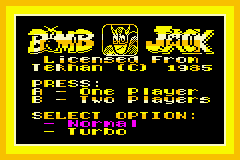



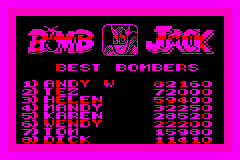

Music Jack


Changelog
v1.3b
- Modified the code so that the game can be played on Super Card.
- Added a demonstration mode for the first 3 levels.
- Slightly modified the settings of the keys.
- Put the name of the game in the ROM's signature.
v1.3a
- Fine-tuned the behavior of some of the enemies.
v1.2
- Improved "Music Jack": it can now manage several tracks.
- Implemented the control of the background's brightness.
- Implemented the "game's state saving".
- Cleaned up the source code and fixed some (potential) bugs.
v1.1
- Improved the detection of bombs.
v1.0
- First release.
External links
- Author's website - http://www.artplastique.free.fr/nrx/GBA/Bomb%20Jack/Bomb%20Jack.html
- PlayerAdvance.org - http://www.playeradvance.org/forum/showthread.php?t=182
