More actions
No edit summary |
No edit summary |
||
| Line 1: | Line 1: | ||
{{#seo: | |||
|title= (Other emulators) - GameBrew | |||
|title_mode=append | |||
|image=ti83emugba2.png | |||
|image_alt=TI83 Emulator | |||
}} | |||
{{Infobox GBA Homebrews | {{Infobox GBA Homebrews | ||
|title=TI83 Emulator | |title=TI83 Emulator | ||
| Line 12: | Line 18: | ||
|source=https://www.dwedit.org/dwedit_board/viewtopic.php?id=292 | |source=https://www.dwedit.org/dwedit_board/viewtopic.php?id=292 | ||
}} | }} | ||
This is a WIP emulator for TI83. | This is a WIP emulator for TI83. | ||
Revision as of 03:22, 12 October 2022
| TI83 Emulator | |
|---|---|
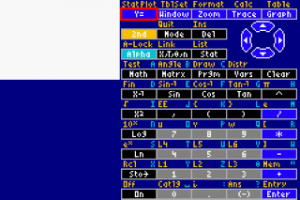 | |
| General | |
| Author | Dwedit (Dan Weiss) |
| Type | Other emulators |
| Version | 0.00 |
| License | Mixed |
| Last Updated | 2007/06/14 |
| Links | |
| Download | |
| Website | |
| Source | |
This is a WIP emulator for TI83.
It does not support sending programs to emulator, or savestates.
Installation
Append a TI83 rom image to the end of the .gba file.
Example: copy /b ti83emu.gba + ti83.rom ti83emu_rom.gba
Controls
Select - Toggle keyboard overlay
Keys (keyboard visible):
D-Pad - Move cursor (cursor is not displayed over arrow keys, just move it away a few times)
A - Press that key
B - Quick Keys
Start - ENTER
B+A- ENTER
B+D-Pad - Arrow Keys
L: Alpha
R: 2nd
Fullscreen Keys:
D-Pad - Arrows
A - 2nd
B - Alpha
External links
- Dwedit's Board - https://www.dwedit.org/dwedit_board/viewtopic.php?id=292
