More actions
No edit summary |
|||
| Line 81: | Line 81: | ||
Left/Rright - Set the volume level | Left/Rright - Set the volume level | ||
'''Dipswitch | '''Dipswitch:''' | ||
Left/Right - Select the Dipswitch | Left/Right - Select the Dipswitch | ||
Revision as of 06:35, 16 September 2022
| Super Star Shooter Advance | |
|---|---|
 | |
| General | |
| Author | MAGiC TOUCH, AND |
| Type | Shooter |
| Version | 2003 |
| License | Mixed |
| Last Updated | 2003/04/05 |
| Links | |
| SSSA+Soundtrack Download | |
| Website | |
This is a conversion of Super Star Shooter to the Game Boy Advance. The game was an Indie shmup created by The Dotmap Brothers for the Sharp X68000 in 1991. It looks and plays very similarly to Star Soldier.
A Wii port was also created years later. In 2015, the game was released as Super Star Shooter Gaiden for the iOS.
User guide
Gameplay
The objective is to get the highest score possible within 2 minutes.
You can break red circle objects on the ground and get power up items.
You would be strengthened and got barrier by those items for 5 escalations.
If you are powered up enough already, take more items and you can use "all crash" - sweap out the enemies on the screen.
You also can break blue circle objects on the fround and get bonus items.
You would get higher score by taking them.
There are some more hidden bonus. Try to find them all.
DipSwitch
A |7|6|5|4|3|2|1|0| B |7|6|5|4|3|2|1|0|
A7/B7/B5/B4/B2/B0 are not used now.
- A6 - Old Type Gage. Chanege the speed gage as same as the X68k version. Interface will be simple.
- A5 - BtSwap Shot&BackFire. Swap the functions of A and B button.
- A4 - R-Bt Assigned B-Bt. Let R button do the same function as B button.
- A3 - L-Bt VSync Skip. Use L button and it won't wait V-Sync. (for Debug)
- A2 - No Sound Output. It won't output the sounds.
- A1 - Quick Reset(LRAB-Bt). Quick reset will be enabled. Push L+R+A+B button at the same time.
- A0 - Invincibility. You will be invincible. But the score won't be counted.
- B6 - SRAM Reset A
- B3 - SRAM Reset B
- B1 - SRAM Reset C
- If you set these 3 bits on, all the SRAM data (DipSwitch data, SCORE data and so on) will be erased.
- For security reason, this option needs 3 bits change.
- SRAM reset won't be done until you restart the machine or do soft reset. Please be aware of using this option.
Tips: It is recommend to set A4/A1 option on. The playability will be more comfortable and quick start will be enabled.
Controls
D-Pad - Direction
A - Back fire, Speed control
B - Shot (attack)
Start - Game start, Pause
Sound/Volume:
Left/Right - Select the sound
A - Play
B - Stop
Volume control:
Left/Rright - Set the volume level
Dipswitch:
Left/Right - Select the Dipswitch
A/B - Dipswitch on/off
Select+Start - Soft reset, Leave option mode (in option mode)
Screenshots
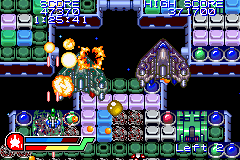
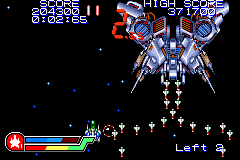
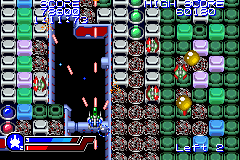
Compatibility
Emulators tested:
WindowsXP with VisualBoyAdvance v1.4
WindowsXP with BoycottAdvance v0.2.7
Hardware tested:
Nintendo GamyBoyAdvance with FLASH Advance Pro 256M
Nintendo GamyBoyAdvance SP with FLASH Advance Pro 256M
Nintendo GamyBoyAdvance with XG-Flash 256M
Nintendo GamyBoyAdvance SP with XG-Flash 256M
Credits
This game is created with these tools below:
- DevKit Advance - GCC and Development kit.
- Krawall Advance (Non-Commercial Version) - Sound Driver.
- Game boy advance Emulator.
- TEdit v0.31 - 16(256)Color Bitmap Editor.
- ORE MAP EDITOR ED-OMP-4B - MAP Editor.
- Kaleid 1.2.4 - Graphic Converter.
- Bin2o - Binary to Object File Converter.
- Modplug Tracker - S3M Music Data Create.
- XM6 - SHARP X68000 Emulator #1.
- WinX68kHighSpeed - SHARP X68000 Emulator #2.
- EX68 - SHARP X68000 Emulator #3.
- GBA Programming Laboratory.
- Suzume Aikoukai.
The Master Tiny TOMO -- The programmer of the original SSS for X68000.
English translation was by Miyuki Oku. Thank you very much.
External links
- Author's website - http://www10.big.or.jp/~and/
