More actions
No edit summary |
|||
| Line 20: | Line 20: | ||
X Millennium Advance is an emulator for the X-1, and X-1 Turbo, which was a series of home computers released by Sharp Corporation from 1982 to 1988. | X Millennium Advance is an emulator for the X-1, and X-1 Turbo, which was a series of home computers released by Sharp Corporation from 1982 to 1988. | ||
== | ==Installation== | ||
Copy the following files to the folder where advtool.exe xmiladv.hdr is located. | Copy the following files to the folder where advtool.exe xmiladv.hdr is located. | ||
* iplrom.x1t | * iplrom.x1t | ||
Revision as of 10:39, 8 September 2022
| X millennium Advance | |
|---|---|
| File:Xmiladv2.png | |
| General | |
| Author | Yui |
| Type | Computer |
| Version | 2.0 |
| License | Mixed |
| Last Updated | 2004/10/02 |
| Links | |
| Download | |
| Website | |
X Millennium Advance is an emulator for the X-1, and X-1 Turbo, which was a series of home computers released by Sharp Corporation from 1982 to 1988.
Installation
Copy the following files to the folder where advtool.exe xmiladv.hdr is located.
- iplrom.x1t
- font0808.x1
- font0816.x1
- font1616.x1
Rename the floppy image (d88 format only) into FDD0.D88 and FDD1.D88, copy them to the same folder.
Run advtool.exe (for Windows95+) to create xmiladv.gba.
Controls
D-Pad/A/B - X1 Joypad 1
L+D-Pad - Scroll screen
Screenshots
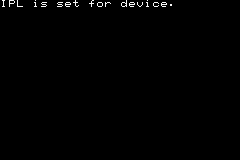
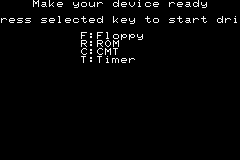





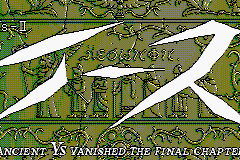
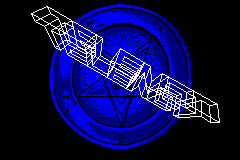

Comaptibility
Runs on actual console and VisualBoy Advance.
Recommended settings for VBA:
- Option > Fram skip > Select 0, 2, 4, 6, 8, and uncheck Automatic.
- Option > Filer > Interframe Blending > Select Motion Blur.
External links
- Author's website - http://www.turboz.to/ (archived)
