More actions
(Created page with "{{#seo: |title= (Puzzle) - GameBrew |title_mode=append |image=katamicro2.png |image_alt=Katamicro }} {{Infobox GBA Homebrews |title=Katamicro |image=katamicro2.png |descriptio...") |
No edit summary |
||
| Line 55: | Line 55: | ||
==Screenshots== | ==Screenshots== | ||
katamicro3.png | https://dlhb.gamebrew.org/gbahomebrews/katamicro3.png | ||
katamicro4.png | https://dlhb.gamebrew.org/gbahomebrews/katamicro4.png | ||
katamicro5.png | https://dlhb.gamebrew.org/gbahomebrews/katamicro5.png | ||
katamicro6.png | https://dlhb.gamebrew.org/gbahomebrews/katamicro6.png | ||
==Compatibility== | ==Compatibility== | ||
| Line 79: | Line 79: | ||
[[Category:GBA homebrew games]] | [[Category:GBA homebrew games]] | ||
[[Category:Homebrew puzzle games on GBA]] | [[Category:Homebrew puzzle games on GBA]] | ||
Revision as of 12:27, 7 September 2022
| Katamicro | |
|---|---|
| File:Katamicro2.png | |
| General | |
| Author | Kyros |
| Type | Puzzle |
| Version | 2006 |
| License | Mixed |
| Last Updated | 2006/07/19 |
| Links | |
| Download | |
| Website | |
Katamicro is a Tangram-like puzzle game on the Game Boy Advance.
User guide
The objective of the game is to fill the shape with all the puzzle pieces presentded. The available puzzles are:
- Classic katamino - Filling a rectangle with pieces, consisting of 5 squares.
- Katamino puzzles - Filling a shape with the pieces of the katamino.
- Tertaboleos - Pieces are made up of 4 right-angled triangles.
- Classic puzzles - Reconstructing an image.
- Blockade - 2~4 multiplayer game (on the same GBA).
Blockade (multiplayer game):
- The goal of this game is to place your pieces in such a way as to block the progress of other players. However, there are some limitations.
- Each player can only place pieces with matching angles.
- The first piece must be placed in the corner of the same color.
Controls
General:
Select - Save and quit the current puzzle
A - Select puzzle piece, Lay down puzzle piece
B - Increase cursor speed
L - Take the top puzzle piece to the stack
R - Go to the next piece of the stack, Rotate puzzle piece
R+A/B - Flip puzzle piece (horizonal, vertical)
Blockade:
L - Change parts
Start - (Tries to) Automatically place the piece
Screenshots



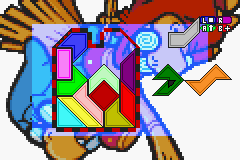
Compatibility
Tested by the author on a 128Mb Flash cartridge.
Known issues
Quick saves (via Select) work for all modes, except the blockade mode.
There's a display bug when leaving the blockade mode.
And avoid placing the pieces off the screen, otherwise it is impossible to recover them.
Credits
Then finally thanks to Brunni for his gbaGraphics, Yodajr, Nesgba for testing the very first versions.
Exterenal links
- PlayerAdvance.org - http://www.playeradvance.org/forum/showthread.php?t=3547
