More actions
(Created page with "{{#seo: |title= (Puzzle) - GameBrew |title_mode=append |image=fillitupgba2.png |image_alt=Fill It Up }} {{Infobox GBA Homebrews |title=Fill It Up |image=fillitupgba2.png |desc...") |
No edit summary |
||
| Line 85: | Line 85: | ||
==Screenshots== | ==Screenshots== | ||
fillitupgba3.png | https://dlhb.gamebrew.org/gbahomebrews/fillitupgba3.png | ||
fillitupgba4.png | https://dlhb.gamebrew.org/gbahomebrews/fillitupgba4.png | ||
fillitupgba5.png | https://dlhb.gamebrew.org/gbahomebrews/fillitupgba5.png | ||
==External links== | ==External links== | ||
| Line 94: | Line 94: | ||
[[Category:GBA homebrew games]] | [[Category:GBA homebrew games]] | ||
[[Category:Homebrew puzzle games on GBA]] | [[Category:Homebrew puzzle games on GBA]] | ||
Revision as of 11:59, 7 September 2022
| Fill It Up | |
|---|---|
| File:Fillitupgba2.png | |
| General | |
| Author | Matthew Gummo |
| Type | Puzzle |
| Version | 2003 |
| License | Mixed |
| Last Updated | 2003/03/16 |
| Links | |
| Download | |
| Website | |
Fill It UP is a GBA puzzle game.
It was participated in the GBAX 2003 Coding Competition.
User guide
You have to walk through the entire level, a Maze, without going over a location you have already been at.
Also included is an extra utility that will create saved levels out of bmp files.
Contols
Main menu:
Up/Down - Move cursor
Start - Select option
Random level menu:
Left/Right - Decrease/Increase number of blanks by 1
L/R - Decrease/Increase number of blanks by 10
A - Start generating random level
B - Cancel and go back to main menu
Save/Load menu:
Left/Right - Decrease/Increase slot by 1
L/R - Decrease/Increase slot by 10
A - Select the slot
B - Cancel and go back to main menu
In game:
D-Pad - Move in that direction
L/R - Zoom in/out
A - Backtrack one space (max of 5)
B - View the entire map
Start - Restart puzzle
Select - Defualt setting for zoom
Start+Select - Quit and try another random level
Level editor:
D-Pad - Move in that direction
L/R - Select previous/next tile
A - Set down tile
B - View the entire map
Start - Exit the level editor, and then select a slot to save to
Select - Set new starting location
Screenshots
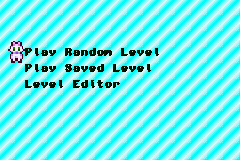
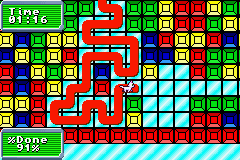
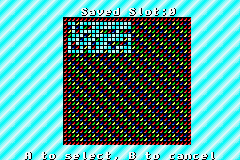
External links
- GBAX 2003 Coding Competition - https://gbax.gp2x.de/gbax2003.html
