More actions
No edit summary |
No edit summary |
||
| Line 21: | Line 21: | ||
Meaning of the text: | Meaning of the text: | ||
* SET - The percentage you plan on setting your volume to. | * SET - The percentage you plan on setting your volume to. | ||
* VOL - | * VOL - (First value) This should be as close to the SET value as much as possible. | ||
* VOL - The | * VOL - (Second value) The value of where your slider is stuck at; if you can still move your volume slider, try placing it into the 40 to C0 range for maximum adjustment possibilities. | ||
* RNG - These are the raw values used for generating the raw VOL value | * RNG - These are the raw values used for generating the raw VOL value. | ||
* OUT - The actual volume outputted by the hardware, should be as close as possible to SET. | * OUT - The actual volume outputted by the hardware, should be as close as possible to SET. | ||
Revision as of 08:42, 15 August 2022
| Volume Management | |
|---|---|
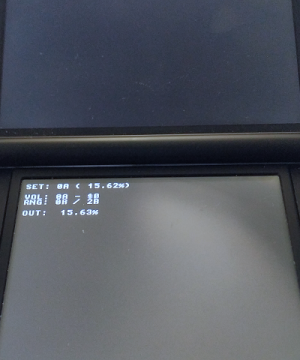 | |
| General | |
| Author | Sono (MarcusD) |
| Type | System Tools |
| Version | 2017 |
| License | Mixed |
| Last Updated | 2017/08/29 |
| Links | |
| Download | |
| Website | |
This is a mini homebrew application that allows you to adjust the volume for the console. Useful if the volume slider of your 3DS is jammed or broken.
Installation
Available in CIA formats (with or without music).
User guide
Every time you start this prorgam, it resets your volume to 0, so you don't get blasted again by the loud menu music in case your slider got stuck on a high volume.
Meaning of the text:
- SET - The percentage you plan on setting your volume to.
- VOL - (First value) This should be as close to the SET value as much as possible.
- VOL - (Second value) The value of where your slider is stuck at; if you can still move your volume slider, try placing it into the 40 to C0 range for maximum adjustment possibilities.
- RNG - These are the raw values used for generating the raw VOL value.
- OUT - The actual volume outputted by the hardware, should be as close as possible to SET.
Controls
Select - Exit
Up/Down - Change the volume in 1/64 steps
Left - Change volume to 0
Right - Change volume to 0F/1F/2F/3F/40 (100%)
L+R - Pause music
X/Y - Speed up/Slow down music
