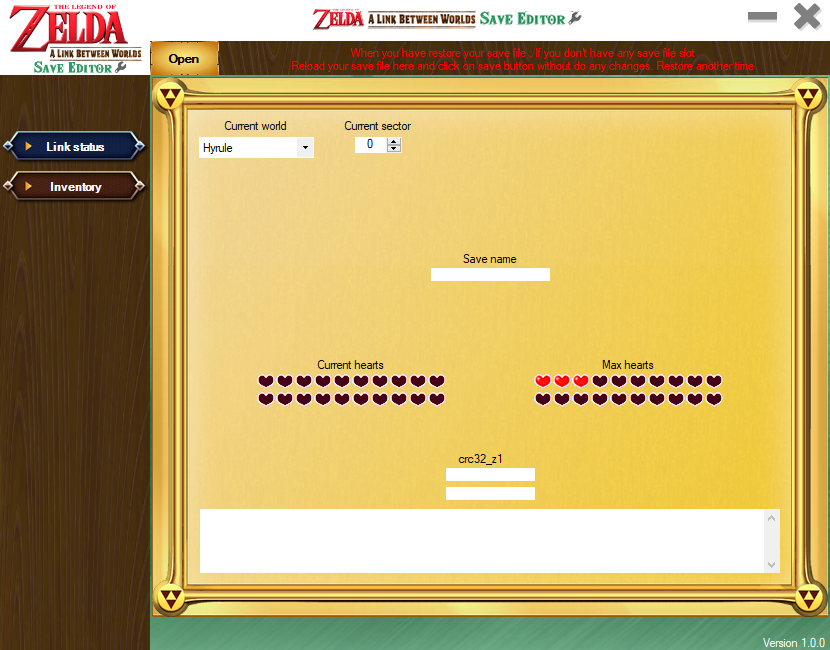More actions
No edit summary |
No edit summary |
||
| Line 1: | Line 1: | ||
{{Infobox 3DS Homebrews | {{Infobox 3DS Homebrews | ||
|title=TLOZ A Link Between Worlds Save Editor | |title=TLOZ A Link Between Worlds Save Editor | ||
|image= | |image=Zalbwse2.png | ||
|description=Edit your The Legend of Zelda : A Link Between Worlds save file. | |description=Edit your The Legend of Zelda : A Link Between Worlds save file. | ||
|author=Brion | |author=Brion | ||
Revision as of 12:21, 13 August 2022
| TLOZ A Link Between Worlds Save Editor | |
|---|---|
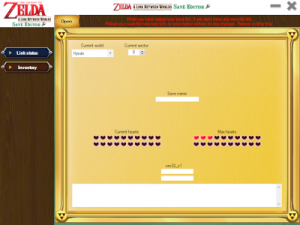 | |
| General | |
| Author | Brion |
| Type | Save Editors |
| Version | 1.0.0 |
| License | MIT License |
| Last Updated | 2022/05/03 |
| Links | |
| Download | |
| Website | |
| Source | |
This is a save file editor for The Legend of Zelda: A Link Between Worlds (3DS).
Note: Always backup your save file before you start making your edits.
Features
- Edit Link status (hearts, max hearts, current sector, current world,...).
- Edit inventory (rupee, items,...).
User guide
Extract your save with a homebrew (e.g. JK's Save Manager and Checkpoint).
Open Save_0.bin, Save_1.bin or Save_2.bin with the program, edit.
Re-import your save with a homebrew (e.g. JK's Save Manager and Checkpoint).
Screenshots