More actions
No edit summary |
No edit summary |
||
| Line 17: | Line 17: | ||
rsc-c supports 204 and 177 (for [https://rsc.vet/ OpenRSC] support) client revisions. The precomiled release for the 3DS port connects to [https://rsc.vet/ OpenRSC] but you can [https://github.com/2003scape/rsc-server set up your own sever]. | rsc-c supports 204 and 177 (for [https://rsc.vet/ OpenRSC] support) client revisions. The precomiled release for the 3DS port connects to [https://rsc.vet/ OpenRSC] but you can [https://github.com/2003scape/rsc-server set up your own sever]. | ||
==Installation== | |||
Available in 3DSX and CIA format. | |||
==User guide== | |||
Runescape is a massive 3D multiplayer adventure, with monsters to kill, quests to complete, and treasure to win. | |||
==Controls== | |||
D-Pad/Circle Pad - Control camera | |||
Touchscreen - Mouse input | |||
Hold L+Touchscreen - Right click | |||
R - Toggle top screen zoom | |||
Hold L+D-Pad/Analog - Pan top screen zoom | |||
Start - Toggle on-screen keyboard | |||
Select - Toggle F1/interlace mode | |||
==Media== | ==Media== | ||
Revision as of 13:37, 11 August 2022
| RuneScape Classic | |
|---|---|
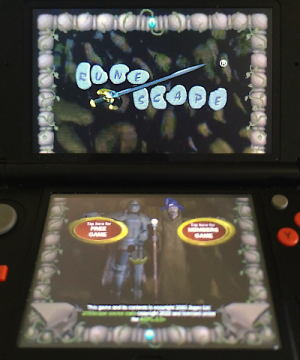 | |
| General | |
| Author | 2003scape |
| Type | Role playing |
| Version | mudclient177-rev1 |
| License | AGPL-3.0 |
| Last Updated | 2022/04/01 |
| Links | |
| Download | |
| [=https://github.com/2003scape/rsc-c Website] | |
| [=https://github.com/2003scape/rsc-c Source] | |
This is a 3DS port of rsc-c, a portable runescape classic client ported to C. Based on Runescape Classic (the original version released in 2001 and active till around 2004), rsc is an archived port of the client and emulation of Jagex's RuneScape server written in JavaScript from the year 2003.
The game has a few different mechanics compare to the upgraded version Old School Runescape (also known as RuneScape 2), it has more 2D sprites instead of models, simpler 3D, more colours and a smaller landscape.
rsc-c supports 204 and 177 (for OpenRSC support) client revisions. The precomiled release for the 3DS port connects to OpenRSC but you can set up your own sever.
Installation
Available in 3DSX and CIA format.
User guide
Runescape is a massive 3D multiplayer adventure, with monsters to kill, quests to complete, and treasure to win.
Controls
D-Pad/Circle Pad - Control camera
Touchscreen - Mouse input
Hold L+Touchscreen - Right click
R - Toggle top screen zoom
Hold L+D-Pad/Analog - Pan top screen zoom
Start - Toggle on-screen keyboard
Select - Toggle F1/interlace mode
Media
3DS Homebrew - Yet Another Mario Kart Clone 3DS (v0.2) (PabloMK7)
Fan Game - Yet Another Mario Kart Clone (v0.1) (PabloMK7)
Changelog
v0.1
- Loading 3D models from .obj files, and using the material settings stored on .mtl files.
- Loading a course in .obj format.
- Loading a kart + driver + wheels in .obj format (positions hardcoded).
- Kart movement physics (tried to mimic Mario Kart 7 feeling as much as I could).
- Lighting.
- Several display modes (day/night, clear/fog and bird's view) required by the course.
- 2D collision with walls and offroad (implemented using a png).
Credits
The following libraries or pieces of code have been used:
- libctru.
- citro3D.
- libcwav.
- KCLCollisionServer from Super Mario Galaxy DS.
- Text rendering using citro3D from BootNTR Selector.
The following editors have been used:
Huge thanks to Gericom, Ermelber and Jelle for granting permission to use some of their work and code. Huge thanks to Cochu U for her music and sound effects.
