More actions
(Created page with "{{Infobox 3DS Homebrews}} {{Infobox 3DS Homebrews |title=Old School PC BIOS Splash Bootscreen Generator |image= |description=Old School BIOS Generator for MenuHax Nintendo...") |
No edit summary |
||
| Line 1: | Line 1: | ||
{{Infobox 3DS Homebrews | {{Infobox 3DS Homebrews | ||
|title=Old School PC BIOS Splash Bootscreen Generator | |title=Old School PC BIOS Splash Bootscreen Generator | ||
| Line 30: | Line 29: | ||
==Screenshots== | ==Screenshots== | ||
https://dlhb.gamebrew.org/ | https://dlhb.gamebrew.org/3dshomebrews/bootscreen3ds3.png | ||
==Changelog== | ==Changelog== | ||
Revision as of 07:22, 18 July 2022
| Old School PC BIOS Splash Bootscreen Generator | |
|---|---|
| General | |
| Author | sebascontre |
| Type | Theme Tools |
| Version | 6.0 |
| License | Mixed |
| Last Updated | 2022/07/02 |
| Links | |
| Download | |
| Website | |
| Source | |
This is an old school BIOS generator for MenuHax Nintendo 3DS.
Note: See also Switch-Support version by RealDekkia.
User guide
How to use:
- Load the website, use the options to tweak the screen to your liking.
- Download the BIN file of your screen.
- Put the BIN file in the correct spot on the SD Card.
If you are using Luma3DS and the splash doesn't work:
- Make sure the .bin file is named splash.bin and is put in SD:/Luma.
- Hold select on boot to access Luma settings.
- Make sure the splash option is set to before or after.
- Press start to save and reboot.
Screenshots
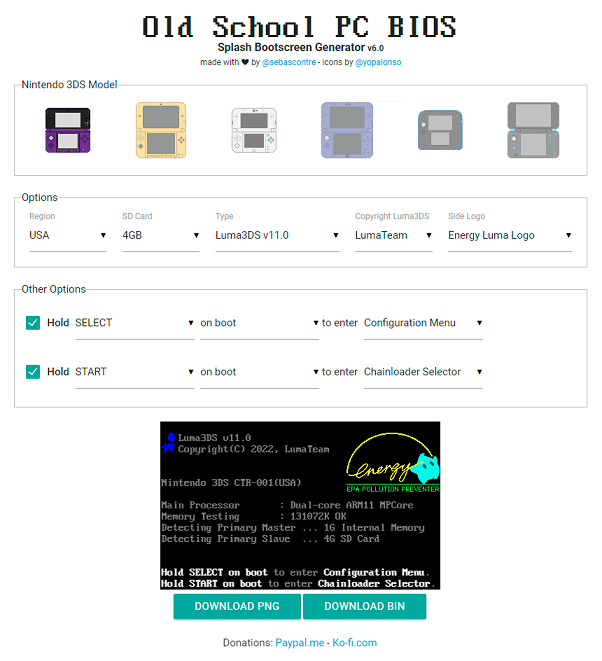
Changelog
Version 6.0
- Add New 2DS XL/LL support.
- Change CSS Framework for better desing.
- Changes in HTML for new CSS Framework.
Version 5.1.9
- Add Luma3DS 8.0 to the list.
Version 5.1.8
- Add Luma3DS 7.1 to the list.
Version 5.1.7
- Add Luma3DS 7.0.4 to the list.
- Remove advertising and add donations link.
Version 5.1.6 Add Luma3DS 7.0.3 to the list. Version 5.1.5
- Add Luma3DS 7.0.2 to the list.
Version 5.1.4
- Add Luma3DS 7.0.1 to the list.
- Add Luma3DS without version to the list.
- Add option for no SD/microSD Card.
Version 5.1.3
- Added Compatibility with Luma3DS 7.0.
Version 5.1.2
- Replace Energy Luma Logo check with a selector.
- Add Luma Icon option and No Logo option` to logo selector.
Version 5.1.1
- Add Extra Options panel.
- Add Energy Luma Logo option.
Version 5.1
- Add buttons to download PNG image and BIN file.
- BIN files are now generated in the same page, don't need to carry over other tool.
Version 5.0.4
- Further improvements to overall system stability and other minor adjustments have been made to enhance the user experience.
Version 5.0.3
- Fix error with the Internal Memory selector, now changes with the 3DS Model.
- Add Luma3DS hourly option to type selector.
Version 5.0.2
- Fix typo with XL models in JPN region. The models are LL instead of XL.
Version 5.0.1
- Fix typo from Copyrigth to Copyright.
- Add 200GB and 256GB options to SD Card Selector.
Version 5.0
- Rewrite all the code from PHP-version to Javascript.
- Use real font with canvas instead of premade png images.
Credits
Made with ❤ by @sebascontre - icons by @yopalonso.
