More actions
No edit summary |
No edit summary |
||
| Line 1: | Line 1: | ||
{{Infobox 3DS Homebrews | {{Infobox 3DS Homebrews | ||
|title=Luma3DS - Timelock | |title=Luma3DS - Timelock | ||
|image= | |image=Luma3dstimelock2.png | ||
|description=This custom Luma3DS build adds a new feature to Rosalina: locking the console after a certain time with a PIN code. Inputting it will reset the timer. | |description=This custom Luma3DS build adds a new feature to Rosalina: locking the console after a certain time with a PIN code. Inputting it will reset the timer. | ||
|author=valx76 | |author=valx76 | ||
| Line 12: | Line 12: | ||
|source=https://github.com/valx76/Luma3DS-Timelock/tree/timelock | |source=https://github.com/valx76/Luma3DS-Timelock/tree/timelock | ||
}} | }} | ||
This custom Luma3DS build adds a new Timelock feature, which enables Rosalina (Luma3DS's custom sysmodule) to lock the console after a certain time with a PIN code. | This custom [[Luma3DS]] build adds a new Timelock feature, which enables Rosalina (Luma3DS's custom sysmodule) to lock the console after a certain time with a PIN code. | ||
The main use is for parents not wanting their kids to use the console for too long. | The main use is for parents not wanting their kids to use the console for too long. | ||
Revision as of 22:47, 27 April 2022
| Luma3DS - Timelock | |
|---|---|
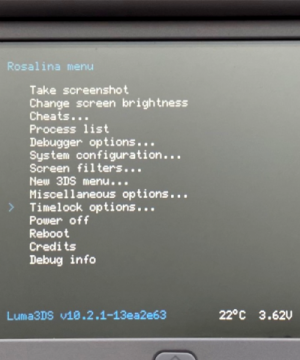 | |
| General | |
| Author | valx76 |
| Type | Custom Firmwares |
| Version | 10.3 with Timelock |
| License | Mixed |
| Last Updated | 2022/03/22 |
| Links | |
| Download | |
| Website | |
| Source | |
This custom Luma3DS build adds a new Timelock feature, which enables Rosalina (Luma3DS's custom sysmodule) to lock the console after a certain time with a PIN code.
The main use is for parents not wanting their kids to use the console for too long.
User guide
It provides a new config menu in Rosalina letting the user handle the following options:
- Enabling/Disabling the timelock system.
- Set the time limit.
- Set the PIN code.
It uses a config file storing the properties listed above, as well as an elapsed time value to keep track of the time spent using the console. This lets us keep track of the usage time even after a reboot.
Default PIN: 0000
Screenshots
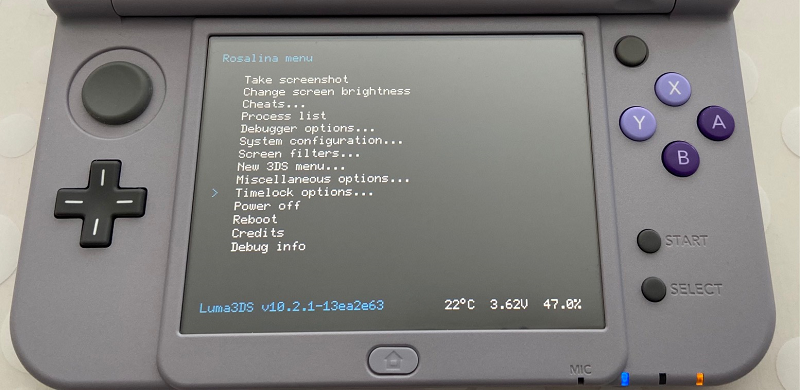
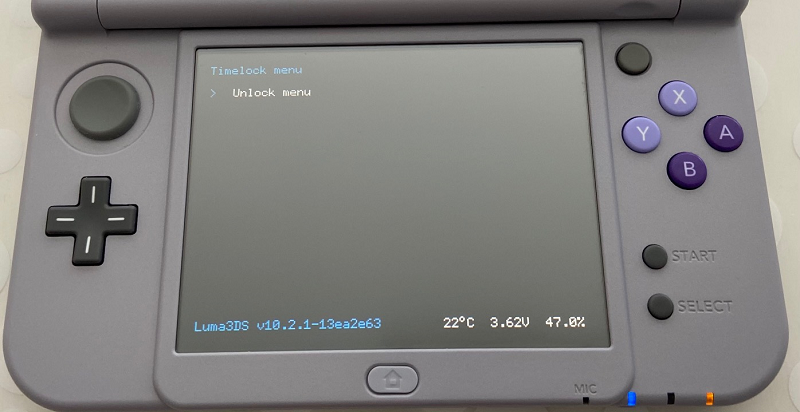
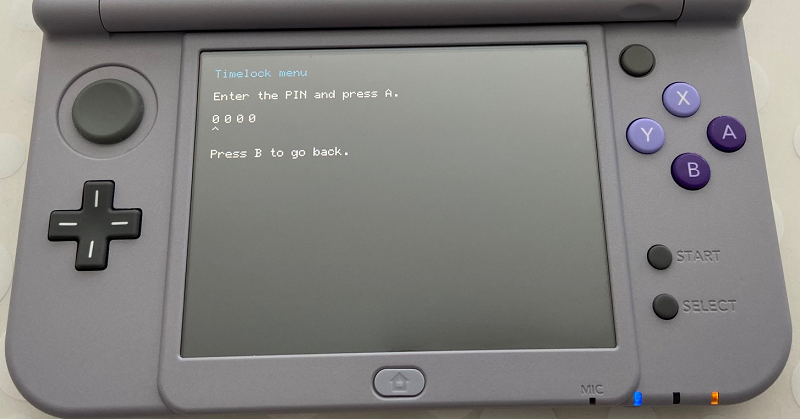
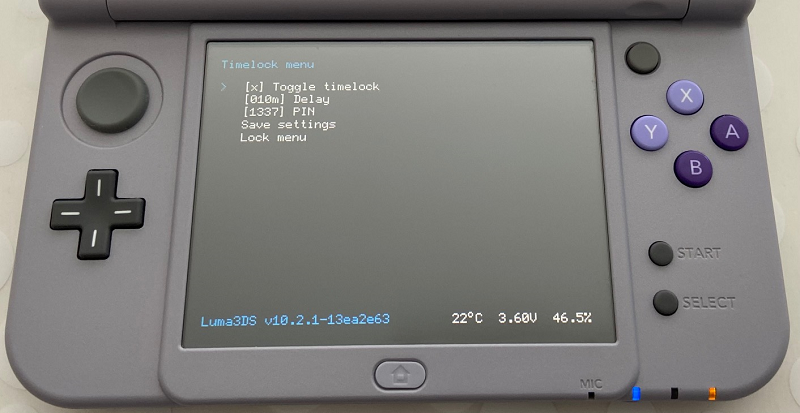
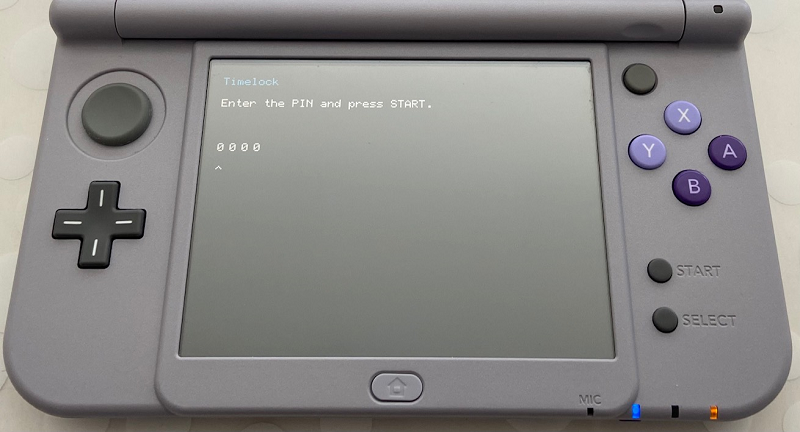
Changelog
v10.3 with Timelock
- Luma3DS v10.3 (latest version as of today) containing the Timelock module.
