More actions
No edit summary |
|||
| Line 20: | Line 20: | ||
* Frame Skip. | * Frame Skip. | ||
== | ==Installation== | ||
Create an appropriate folder on the Memory Stick, for example ms:/PSP/GAME/Cygne/. | Create an appropriate folder on the Memory Stick, for example ms:/PSP/GAME/Cygne/. | ||
Revision as of 13:17, 27 April 2022
| Cygne PSP | |
|---|---|
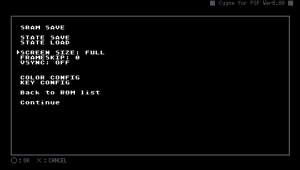 | |
| General | |
| Author | REi |
| Type | Handheld |
| Version | 0.00 |
| License | Mixed |
| Last Updated | 2005/06/11 |
| Links | |
| Download | |
| Website | |
Cygne for PSP is a WonderSwan Color Emulator. It is based on Cygne WIN v 2.1a.
Features
- Zip Support.
- File Selector.
- Save Support.
- Full Screen.
- Frame Skip.
Installation
Create an appropriate folder on the Memory Stick, for example ms:/PSP/GAME/Cygne/.
Place EBOOT.PBP and the ROM you want to run to the Cygne folder.
User guide
If you put MENU.BMP in the same folder, a background image will be added on the menu screen.
SRAM SAVE:
- A file with the same name as ROM but with the extension SAV.
- It is generated in the same location as the ROM.
STATE SAVE:
- A file with the same name as ROM but with the extension WSS
- It is generated in the same location as the ROM.
Controls
Circle - A
Cross - B
Up/Right/Down/Left - X1/X2/X3/X4
Triangle/R/Square/L - Y1/Y2/Y3/Y4
Start - Start
Select - Select
Screenshots
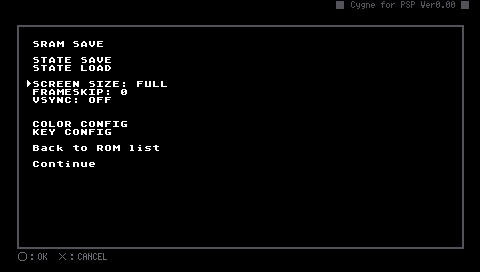

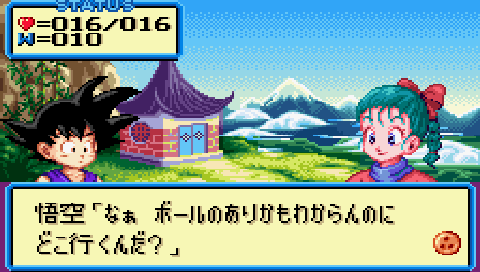
Known issues
No sound.
Changelog
v0.00 2005/06/12
- Created to campare with OSWAN.
Credits
References:
- Based on the source of Cygne WIN v 2.1a.
- RIN source.
- Unzip Library for PSP Ver 1.00 created by ruka.
- Others.
