More actions
No edit summary |
No edit summary |
||
| Line 5: | Line 5: | ||
|author=Green Fort (markus-psp) | |author=Green Fort (markus-psp) | ||
|lastupdated=2021/01/16 | |lastupdated=2021/01/16 | ||
|type= | |type=Platformer | ||
|version=2021 | |version=2021 | ||
|license=Mixed | |license=Mixed | ||
| Line 11: | Line 11: | ||
|website=https://greenfort.itch.io/descent-psp | |website=https://greenfort.itch.io/descent-psp | ||
}} | }} | ||
Descent PSP is a | Descent PSP is a homebrew platformer, made with C and SDL 2 for the Sony PSP. All the sound effects and many sprites where done by the author, except for some sprites that are modified from different sources. | ||
It was created for the 2020 PSP Awakening Game Jam. | It was created for the 2020 PSP Awakening Game Jam. | ||
Revision as of 13:44, 14 April 2022
| Descent PSP | |
|---|---|
 | |
| General | |
| Author | Green Fort (markus-psp) |
| Type | Platformer |
| Version | 2021 |
| License | Mixed |
| Last Updated | 2021/01/16 |
| Links | |
| Download | |
| Website | |
Descent PSP is a homebrew platformer, made with C and SDL 2 for the Sony PSP. All the sound effects and many sprites where done by the author, except for some sprites that are modified from different sources.
It was created for the 2020 PSP Awakening Game Jam.
Installation
PSP users (require CFW):
- Extract the zip file and put the descent_psp folder inside /PSP/GAME/.
- Make sure that the EBOOT.PBP is inside of the same folder as the data folder.
PPSSPP users:
- Extract the zip file and open the EBOOT.PBP with PPSSPP.
- Alternatively drag EBOOT.PBP into the PPSSPP executable.
User guide
As a lost soul you have to explore the dungeon to find a way out. You'll need to obtain new abilities to progress, but they do not come for free...
Controls
D-Pad - Move
Cross - Jump
Square - Attack, Interact
Start - Pause menu
Screenshots
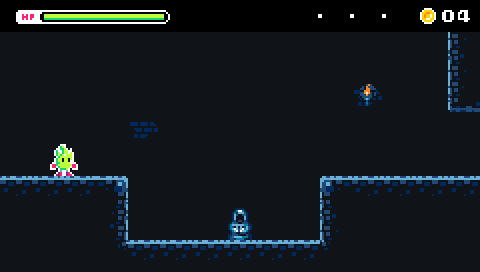
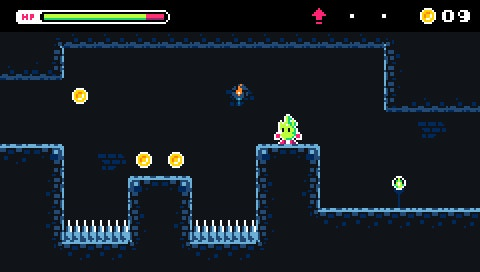

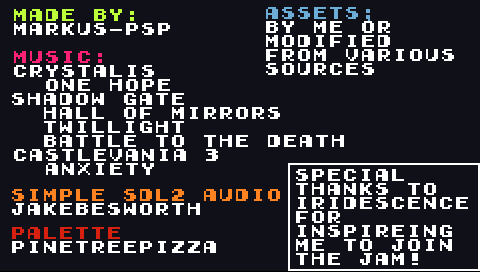
Compatibility
Tested with PPSSPP (v1.9.3) and optimized for the PSP 1000.
Known issues
Crash shortly after the menu screen.
Credits
Special thanks to Iridescence.
