More actions
No edit summary |
No edit summary |
||
| Line 2: | Line 2: | ||
|title=Pictlogica Final Fantasy | |title=Pictlogica Final Fantasy | ||
|image=PictlogicaFinalFantasy.jpg | |image=PictlogicaFinalFantasy.jpg | ||
|description= | |description=English translation for Pictlogica Final Fantasy. | ||
|author=Vulpes-Vulpeos | |author=Vulpes-Vulpeos | ||
|lastupdated=2020/05/ | |lastupdated=2020/05/21 | ||
|type=Translations | |type=Translations | ||
|version= | |version=04.05.2020 | ||
|license=Mixed | |license=Mixed | ||
|download=https://dlhb.gamebrew.org/ | |download=https://dlhb.gamebrew.org/3dshomebrews/pffpatch.7z | ||
|website=https://gbatemp.net/threads/release-pictlogica-final-fantasy-eng-translation.551514 | |website=https://gbatemp.net/threads/release-pictlogica-final-fantasy-eng-translation.551514 | ||
}} | }} | ||
This is an English translation for Pictlogica Final Fantasy. | |||
==Features== | |||
* Everything should be translated. | |||
* Banner for all regions. | |||
==Installation== | |||
The translation patch works with [[Luma3DS|Luma's]] LayeredFS: | |||
* Unpack archive and copy 00040000001BE100 folder into SD:/luma/titles/. | |||
* Hold Select on boot and make sure Enable game patching is checked in Luma's config. | |||
* It is also recommended to hex-edit save file to disable all timers. See [https://gbatemp.net/threads/pictlogica-final-fantasy-3ds-hex-editor-cheating-how-to-play-areas-31-and-32-on-citra-other.493375/ here] for instructions. | |||
== | To fix out-of-region banner and get normal loading times, you need to [https://gbatemp.net/threads/tutorial-how-to-decrypt-extract-rebuild-3ds-cia-cxi-files.383055/ extract and rebuild game CIA]. | ||
==User guide== | |||
===Translation notes=== | |||
A lot of dialogs, text boxes have symbols limit, so some mistakes, like missing articles, are intentional, so the text can fit. | |||
For example, descriptions in collection sections can fit 108 symbols total and 36 symbols per line; system dialogs can fit 32 symbols per line. | |||
==Screenshots== | |||
https://dlhb.gamebrew.org/3dshomebrews/pffpatch3.png | |||
https://dlhb.gamebrew.org/3dshomebrews/pffpatch4.png | |||
https://dlhb.gamebrew.org/3dshomebrews/pffpatch5.png | |||
https://dlhb.gamebrew.org/3dshomebrews/pffpatch6.png | |||
https://dlhb.gamebrew.org/3dshomebrews/pffpatch7.png | |||
https://dlhb.gamebrew.org/3dshomebrews/pffpatch8.png | |||
https://dlhb.gamebrew.org/3dshomebrews/pffpatch9.png | |||
https://dlhb.gamebrew.org/3dshomebrews/pffpatch10.png | |||
==Thanks to: | ==Credits== | ||
* Sidier from Fan Translators Int. Discord server for helping with jap- | Thanks to: | ||
* Sidier from Fan Translators Int. Discord server for helping with jap -> eng translation in most hard for me cases. | |||
* MetLob for AutoDUMP and plugin for Jupiter IdxRes_*.dat files | * MetLob for AutoDUMP and plugin for Jupiter IdxRes_*.dat files | ||
Sources used for translation: | |||
* [https://docs.google.com/spreadsheets/d/1THWSUUsBRsXnhHKbDC-403Y6Vd7xJbt8tI0dCeHHt3A/edit#gid=0 Pictlogica Final Fantasy ≒ English Translation (WIP)] (Google sheet file). | |||
* [https://finalfantasy.fandom.com/wiki/Final_Fantasy_Wiki Final Fantasy Wiki]. | |||
* | ==External links== | ||
* GBAtemp - https://gbatemp.net/threads/release-pictlogica-final-fantasy-eng-translation.551514 | |||
[[Category:3DS homebrew rom hacks]] | |||
[[Category:Homebrew 3DS game translations]] | |||
Revision as of 08:34, 24 March 2022
| Pictlogica Final Fantasy | |
|---|---|
| File:PictlogicaFinalFantasy.jpg | |
| General | |
| Author | Vulpes-Vulpeos |
| Type | Translations |
| Version | 04.05.2020 |
| License | Mixed |
| Last Updated | 2020/05/21 |
| Links | |
| Download | |
| Website | |
This is an English translation for Pictlogica Final Fantasy.
Features
- Everything should be translated.
- Banner for all regions.
Installation
The translation patch works with Luma's LayeredFS:
- Unpack archive and copy 00040000001BE100 folder into SD:/luma/titles/.
- Hold Select on boot and make sure Enable game patching is checked in Luma's config.
- It is also recommended to hex-edit save file to disable all timers. See here for instructions.
To fix out-of-region banner and get normal loading times, you need to extract and rebuild game CIA.
User guide
Translation notes
A lot of dialogs, text boxes have symbols limit, so some mistakes, like missing articles, are intentional, so the text can fit.
For example, descriptions in collection sections can fit 108 symbols total and 36 symbols per line; system dialogs can fit 32 symbols per line.
Screenshots
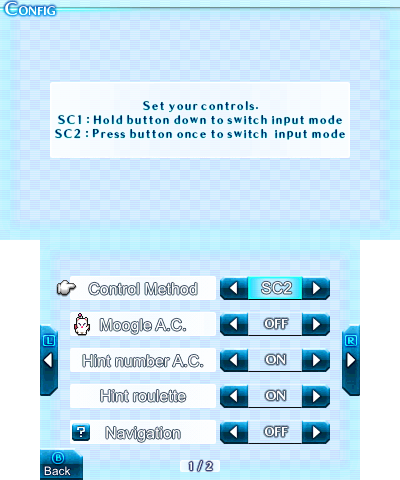
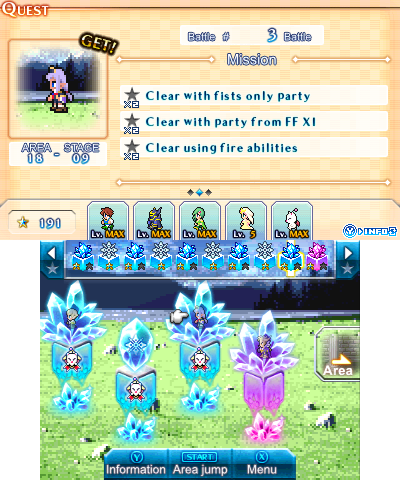


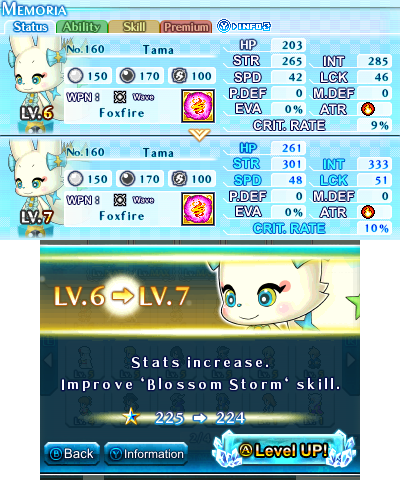

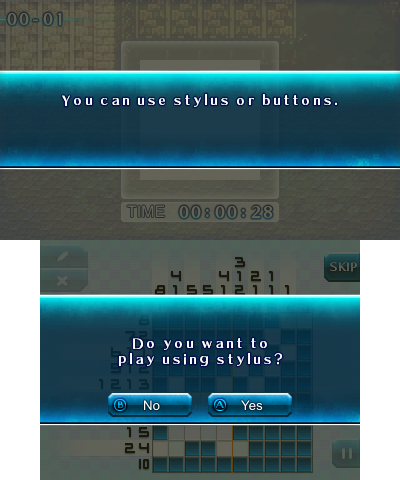
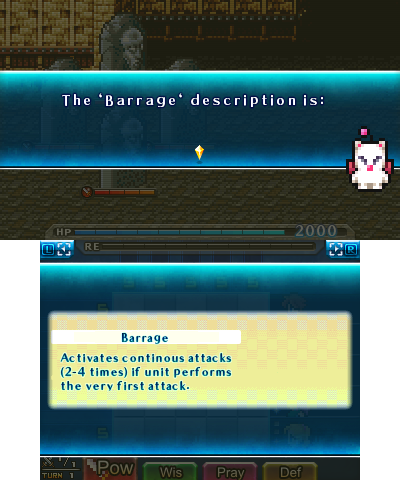
Credits
Thanks to:
- Sidier from Fan Translators Int. Discord server for helping with jap -> eng translation in most hard for me cases.
- MetLob for AutoDUMP and plugin for Jupiter IdxRes_*.dat files
Sources used for translation:
- Pictlogica Final Fantasy ≒ English Translation (WIP) (Google sheet file).
- Final Fantasy Wiki.
