More actions
No edit summary |
No edit summary |
||
| Line 8: | Line 8: | ||
|version=1.5.2D | |version=1.5.2D | ||
|license=Mixed | |license=Mixed | ||
|download=https://dlhb.gamebrew.org/ | |download=https://dlhb.gamebrew.org/3dshomebrews/neogeoforwardercreator.7z | ||
|website=https://gbatemp.net/threads/release-neo-geo-forwarder-creator.472957 | |website=https://gbatemp.net/threads/release-neo-geo-forwarder-creator.472957 | ||
}} | }} | ||
With this tool you'll be able to make independent retroarch CIAs for your favorite Neo-Geo games using the Final Burn Alpha 2012 (0.2.97.29) NeoGeo core without having to install retroarch or anything besides the generated cia. | |||
'''Note:''' For New 3DS only. | |||
== | ==User guide== | ||
===How to use=== | |||
You need to copy the Neo-Geo bios (named | Most are self explanatory, there is only one thing that isn't quite clear: You need to copy the Neo-Geo bios (named "neogeo.zip") in the same folder as this program. | ||
The program will detect if the bios is usable and wont let you proceed if the bios is missing or incompatible. | The program will detect if the bios is usable and wont let you proceed if the bios is missing or incompatible. | ||
If the resulting | If the resulting CIA doesn't boot (boots and kicks you out to the 3DS menu without warning) is most likely due to an incompatible romset, you can test your roms with the pc version of Final Burn Alpha or Retroarch before creating the cia to make sure that it will work. | ||
Big games (like Metal Slug 3, SVC Chaos and most of the King of Fighters series) will take a while to boot, just wait a minute and you'll be greeted with the Neo-Geo bios like usual. | Big games (like Metal Slug 3, SVC Chaos and most of the King of Fighters series) will take a while to boot, just wait a minute and you'll be greeted with the Neo-Geo bios like usual. | ||
= | ===Turbo button=== | ||
==Turbo button | |||
As of version 1.5.1 a turbo button has been added. This button has to be manually enabled by giving it a key map from the button remapping option. | As of version 1.5.1 a turbo button has been added. This button has to be manually enabled by giving it a key map from the button remapping option. | ||
It works like a shift button, any other button that you press while holding the turbo button will rapid fire. | It works like a shift button, any other button that you press while holding the turbo button will rapid fire. | ||
==Uni-bios usage instructions | ===Uni-bios usage instructions=== | ||
First, to navigate the menus you have to press A (B in 3DS buttons) to accept/change settings, B (A in 3DS buttons) to change setting in the opposite direction and C (Y in 3DS buttons) to go back. | |||
{| class="wikitable" style="width: 1000px;" | |||
|- | |||
|https://dlhb.gamebrew.org/3dshomebrews/neogeoforwardercreator4.png | |||
|To access the uni-bios menus you have to press A+B+C (B+A+Y in 3DS buttons) at the first screen. | |||
|- | |||
|https://dlhb.gamebrew.org/3dshomebrews/neogeoforwardercreator5.png | |||
|The very first option is to configure the region and mode at what the game will run. | |||
|- | |||
|https://dlhb.gamebrew.org/3dshomebrews/neogeoforwardercreator6.png | |||
|To access the dip switches you have to press B+C+D (A+Y+X in 3DS buttons) at the same screen as before. Then go to the third option. | |||
|- | |||
|https://dlhb.gamebrew.org/3dshomebrews/neogeoforwardercreator7.png | |||
|And then the second option. | |||
|- | |||
|https://dlhb.gamebrew.org/3dshomebrews/neogeoforwardercreator8.png | |||
|You can change the game setting from there like the difficulty, timer, blood and such (most games will let you change difficulty and time from the game menu of you choose to run the game in console mode). | |||
|- | |||
|https://dlhb.gamebrew.org/3dshomebrews/neogeoforwardercreator9.png | |||
|You can also access an in-game menu that contain cheats if you press Start+Select while playing. | |||
|- | |||
|} | |||
==Controls== | |||
'''Neo-Geo:''' | |||
B - Neo-Geo A | |||
A - Neo-Geo B | |||
Y - Neo-Geo C | |||
X - Neo-Geo D | |||
Start - Neo-Geo Start | |||
Select - Neo-Geo Coin/Select | |||
==Screenshots== | |||
https://dlhb.gamebrew.org/3dshomebrews/neogeoforwardercreator3.png | |||
https:// | ==Media== | ||
'''How To Play Neo-Geo Arcade Games On Your New 3DS Console''' ([https://www.youtube.com/watch?v=-209t0-qGd0 | |||
WizeWizardGaming]) | |||
<youtube>-209t0-qGd0</youtube> | |||
==Compatibility== | |||
For N3DS only. O3DS is not cannot emulate Neo-Geo at playable speed. | |||
==Changelog== | |||
'''v1.5.2D''' | |||
* Fixed another typo in the parent rom checking mechanism (gpilot.zip & gpilots.zip) | |||
. | |||
'''v1.5.2C''' | |||
* Parent rom typo fixed (fughtfev). | |||
* Parent rom mechanism updated to use the same method as the CPS forwarder creator. | |||
'''v1.5.1''' | |||
* Added a turbo button. it has to be manually enabled from the button remap option. | |||
'''v1.5''' | |||
* Added random product id and unique id generator. it generates a random code every time you select a rom. | |||
''' | '''v1.4.1''' | ||
* Fixed little bug were the reset keymap button would incorrectly swap the X and Y buttons. | |||
'''v1.4''' | |||
* Fixed parent rom detection, now is has to be in the same folder as the bootleg rom you are selecting (I don't know how I missed this for so long). | |||
* Rewrote and revamped a bunch of code for easier maintenance, please tell me if I broke something. | |||
'''v1.3.1''' | |||
* Fixed little bug with the remapping. | |||
v1. | '''v1.3''' | ||
* | * Added option to remap buttons. | ||
v1. | '''v1.2.4''' | ||
* | * Fixed a bug where the creator will get stuck at "creating banner" if no banner image was selected. | ||
* Another little interface fix. | |||
v1. | '''v1.2.3''' | ||
* | * Interface fixes. | ||
v1. | '''v1.2.2''' | ||
* | * Fixed little issue with banner creation (spaces again). | ||
v1.1 | '''v1.2.1''' | ||
* | * Fixed the issue where if the path to the folder selected to save the cia has spaces the program is unable to save it (oops... spaces are the devil). | ||
v1.2 | '''v1.2''' | ||
* | * Changed save folder to "sdmc:/retroarch/forwarders/*UNIQUEID*/savefiles" (actually a fix). please move the *ROMNAME*.fs files from the root of your sd card to the new save folder if you wish to preserve your saves, otherwise you can erase the .fs files from the root of your sd card. | ||
* | * Little interface fix. | ||
v1 | '''v1.1''' | ||
* | * Added an internal database to recognize games that need a parent rom and warn the user if the needed parent rom is missing. | ||
v1. | '''v1.0.3''' | ||
* | * Fixed a freeze when entering sleep mode from the home menu with the game suspended. | ||
v1.2 | '''v1.0.2''' | ||
* | * More minor fixes. | ||
v1. | '''v1.0.1''' | ||
* | * Minor fixes. | ||
v1. | '''v1.0''' | ||
* | * Initial release. | ||
==Credits== | |||
Tools used to make this possible: 3dstool, bannertool, ctrtool, imagemagick convert and makerom. | |||
And thanks to [https://gbatemp.net/members/389539/ @Asdolo] for his retroarch fork. | |||
==External links== | |||
* | * GbAtemp - https://gbatemp.net/threads/release-neo-geo-forwarder-creator.472957 | ||
[[Category:3DS homebrew applications]] | |||
[[Category:PC utilities for 3DS homebrew]] | |||
Revision as of 00:21, 17 March 2022
| Neo-Geo Forwarder Creator | |
|---|---|
| File:Neo-GeoForwarderCreator.jpg | |
| General | |
| Author | Sakitoshi |
| Type | PC Utilities |
| Version | 1.5.2D |
| License | Mixed |
| Last Updated | 2019/05/22 |
| Links | |
| Download | |
| Website | |
With this tool you'll be able to make independent retroarch CIAs for your favorite Neo-Geo games using the Final Burn Alpha 2012 (0.2.97.29) NeoGeo core without having to install retroarch or anything besides the generated cia.
Note: For New 3DS only.
User guide
How to use
Most are self explanatory, there is only one thing that isn't quite clear: You need to copy the Neo-Geo bios (named "neogeo.zip") in the same folder as this program.
The program will detect if the bios is usable and wont let you proceed if the bios is missing or incompatible.
If the resulting CIA doesn't boot (boots and kicks you out to the 3DS menu without warning) is most likely due to an incompatible romset, you can test your roms with the pc version of Final Burn Alpha or Retroarch before creating the cia to make sure that it will work.
Big games (like Metal Slug 3, SVC Chaos and most of the King of Fighters series) will take a while to boot, just wait a minute and you'll be greeted with the Neo-Geo bios like usual.
Turbo button
As of version 1.5.1 a turbo button has been added. This button has to be manually enabled by giving it a key map from the button remapping option.
It works like a shift button, any other button that you press while holding the turbo button will rapid fire.
Uni-bios usage instructions
First, to navigate the menus you have to press A (B in 3DS buttons) to accept/change settings, B (A in 3DS buttons) to change setting in the opposite direction and C (Y in 3DS buttons) to go back.
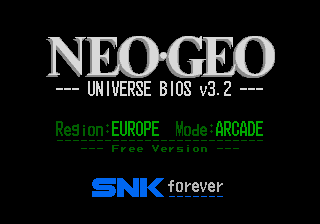
|
To access the uni-bios menus you have to press A+B+C (B+A+Y in 3DS buttons) at the first screen. |
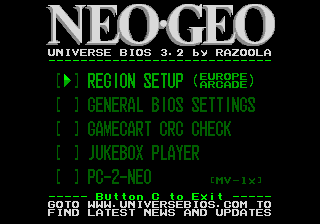
|
The very first option is to configure the region and mode at what the game will run. |
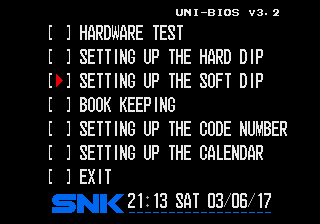
|
To access the dip switches you have to press B+C+D (A+Y+X in 3DS buttons) at the same screen as before. Then go to the third option. |
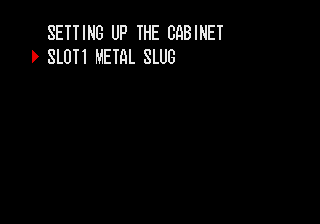
|
And then the second option. |

|
You can change the game setting from there like the difficulty, timer, blood and such (most games will let you change difficulty and time from the game menu of you choose to run the game in console mode). |
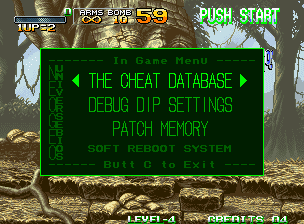
|
You can also access an in-game menu that contain cheats if you press Start+Select while playing. |
Controls
Neo-Geo:
B - Neo-Geo A
A - Neo-Geo B
Y - Neo-Geo C
X - Neo-Geo D
Start - Neo-Geo Start
Select - Neo-Geo Coin/Select
Screenshots
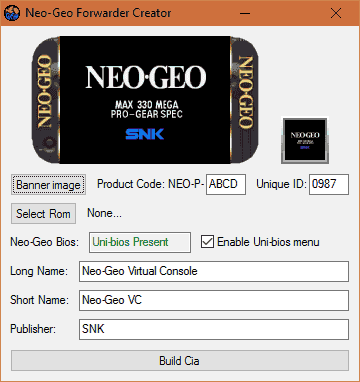
Media
How To Play Neo-Geo Arcade Games On Your New 3DS Console ([https://www.youtube.com/watch?v=-209t0-qGd0 WizeWizardGaming])
Compatibility
For N3DS only. O3DS is not cannot emulate Neo-Geo at playable speed.
Changelog
v1.5.2D
- Fixed another typo in the parent rom checking mechanism (gpilot.zip & gpilots.zip)
. v1.5.2C
- Parent rom typo fixed (fughtfev).
- Parent rom mechanism updated to use the same method as the CPS forwarder creator.
v1.5.1
- Added a turbo button. it has to be manually enabled from the button remap option.
v1.5
- Added random product id and unique id generator. it generates a random code every time you select a rom.
v1.4.1
- Fixed little bug were the reset keymap button would incorrectly swap the X and Y buttons.
v1.4
- Fixed parent rom detection, now is has to be in the same folder as the bootleg rom you are selecting (I don't know how I missed this for so long).
- Rewrote and revamped a bunch of code for easier maintenance, please tell me if I broke something.
v1.3.1
- Fixed little bug with the remapping.
v1.3
- Added option to remap buttons.
v1.2.4
- Fixed a bug where the creator will get stuck at "creating banner" if no banner image was selected.
- Another little interface fix.
v1.2.3
- Interface fixes.
v1.2.2
- Fixed little issue with banner creation (spaces again).
v1.2.1
- Fixed the issue where if the path to the folder selected to save the cia has spaces the program is unable to save it (oops... spaces are the devil).
v1.2
- Changed save folder to "sdmc:/retroarch/forwarders/*UNIQUEID*/savefiles" (actually a fix). please move the *ROMNAME*.fs files from the root of your sd card to the new save folder if you wish to preserve your saves, otherwise you can erase the .fs files from the root of your sd card.
- Little interface fix.
v1.1
- Added an internal database to recognize games that need a parent rom and warn the user if the needed parent rom is missing.
v1.0.3
- Fixed a freeze when entering sleep mode from the home menu with the game suspended.
v1.0.2
- More minor fixes.
v1.0.1
- Minor fixes.
v1.0
- Initial release.
Credits
Tools used to make this possible: 3dstool, bannertool, ctrtool, imagemagick convert and makerom.
And thanks to @Asdolo for his retroarch fork.
