More actions
No edit summary |
No edit summary |
||
| Line 1: | Line 1: | ||
{{Infobox 3DS Homebrews | {{Infobox 3DS Homebrews | ||
|title=3DS Video Converter | |title=3DS Video Converter | ||
|image= | |image=3dsvideoconverter2.png | ||
|description=An easy to use 3DS-Video-Converter. | |description=An easy to use 3DS-Video-Converter. | ||
|author=NekuSoul | |author=NekuSoul | ||
|lastupdated=2016/ | |lastupdated=2016/11/05 | ||
|type=PC Utilities | |type=PC Utilities | ||
|version=2.6 beta 2 | |version=2.6 beta 2 | ||
Revision as of 08:56, 17 February 2022
| 3DS Video Converter | |
|---|---|
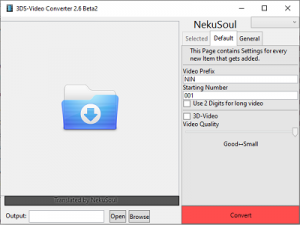 | |
| General | |
| Author | NekuSoul |
| Type | PC Utilities |
| Version | 2.6 beta 2 |
| License | Mixed |
| Last Updated | 2016/11/05 |
| Links | |
| Download | |
| Website | |
| Source | |
A video converter for the 3DS.
Features
- Multiple File Conversion.
- Fast Conversion using Threads.
- Drag'n Drop.
- Supports multiple Cores.
- Supports 3D and 2D Videos.
- Changeable Quality.
- Output-Folder can be set.
- Progress-Bar in Taskbar (Win7 only).
- Renaming Videos to automatically fits into 3DS's naming scheme.
- Automatically cuts Video into multiple 10 minutes Videos.
- Subtitle Hardcoding.
- Preview Mode.
Screenshots
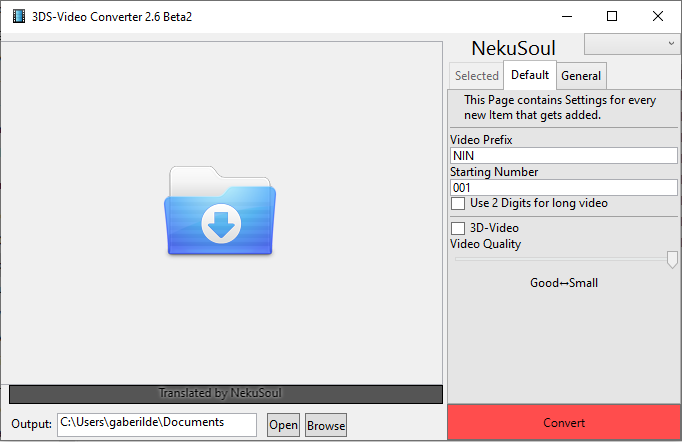
Changelog
v2.6 Beta2 2012/11/05
- Features a Video Stretching option and the new Translations as well.
- The Bad thing: The translations need to be updated for the new added vocabulary/Video-Stretching Option. Otherwise the translation will just show [Stretch] as a placeholder.
v2.5 Beta3 2012/09/26
- Fixed Naming errors.
- Fixed Videos longer than 10mins.
