More actions
No edit summary |
No edit summary |
||
| Line 1: | Line 1: | ||
{{Infobox 3DS Homebrews | {{Infobox 3DS Homebrews | ||
|title=NoAmii | |title=NoAmii | ||
|image= | |image=Noamii3.png | ||
|description=Amiibo emulation within 3DS. | |description=Amiibo emulation within 3DS. | ||
|author=HiddenRamblings | |author=HiddenRamblings | ||
Revision as of 12:20, 26 January 2022
| NoAmii | |
|---|---|
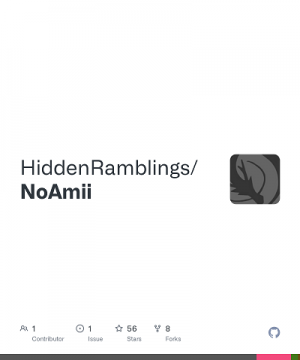 | |
| General | |
| Author | HiddenRamblings |
| Type | Utilities |
| Version | wip |
| License | Mixed |
| Last Updated | 2017/08/06 |
| Links | |
| Download | |
| Website | |
| Source | |
NoAmii is a homebrew program which tries to make other apps/games in the 3DS think that there is an amiibo being scanned.
The ultimate goal would be to let you unlock/use features which require an amiibo by using a compatible amiibo dump file (Kind used by TagMo/Thenaya/AmiiBomb). The code is made public (for developers) and in the hope of sorting some bugs. This module is meant to replace the native NFC module of the 3DS.
Note: This is no longer in development (unstable). For Amiibo emulation you can try Wumiibo instead.
Installation
Pre-requisites
Luma3DS 8.1.1 or later, which enables loading exefs for a exiting title via a CIA rather than a code.bin.
Installing
Put the included loader.cxi into /luma/sysmodules folder on the SD card.
Put the noamii binary 0004013000004002.cxi into the /luma/titles folder of the SD card.
Put a valid amiibo dump into /amiibo_dump.bin file on the SD card.
Put the amiibo key file (same as used for Thenaya) into /amiibo_keys.bin file on the SD card.
User guide
Once you completed setup, reboot the 3DS. Open amiibo settings panel and you trying to change the owner details or reset an amiibo will bring up a black screen with the prompt Place Amiibo.
Pressing D-Pad Up will simulate placing of an amiibo, pressing any other key will simulate not having an amiibo (hint: keep pressing B to cancel).
If your amiibo dump has valid Smash bros data you could get it to work within SSB, however attempting to update the amiibo data will cause a crash.
Note: You will also need to enable loading external FIRMs and modules Luma3DS configuration (hold select while starting your 3DS).
Compatibility
Only for the 3DS (not usable for Switch/Wii U or anything else).
Known issues
Currently has a memory corruption issue which is causing SSB crashes.
