More actions
No edit summary |
No edit summary |
||
| Line 46: | Line 46: | ||
* smealum, whose code was used as a basis for the font file converter. | * smealum, whose code was used as a basis for the font file converter. | ||
* The font used throughout the app is the Ubuntu font. The original TTF files and license are in assets/fonts. | * The font used throughout the app is the Ubuntu font. The original TTF files and license are in assets/fonts. | ||
==External links== | |||
* GitHub - https://github.com/zeta0134/3ds-homebrew-browser | |||
[[Category:3DS homebrew applications]] | [[Category:3DS homebrew applications]] | ||
[[Category:Other 3DS homebrew applications]] | [[Category:Other 3DS homebrew applications]] | ||
Revision as of 11:09, 12 Ocak 2022
| 3DS Homebrew Browser | |
|---|---|
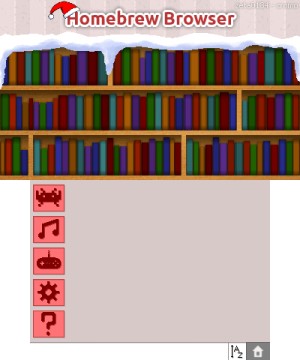 | |
| General | |
| Author | zeta0134 |
| Type | Other Apps |
| Version | 0.1.1 |
| License | BSD 3-clause |
| Last Updated | 2015/07/04 |
| Links | |
| Download | |
| Website | |
| Source | |
| This application has been obsoleted by one or more applications that serve the same purpose, but are more stable or maintained. |
3DS Homebrew Browser is a homebrew browser that allows you to download homebrew software through internet.
Installation
Note: You should already be able to run the Homebrew Menu/Launcher to run this code.
Drop the homebrew-browser folder into the /3ds/ directory on your 3DS's SD card.
Your 3DS should be connected to the internet for this to work.
Controls
D-Pad/C-Pad - Navigate up and down the list
A - Download the highlighted application
L/R - Filter by category (by games, media, emulators, utility and miscellaneous)
Select - Change the sort order
X - Open the debug console on the top screen
The main controls can be touched as well - to navigate, drag the scroll bar; tap on a title to download it.
Media
[3DS] Homebrew Browser (DarkFlare)
Credits
- cromo for the initial development.
- zeta0134 for development on both the client and server.
- smealum, fincs, and gemisis for the SMDH reading code, which was taken from the Homebrew Menu/Launcher.
- smealum, whose code was used as a basis for the font file converter.
- The font used throughout the app is the Ubuntu font. The original TTF files and license are in assets/fonts.
