More actions
No edit summary |
|||
| Line 23: | Line 23: | ||
===Installing=== | ===Installing=== | ||
Available in CIA, 3DS and 3DSX formats. | Available in CIA, 3DS and 3DSX formats. | ||
* 3DSX - Copy .3dsx and .smdh into the /3ds/Jezzball3DS/ folder on your SD card, then run with | * 3DSX - Copy .3dsx and .smdh into the /3ds/Jezzball3DS/ folder on your SD card, then run with Homebrew Launcher. | ||
* CIA - Copy .cia to your SD card and install it with the CIA manager of your choice. | * CIA - Copy .cia to your SD card and install it with the CIA manager of your choice. | ||
* 3DS - Copy .3ds to your SD card. | * 3DS - Copy .3ds to your SD card. | ||
Revision as of 13:56, 23 December 2021
| Jezzball 3DS | |
|---|---|
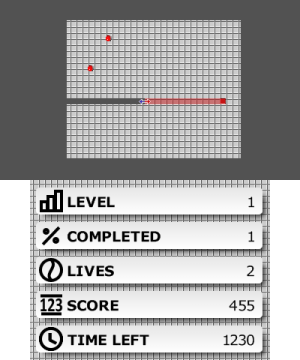 | |
| General | |
| Author | Akdul (raulbojalil) |
| Type | Action |
| Version | 0.3 |
| License | Mixed |
| Last Updated | 2015/05/10 |
| Links | |
| Download | |
| Website | |
| Source | |
Jezzball 3DS is a port of Jezzball for the Nintendo 3DS based on JezzballDS. It is an action game originally published for Microsoft Windows in 1992 and has some similarities with the arcade game Qix from 1981.
Features
- Stereoscopic popup 3D.
- Simple yet addictive.
- Supports highscore saving.
- Available in English, Spanish and French.
Installation
Installing
Available in CIA, 3DS and 3DSX formats.
- 3DSX - Copy .3dsx and .smdh into the /3ds/Jezzball3DS/ folder on your SD card, then run with Homebrew Launcher.
- CIA - Copy .cia to your SD card and install it with the CIA manager of your choice.
- 3DS - Copy .3ds to your SD card.
Compiling
Setup Development enviroment.
You will also need the libsf2d library (included) required for GPU Rendering.
User guide
You must capture parts of a rectangular space by dividing it with horizontal or vertical walls. While each wall is being cast it must not be touched by bouncing balls.
The objective is to fill most of the play area while avoiding bouncing balls within the time limit.
Highscore will be saved to SD card.
Controls
D-Pad/Circle Pad or Touch Screen - Move cursor
L/R/A - Cast walls
X - Cast walls vertically
Y - Cast walls horizontally
B or Double tap screen - Change cursor direction
Media
Do you remember?-Windows 95 Games 1-JezzBall (CrazyDawgy)
Known issues
Slow 3D Rendering.
Changelog
v0.3 2015/01/24
- Added system language detection.
- Added Spanish and French languages.
- Added 3DSX and CIA versions.
- Improved graphics.
v0.2 2014/08/02
- Added stylus and circle pad controls.
- Added highscore saving to SD card.
- Added touch screen keyboard for player name input.
v0.1 2014/07/27
- Initial release.
Credits
YourNerdyJoe.
