More actions
No edit summary |
No edit summary |
||
| Line 15: | Line 15: | ||
==Installation== | ==Installation== | ||
You'll need [https://github.com/Nanquitas/Luma3DS/releases | You'll need the [https://github.com/Nanquitas/Luma3DS/releases 3GX Loader Edition of Luma3DS]. You can put the plugin either in: | ||
* <code>sd:/luma/plugins/default.3gx</code> (will be loaded for all games) | * <code>sd:/luma/plugins/default.3gx</code> (will be loaded for all games) | ||
* <code>sd:/luma/plugins/<TITLEID>/<filename>.3gx</code> (will only be loaded for the specified title) | * <code>sd:/luma/plugins/<TITLEID>/<filename>.3gx</code> (will only be loaded for the specified title) | ||
Revision as of 07:58, 13 December 2021
| Luma3DS-Plugin-sample | |
|---|---|
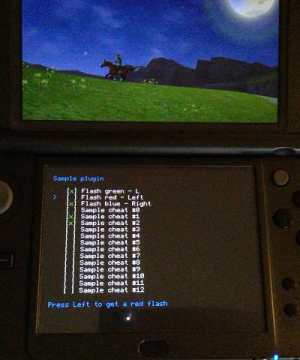 | |
| General | |
| Author | Nanquitas |
| Type | Plugins |
| Version | 1.0 |
| License | Mixed |
| Last Updated | 2018/11/15 |
| Links | |
| Download | |
| Website | |
| Source | |
This is a basic game plugin to showcase the new Luma3DS plugin system and its menu.
Installation
You'll need the 3GX Loader Edition of Luma3DS. You can put the plugin either in:
sd:/luma/plugins/default.3gx(will be loaded for all games)sd:/luma/plugins/<TITLEID>/<filename>.3gx(will only be loaded for the specified title)
Controls
Select - Open the menu
External links
- GitHub - https://github.com/Nanquitas/Luma3DS-Plugin-sample
- Discord - https://discord.gg/5M63VCD
