More actions
No edit summary |
|||
| Line 32: | Line 32: | ||
Follow the [https://github.com/Hydr8gon/sm64#readme build instructions] included in the readme, the source code is already configured to build the DSi port. | Follow the [https://github.com/Hydr8gon/sm64#readme build instructions] included in the readme, the source code is already configured to build the DSi port. | ||
If you have trouble compiling the | If you have trouble compiling the DSi port, try this [https://gist.github.com/nadiaholmquist/b274261a18f952716b9bf66e640bdbfa updated instructions]. | ||
==User guide== | ==User guide== | ||
Revision as of 02:32, 10 December 2021
| Super Mario 64 (1996) for Nintendo DSi | |
|---|---|
 | |
| General | |
| Author | Hydr8gon |
| Type | Platform |
| Version | 2021 |
| License | Mixed |
| Last Updated | 2021/03/11 |
| Links | |
| [source only Download] | |
| Website | |
| Source | |
This is a port of the original Super Mario 64 from 1996 to the Nintendo DSi, based on the open-source decompilation of the game.
It originally started out as a joke idea and the initial version was based on the PC port of the game, but that port is designed with modern hardware in mind, and its graphics abstraction layer is slow.
After seeing the protential of how the game could run on DSi, it was then rewritten from scratch, with a new graphics interpreter designed to work directly with the DS hardware for maximum performance. The results were better than expected where the game runs full speed in most cases.
Just like the original decompilation and the PC port, this requires you to provide your own legally dumped Super Mario 64 ROM file in order to compile it.
Installation
The repo contains a full decompilation of Super Mario 64 (J), (U), (E), and (SH), ported to the Nintendo DSi. It does not include all assets necessary for compiling the ROMs. A prior copy of the game is required to extract the assets.
Follow the build instructions included in the readme, the source code is already configured to build the DSi port.
If you have trouble compiling the DSi port, try this updated instructions.
User guide
Once you've compiled the game, you can load it through unlaunch, memory pit, or whatever DSi homebrew method you prefer.
The game uses libfat to save to a file just like the PC port.
Controls
D-Pad - Move Mario
R+D-Pad - Crawl
A - Jump
B - Attack
X/Y - Move Camera
L - Change Camera Mode
R - Crouch
Select - Toggle Audio
Screenshots
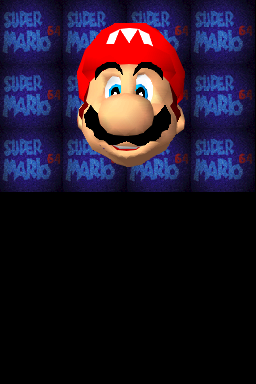


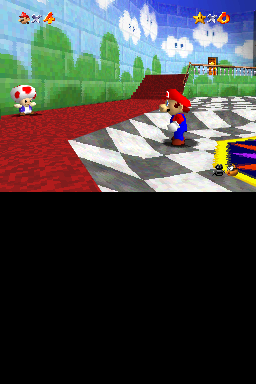

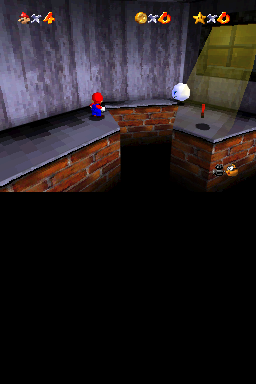

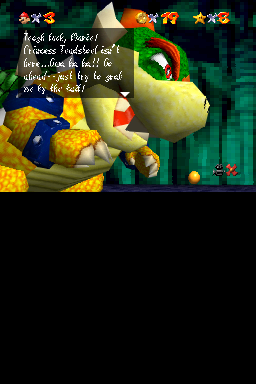
Media
Super Mario 64 DSi | Nintendo DSi | Sound + C-Buttons (Stranno)
Known issues
The game runs full speed for the most part, but there are slowdowns in certain areas.
There are also some minor graphical issues; translating N64 graphics calls to the DS isn't an easy task, and while there are hacks in place to accomodate for most of what the game does, some issues might be unfixable.
Audio is unfinished, and causes additional slowdown; it can be toggled with the select button.
Compatibility
Works on DSi and 3DS (through Twilight Menu++).
Does not work on DS due to lack of RAM.
Also tested on melonDS.
