More actions
No edit summary |
No edit summary |
||
| Line 1: | Line 1: | ||
{{Infobox 3DS Homebrews | {{Infobox 3DS Homebrews | ||
|title=Simple Calc | |title=Simple Calc | ||
|image= | |image=Simplecalc2.png | ||
|description=Another calculator for simple math operations. | |description=Another calculator for simple math operations. | ||
|author=GalladeGuy | |author=GalladeGuy | ||
| Line 11: | Line 11: | ||
|website=https://gbatemp.net/threads/simple-calc.401144 | |website=https://gbatemp.net/threads/simple-calc.401144 | ||
}} | }} | ||
Simple Calc is a caluculator homebrew for the 3DS. | Simple Calc is a caluculator homebrew for the 3DS. | ||
| Line 52: | Line 51: | ||
* hobbledehoy899 - SMDH file. | * hobbledehoy899 - SMDH file. | ||
* Smealum - For making all of this possible. | * Smealum - For making all of this possible. | ||
==External links== | |||
* GBAtemp - https://gbatemp.net/threads/simple-calc.401144 | |||
[[Category:3DS homebrew applications]] | [[Category:3DS homebrew applications]] | ||
[[Category:Homebrew maths applications on 3DS]] | [[Category:Homebrew maths applications on 3DS]] | ||
Revision as of 12:47, 29 November 2021
| Simple Calc | |
|---|---|
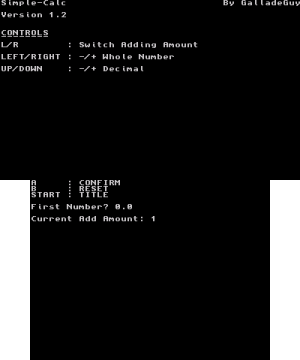 | |
| General | |
| Author | GalladeGuy |
| Type | Math |
| Version | 1.2 |
| License | Mixed |
| Last Updated | 2015/11/27 |
| Links | |
| Download | |
| Website | |
Simple Calc is a caluculator homebrew for the 3DS.
Features
- Addition.
- Subtraction.
- Multiplication.
- Division (With Decimal Point).
- Division (With Remainders).
- Square Roots.
- Cube Roots.
- Exponents.
- Whole numbers and decimals.
Installation
Available in 3DSX format.
Screenshots
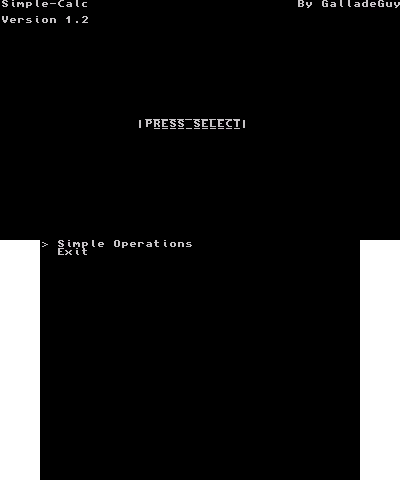
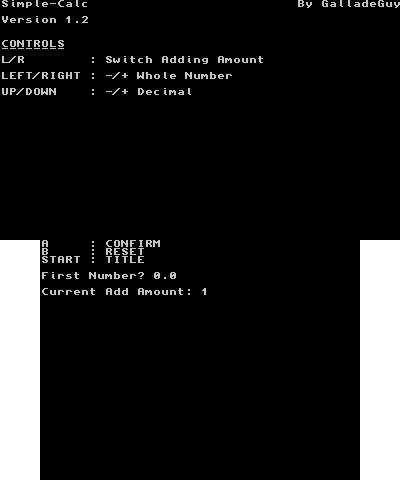
Changelog
Version 1.2
- Title screen improvements.
- Exit button on title screen.
- Access title screen ANYWHERE in the program.
- Added support for decimal numbers.
- Fixed bug where exponents wouldn't work.
- Full Ninjhax 1.0 support.
Version 1.1
- Made it easier to "type" in numbers.
- Added title screen.
Version 1.0
- Initial release.
Credits
- GalladeGuy - Creator.
- hobbledehoy899 - SMDH file.
- Smealum - For making all of this possible.
