More actions
No edit summary |
No edit summary |
||
| Line 1: | Line 1: | ||
{{Infobox DS Homebrews | {{Infobox DS Homebrews | ||
| title | |title=FP-Project | ||
| image | |image=fpproject.png | ||
| | |description=Bubble Shooter. | ||
|author=jed | |||
|lastupdated=2006/08/18 | |||
| author | |type=Puzzle | ||
| lastupdated = 2006/08/18 | |version=release 5 | ||
| | |license=Mixed | ||
| download | |download=https://dlhb.gamebrew.org/dshomebrew/fpproject.7z | ||
| | |website=https://sites.google.com/site/fpprojectds | ||
}} | }} | ||
FP-Project is a Frozen Bubble Clone for the DS. It is a bubble popper puzzle game where you shoot balls/bubbles in an attempt to survive. Backgrounds come from vacation photos of the author. | FP-Project is a Frozen Bubble Clone for the DS. It is a bubble popper puzzle game where you shoot balls/bubbles in an attempt to survive. Backgrounds come from vacation photos of the author. | ||
Revision as of 08:23, 28 October 2021
| FP-Project | |
|---|---|
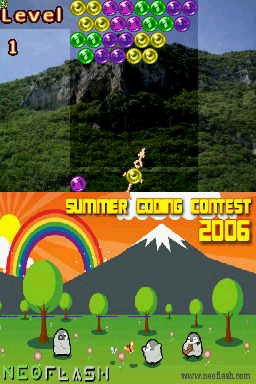 | |
| General | |
| Author | jed |
| Type | Puzzle |
| Version | release 5 |
| License | Mixed |
| Last Updated | 2006/08/18 |
| Links | |
| Download | |
| Website | |
FP-Project is a Frozen Bubble Clone for the DS. It is a bubble popper puzzle game where you shoot balls/bubbles in an attempt to survive. Backgrounds come from vacation photos of the author.
It was an entry for the NEO Summer Coding Contest 2006.
Features
- Can play with the Stylus or Keypad.
- HelpWithDotBall feature when you lose.
- Edit level files without a need for a complete devkitARM toolchain.
- Can include new background and mod files for each level very easily.
User guide
The objective of the game is to match at least 3 balls together (same color) and then all the balls below them (including the matched balls) will fall off the screen.
Controls
D-Pad - Adjust angle to launch the ball
Stylus - Slide in the direction that you would like the ball to travel
Screenshots
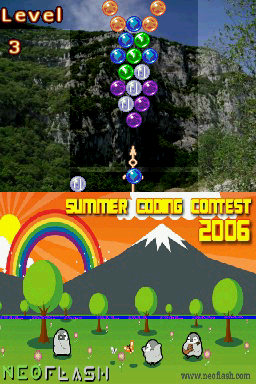
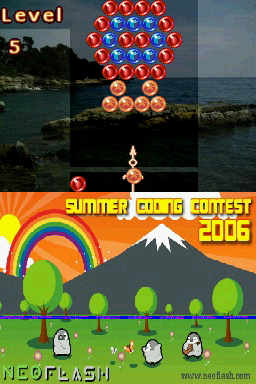
Changelog
r5 neo
- fp-r4 release with new backgrounds and the NEO splash in the bottom screen of the DS.
r4
- There is a helpWithDotBall feature when you lose.
- It is now possible to edit level files and re-include them in the game without a need for a complete devkitARM toolchain.
- You can include new background and mod files for each level very easily.
- The new version has been compiled with the latest devkitARM 19a.
r3
- Identified the bug which could freeze the game when the ball hits a wall.
- The new version of the game includes now animated ball sprites and use GBFS for loading sounds and level background.
r2
- Slowed down the speed of the ball and sprites changes.
r1
- Initial Release.
External links
- Official website - https://sites.google.com/site/fpprojectds
- NeoFlash - https://www.neoflash.com/forum/index.php?topic=2962.0
