More actions
No edit summary |
No edit summary |
||
| Line 1: | Line 1: | ||
{{Infobox DS Homebrews | {{Infobox DS Homebrews | ||
| title | |title=BallyWally | ||
| image | |image=ballywally.png | ||
| type | |description=Direct the ball into the hole. | ||
| version | |author=janmulder | ||
| license | |lastupdated=2010/03/31 | ||
| | |type=Puzzle | ||
|version=31032010 | |||
| website | |license=Mixed | ||
|download=https://dlhb.gamebrew.org/dshomebrew/ballywally.7z | |||
|website=http://dsgamemaker.com/game.php?id=14&BallyWally-Game | |||
}} | }} | ||
BallyWally is a DS homebrew puzzle game where you have to put the ball in the hole. The game has 9 levels and your can create your own levels. | BallyWally is a DS homebrew puzzle game where you have to put the ball in the hole. The game has 9 levels and your can create your own levels. | ||
Revision as of 07:54, 28 October 2021
| BallyWally | |
|---|---|
 | |
| General | |
| Author | janmulder |
| Type | Puzzle |
| Version | 31032010 |
| License | Mixed |
| Last Updated | 2010/03/31 |
| Links | |
| Download | |
| Website | |
BallyWally is a DS homebrew puzzle game where you have to put the ball in the hole. The game has 9 levels and your can create your own levels.
User guide
Try to lead the ball to the hole and earn points by completing levels as fast as possible.
It includes a store where you can purchase different types of balls with the points that you earned through levels. Types of balls includes:
- Default ball - Free.
- Football - 300D.
- Basketball - 400D.
- Dice blcok - 450D.
Level Editor
Use the following tools to make custom levels:
- Draw Wall.
- Draw Trap.
- Draw Ball.
- Draw Target.
- Eraser.
- Delete All.
- Save.
- Back to menu.
- Play!
Controls
Stylus - Selection (menu), Move ball (in game)
A - Increasing points to 450 (menu)
Level editor:
Stylus - Draw, Select
Up/Down - Up/Down
Left/Right - Reduce/increase the eraser size
Screenshots
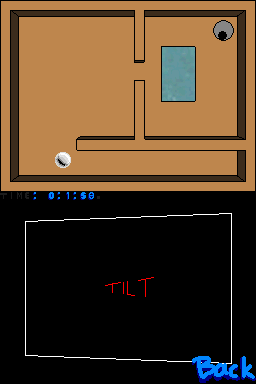
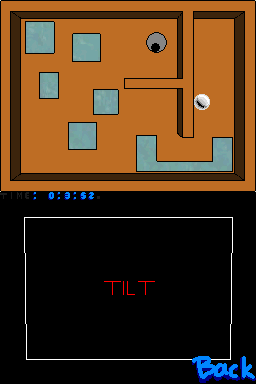
Compatibility
Tested on M3 Ds Real (firmware 4.8).
External links
- DS Game Maker - http://dsgamemaker.com/game.php?id=14&BallyWally-Game (archived)
