More actions
No edit summary |
No edit summary |
||
| Line 1: | Line 1: | ||
{{Infobox PSP Homebrews | {{Infobox PSP Homebrews | ||
| title = PSPaint | |title=PSPaint | ||
| image = pspaintaerol33t.jpg | |image=pspaintaerol33t.jpg | ||
| | |description=An entertaining simple drawing tool. | ||
| | |author=Aerol33t | ||
| lastupdated = 2006/03/20 | |lastupdated=2006/03/20 | ||
| license = Mixed | |type=Other | ||
| | |version=0.3b | ||
| website = https://www.neoflash.com/forum/index.php?topic=1903.0 | |license=Mixed | ||
|download=https://dlhb.gamebrew.org/psphomebrew/pspaintaerol33t.7z | |||
|website=https://www.neoflash.com/forum/index.php?topic=1903.0 | |||
}} | }} | ||
A painting tool for PSP made by Aerol33t (Jordan Neidlinger). According to the developer it is a simple experiment into the world of old school graphics algorithms. | A painting tool for PSP made by Aerol33t (Jordan Neidlinger). According to the developer it is a simple experiment into the world of old school graphics algorithms. | ||
Revision as of 02:46, 27 October 2021
| PSPaint | |
|---|---|
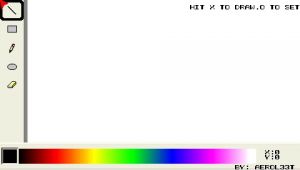 | |
| General | |
| Author | Aerol33t |
| Type | Other |
| Version | 0.3b |
| License | Mixed |
| Last Updated | 2006/03/20 |
| Links | |
| Download | |
| Website | |
A painting tool for PSP made by Aerol33t (Jordan Neidlinger). According to the developer it is a simple experiment into the world of old school graphics algorithms.
It was one of the contest entries for the Neo Spring Coding Compo 2006 (PSP Applications).
Installation
For Firmware 1.00:
Included.
For Firmware 1.50:
KXploit ready, with corrupt icons hidden. Just Drag and Drop.
User guide
Comes with an on-screen instruction. Paint tools include: Line, Rectangle, Pencil, Circle and Eraser.
Controls
Analog - Move cursor
Triangle - Clears the canvas
Changelog
v0.03
- Rectangle tool now has "fill" "nofill" option.
- Eraser tool added.
- *Color Selection* added, full gradient of colors.
- Selected color preview.
- Bug Fixes, cleaner App.
