More actions
No edit summary |
No edit summary |
||
| Line 1: | Line 1: | ||
{{Infobox PSP Homebrews | {{Infobox PSP Homebrews | ||
| title = Hide Your Folders | |title=Hide Your Folders | ||
| image = hideyourfolders.jpg | |image=hideyourfolders.jpg | ||
| | |description=Utility to hide folders on a PSP. | ||
| | |author=Punker69 | ||
| lastupdated = 2011/05/23 | |lastupdated=2011/05/23 | ||
| license = Mixed | |type=Utilities | ||
| | |version=0.2 | ||
| website = https://punker69.blogspot.com/2011/05/hide-your-folders-v02.html | |license=Mixed | ||
|download=https://dlhb.gamebrew.org/psphomebrew/hideyourfolders.7z | |||
|website=https://punker69.blogspot.com/2011/05/hide-your-folders-v02.html | |||
}} | }} | ||
Hide Your Folders is a tool that allows user to hide your important folders, developed by Punker69. | Hide Your Folders is a tool that allows user to hide your important folders, developed by Punker69. | ||
Revision as of 01:31, 27 October 2021
| Hide Your Folders | |
|---|---|
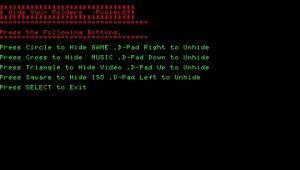 | |
| General | |
| Author | Punker69 |
| Type | Utilities |
| Version | 0.2 |
| License | Mixed |
| Last Updated | 2011/05/23 |
| Links | |
| Download | |
| Website | |
Hide Your Folders is a tool that allows user to hide your important folders, developed by Punker69.
This is an entry from the PSP Genesis Competition 2011.
Installation
Copy the folder Hide Your Files and paste it to ms0:/PSP/GAME/.
User guide
You can hide/unhide any of the following folders located in your Memory Stick.
- GAME folder.
- MUSIC folder.
- Video folder.
- ISO folder.
- PICTURE folder.
Controls
Cross - To Hide Folders Menu
Circle - To Unhide Folders Menu
Triangle - To Create Folders Menu
L - View Genesis Logo
Select - Exit
Compatibility
According to the developer the tool works on all PSP and FW.
Changelog
v0.2 May 23 2011
- Add Screenshot hide.
- Fix Hide GAME, you Can Now Hide Game without hiding this APP. So You Can Still unhide it.
v0.1 May 22 2011
- Change the Menu and Buttons, add Create Folders.
Initital May 20 2011
- First Released.
Credits
Developer: Punker69.
Maker of the Genenis ICON (being used as PIC1).
External links
- Author's website - http://punker69.blogspot.com
- Wololo - https://wololo.net/talk/viewtopic.php?f=26&t=6347
