More actions
No edit summary |
m (Text replacement - "{{Infobox homebrew" to "{{Infobox DS Homebrews") |
||
| Line 1: | Line 1: | ||
{{Infobox | {{Infobox DS Homebrews | ||
| title = DSpec | | title = DSpec | ||
| image = https://dlhb.gamebrew.org/dshomebrew/dspec.png | | image = https://dlhb.gamebrew.org/dshomebrew/dspec.png | ||
Revision as of 18:16, 16 October 2021
| DSpec | |
|---|---|
| [[1]] | |
| General | |
| Author | Eighttwelve |
| Type | Computer Emulator |
| Version | Final |
| Links | |
| [Preview Download] | |
| Website | |
DSpec is a Zx Spectrum emulator for the Nintendo DS. Preview version is available for public while Donation is required for full version.
Features
- 1:1 pixel resolution means no clipped screens or resizing.
- Full sound emulation.
- Spectrum keyboard accessed via the bottom touch screen.
- Touch screen game selection with directory support.
- Supports .sna and .z80 files.
- Kempston joystick emulation via D-Pad and face buttons.
- DS d-pad and buttons can be re-configured per game and saved to memory card.
User guide
DSPEC.INI
- Drop DSPEC.INI into the root of your filesystem, along with DSPEC.
- You can edit this file to change the default control scheme and files paths.
Redefine controls within DSPEC
- Go into the settings and use the icon that looks like arrow keys.
- When editing controls withing DSPEC you can optionally save them.
- Doing so will create a file that pairs with the currently loaded ROM.
- If for example you have chuckie.sna loaded, and save the control scheme, the control file chuckie.ini will be created.
- When loading a ROM, if the default control file exists, it will be loaded and used.
Rom specific control files
- These can be created within DSPEC or manually created and dropped into the appropriate configurfation folder.
- They are only text files, so can be edited or viewed from notepad or similar.
Loading ROMs
- The load icon has been removed.
- Double tap the list entry to load it.
Screenshots
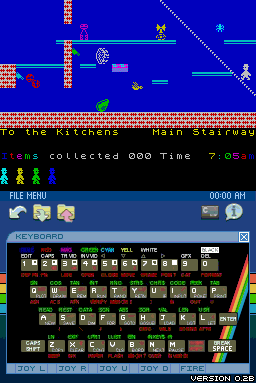
Changelog
Public Beta 0.2b Released
- Fixed for M3, probably MP, and Supercard 1.70 also.
- New theme.
- Couple of other fixes.
Public Beta 0.2a Released
- Fixed Audio sync.
- Fixed Audio stereo output & volume.
- Too tired. You spot the changes.
Private Beta 0.2
- Fixed graphical corruption in Cobra, Gutz, and many others.
- Fixed problem with long filenames corrupting the file browser display.
- Fixed problem whereby START & SELECT are transposed when saving game INI files.
- Added interface II option to control configuration panel.
- Fixed problem with sounds panning through single speaker only.
- Added preliminary save states (uncompressed Z80's)
- Added console/log output, although very little is logged currently.
Private Beta 0.1.1
- More improvements to the GUI. Dialog buttons work better.
- Z80 support. Not sure this is quite right. Lots of stuff does work though.
Private Beta 0.1
- Fixed the Supercard SD loader (many thanks to Peacesquid for helping to test).
- Found a silly bug in the SNA loader. This should fix a few games. Starstrike 3D now works.
- Added external configuration file (DSPEC.INI).
- ROM specific control files are now supported.
- Controls can now be redefined within DSpec, and saved.
- File sorting fixed.
- Enhanced GUI. Icon layout improved. New button type added. Clock added.
- File type filtering added.
- Directories supported. Directory traversal now possible.
- Various fixes to emulation routines (Automania seems to work now).
- Partial support for Z80 snapshots (removed temporarily).
- Spectrum reset (removed temporarily).
- DSpec has file writing routines now. They may not work correctly on all media cards.
External links
- Official website - http://dspec.eighttwelve.co.uk
