More actions
(Created page with "{{Infobox PSP homebrew | title = Move it | image = https://dlhb.gamebrew.org/psphomebrew/Moveit.jpg|250px | type = Puzzle | version = v0.9 | licence = Mixed | author = 2flower...") |
No edit summary |
||
| Line 1: | Line 1: | ||
{{Infobox PSP homebrew | {{Infobox PSP homebrew | ||
| title = Move it | | title = Move it | ||
| image = https://dlhb.gamebrew.org/psphomebrew/ | | image = https://dlhb.gamebrew.org/psphomebrew/moveit.jpg|250px | ||
| type = Puzzle | | type = Puzzle | ||
| version = | | version = 0.9 (14 Aug 2006) | ||
| licence = Mixed | | licence = Mixed | ||
| author = 2flower | | author = 2flower | ||
| website = https:// | | website = https://www.neoflash.com/forum/index.php?topic=2960.0 | ||
| download = https://dlhb.gamebrew.org/psphomebrew/ | | download = https://dlhb.gamebrew.org/psphomebrew/moveit.7z | ||
| source = | | source = | ||
}} | }} | ||
Move it is a sliding block puzzle game created by 2flower. It is inspired by a game called wocblocks, a small bonus game in the CD burning application WinOnCD 5 by CeQuadrat. | Move it is a sliding block puzzle game created by 2flower. It is inspired by a game called wocblocks, a small bonus game in the CD burning application WinOnCD 5 by CeQuadrat. | ||
| Line 16: | Line 15: | ||
This is an entry from the Neo Summer Coding Compo 2006 (PSP Games). | This is an entry from the Neo Summer Coding Compo 2006 (PSP Games). | ||
Installation | ==Installation== | ||
Copy the moveit folders into the /PSP/GAME/ folder of your Memory Stick. | Copy the moveit folders into the /PSP/GAME/ folder of your Memory Stick. | ||
User guide | ==User guide== | ||
The aim of the game is to move the blocks with keys over the keyholes an open all locks to reach the next level. The block can only be moved if it's possible. | The aim of the game is to move the blocks with keys over the keyholes an open all locks to reach the next level. The block can only be moved if it's possible. | ||
| Line 26: | Line 25: | ||
At the moment the game has 80 level. | At the moment the game has 80 level. | ||
Controls | ==Controls== | ||
Main Menu: | '''Main Menu:''' | ||
Up/Down - Move selection | Up/Down - Move selection | ||
Circle - Select menuentry | Circle - Select menuentry | ||
In-game: | '''In-game:''' | ||
D-Pad - Move mouse cursor | D-Pad - Move mouse cursor | ||
Analog - move mouse cursor | Analog - move mouse cursor | ||
Circle - "Hold" block and move with D-Pad/Analog | Circle - "Hold" block and move with D-Pad/Analog | ||
Triangle - Undo moves | Triangle - Undo moves | ||
Start - Pause menu | Start - Pause menu | ||
Pause Menu: | '''Pause Menu:''' | ||
Up/Down - Move selection | Up/Down - Move selection | ||
Left/Right - Select "goto" level | Left/Right - Select "goto" level | ||
Circle - Select menuentry | Circle - Select menuentry | ||
Compatibility | ==Compatibility== | ||
Author note the game was only tested on a 1.5 PSP. | Author note the game was only tested on a 1.5 PSP. | ||
Credits | ==Credits== | ||
Brunni for his great Oldschool Lib. | Brunni for his great Oldschool Lib. | ||
==External links== | |||
NeoFlash | * NeoFlash - https://www.neoflash.com/forum/index.php?topic=2960.0 | ||
[[Category:PSP homebrew games]] | |||
[[Category:Homebrew puzzle games on PSP]] | |||
Revision as of 05:58, 24 August 2021
| Move it | |
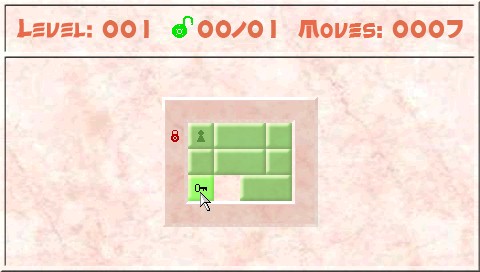 | |
| General | |
|---|---|
| Author(s) | 2flower |
| Type | Puzzle |
| Version | 0.9 (14 Aug 2006) |
| Licence | Mixed |
| Links | |
| Download | |
| Website | |
<htmlet>adsense</htmlet>
Move it is a sliding block puzzle game created by 2flower. It is inspired by a game called wocblocks, a small bonus game in the CD burning application WinOnCD 5 by CeQuadrat.
This is an entry from the Neo Summer Coding Compo 2006 (PSP Games).
Installation
Copy the moveit folders into the /PSP/GAME/ folder of your Memory Stick.
User guide
The aim of the game is to move the blocks with keys over the keyholes an open all locks to reach the next level. The block can only be moved if it's possible.
If you quit the game in a normal way (Exit or Home button) a continue file will be written, so you could select Continue in main menu and continue at exact the same point before you quit.
At the moment the game has 80 level.
Controls
Main Menu:
Up/Down - Move selection
Circle - Select menuentry
In-game:
D-Pad - Move mouse cursor
Analog - move mouse cursor
Circle - "Hold" block and move with D-Pad/Analog
Triangle - Undo moves
Start - Pause menu
Pause Menu:
Up/Down - Move selection
Left/Right - Select "goto" level
Circle - Select menuentry
Compatibility
Author note the game was only tested on a 1.5 PSP.
Credits
Brunni for his great Oldschool Lib.
