More actions
(Created page with "{{Infobox PSP homebrew | title = PSP Music Center | image = https://dlhb.gamebrew.org/psphomebrew/PSPMusicCenter.jpg|250px | type = Music Games | version = r2 | licence = Mixe...") |
No edit summary |
||
| Line 1: | Line 1: | ||
{{Infobox PSP homebrew | {{Infobox PSP homebrew | ||
| title = PSP Music Center | | title = PSP Music Center | ||
| image = https://dlhb.gamebrew.org/psphomebrew/ | | image = https://dlhb.gamebrew.org/psphomebrew/pspmusiccenter.jpg|250px | ||
| type = Music Games | | type = Music Games | ||
| version = r2 | | version = r2 (18 Aug 2011) | ||
| licence = Mixed | | licence = Mixed | ||
| author = RNB_PSP | | author = RNB_PSP | ||
| website = https://code.google.com/archive/p/pmc | | website = https://code.google.com/archive/p/pmc | ||
| download = https://dlhb.gamebrew.org/psphomebrew/ | | download = https://dlhb.gamebrew.org/psphomebrew/pspmusiccenter.7z | ||
| source = https://code.google.com/archive/p/pmc/downloads | | source = https://code.google.com/archive/p/pmc/downloads | ||
}} | }} | ||
This is a music player for the Sony PSP powered by FFMpeg which means you can play all audio codecs from any container format supported by | This is a music player for the Sony PSP powered by FFMpeg which means you can play all audio codecs from any container format supported by [http://ffmpeg.org/general.html ffmpeg]. This also makes use of the PSP's hardware decoders for some codecs. | ||
It is featured at the Neo Retro Coding Compo 2011 (App, 3rd place). | It is featured at the Neo Retro Coding Compo 2011 (App, 3rd place). | ||
User guide | ==User guide== | ||
Developer stated that only stereo signed 16bit audio with the ff. sample rates will play correctly: 48000, 44100, 32000, 24000, 22050, 16000, 12000, 11050, 8000. | Developer stated that only stereo signed 16bit audio with the ff. sample rates will play correctly: 48000, 44100, 32000, 24000, 22050, 16000, 12000, 11050, 8000. | ||
| Line 22: | Line 21: | ||
The following formats have been tested by the delveoper: | The following formats have been tested by the delveoper: | ||
* MP3 (MP3, FLV). | |||
* AAC (AAC, MP4, M4A). | |||
* WMAv2 (WMA). | |||
* FLAC (FLAC). | |||
* Signed 16bit PCM (WAV). | |||
'''Configuration:''' | |||
Configuration files are inside the ini folder. See settings.ini (cpu.ini holds file names that will be opened by the file browser for playing. Not all formats are listed in it but you can add your own extensions). | Configuration files are inside the ini folder. See settings.ini (cpu.ini holds file names that will be opened by the file browser for playing. Not all formats are listed in it but you can add your own extensions). | ||
Controls | ==Controls== | ||
Cross/Circle - OK, Cancel (same as the XMB settings) | Cross/Circle - OK, Cancel (same as the XMB settings) | ||
Menu: | '''Menu:''' | ||
D-Pad Left - Previous menu | D-Pad Left - Previous menu | ||
D-Pad Right - Next menu | D-Pad Right - Next menu | ||
OK - Select menu | OK - Select menu | ||
Cancel - Quit application | Cancel - Quit application | ||
File Browser: | '''File Browser:''' | ||
D-Pad Up - Previous item | D-Pad Up - Previous item | ||
D-Pad Down - Next item | D-Pad Down - Next item | ||
D-Pad Left - Page up | D-Pad Left - Page up | ||
D-Pad Right - Page down | D-Pad Right - Page down | ||
OK - Play song, Open directory | OK - Play song, Open directory | ||
Cancel - Return to main menu | Cancel - Return to main menu | ||
Triangle - Up one folder | Triangle - Up one folder | ||
Square - Refresh current directory | Square - Refresh current directory | ||
Select - Go to now playing | Select - Go to now playing | ||
Now Playing: | '''Now Playing:''' | ||
OK - Toggle pause | OK - Toggle pause | ||
Cancel - Return to file browser | Cancel - Return to file browser | ||
D-Pad Left/Right - Seek | D-Pad Left/Right - Seek | ||
Triangle - Toggle repeat | Triangle - Toggle repeat | ||
Known issues | L/R - Previous/Next song | ||
==Known issues== | |||
Only support certain formats. A black box is shown in place of the album art as it has yet to be impletmented. | Only support certain formats. A black box is shown in place of the album art as it has yet to be impletmented. | ||
Changelog | ==Changelog== | ||
r2 | '''r2''' | ||
* Fixed crash when opening some files(unaligned access in ffmpeg). | |||
* Update to ffmpeg 0.8.2. | |||
'''r1''' | |||
* Initial release. | |||
==External links== | |||
- | * Official website - https://code.google.com/archive/p/pmc | ||
* NeoFlash - https://www.neoflash.com/forum/index.php?topic=7127.0 | |||
[[Category:PSP homebrew applications]] | |||
[[Category:Homebrew media players on PSP]] | |||
Revision as of 13:54, 21 August 2021
| PSP Music Center | |
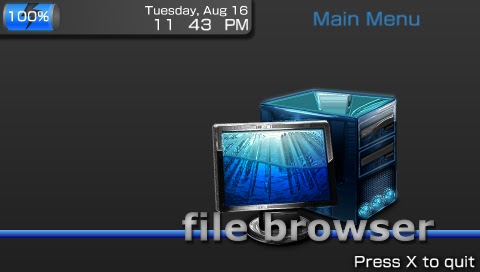 | |
| General | |
|---|---|
| Author(s) | RNB_PSP |
| Type | Music Games |
| Version | r2 (18 Aug 2011) |
| Licence | Mixed |
| Links | |
| Download | |
| Website | |
| Source | |
<htmlet>adsense</htmlet>
This is a music player for the Sony PSP powered by FFMpeg which means you can play all audio codecs from any container format supported by ffmpeg. This also makes use of the PSP's hardware decoders for some codecs.
It is featured at the Neo Retro Coding Compo 2011 (App, 3rd place).
User guide
Developer stated that only stereo signed 16bit audio with the ff. sample rates will play correctly: 48000, 44100, 32000, 24000, 22050, 16000, 12000, 11050, 8000.
Also only MP3, WMAv2 (only from WMA files) and AAC (except from AAC files) are hardware accelerated.
The following formats have been tested by the delveoper:
- MP3 (MP3, FLV).
- AAC (AAC, MP4, M4A).
- WMAv2 (WMA).
- FLAC (FLAC).
- Signed 16bit PCM (WAV).
Configuration:
Configuration files are inside the ini folder. See settings.ini (cpu.ini holds file names that will be opened by the file browser for playing. Not all formats are listed in it but you can add your own extensions).
Controls
Cross/Circle - OK, Cancel (same as the XMB settings)
Menu:
D-Pad Left - Previous menu
D-Pad Right - Next menu
OK - Select menu
Cancel - Quit application
File Browser:
D-Pad Up - Previous item
D-Pad Down - Next item
D-Pad Left - Page up
D-Pad Right - Page down
OK - Play song, Open directory
Cancel - Return to main menu
Triangle - Up one folder
Square - Refresh current directory
Select - Go to now playing
Now Playing:
OK - Toggle pause
Cancel - Return to file browser
D-Pad Left/Right - Seek
Triangle - Toggle repeat
L/R - Previous/Next song
Known issues
Only support certain formats. A black box is shown in place of the album art as it has yet to be impletmented.
Changelog
r2
- Fixed crash when opening some files(unaligned access in ffmpeg).
- Update to ffmpeg 0.8.2.
r1
- Initial release.
External links
- Official website - https://code.google.com/archive/p/pmc
- NeoFlash - https://www.neoflash.com/forum/index.php?topic=7127.0
