More actions
(Created page with "{{Infobox PSP homebrew | title = PSHider | image = https://dlhb.gamebrew.org/psphomebrew/PSHider.jpg|250px | type = Plugins | version = v1.0 | licence = Mixed | author = jok3r...") |
No edit summary |
||
| Line 1: | Line 1: | ||
{{Infobox PSP homebrew | {{Infobox PSP homebrew | ||
| title = PSHider | | title = PSHider | ||
| image = https://dlhb.gamebrew.org/psphomebrew/ | | image = https://dlhb.gamebrew.org/psphomebrew/pshider.png|250px | ||
| type = Plugins | | type = Plugins | ||
| version = | | version = 1.0 (13 May 2011) | ||
| licence = Mixed | | licence = Mixed | ||
| author = jok3r | | author = jok3r | ||
| website = https://wololo.net/talk/viewtopic.php?f=26&t=6197 | | website = https://wololo.net/talk/viewtopic.php?f=26&t=6197 | ||
| download = https://dlhb.gamebrew.org/psphomebrew/ | | download = https://dlhb.gamebrew.org/psphomebrew/pshider.7z | ||
| source = | | source = | ||
}} | }} | ||
PSHider is a plugin for the PSP that allows you to hide Homebrews, Updaters, Game DLCS in the XMB. It is written by jok3r and is based on the idea from TN-E's Hide HEN Executable feature. | PSHider is a plugin for the PSP that allows you to hide Homebrews, Updaters, Game DLCS in the XMB. It is written by jok3r and is based on the idea from TN-E's Hide HEN Executable feature. | ||
| Line 16: | Line 15: | ||
This is an entry from the PSP Genesis Competition 2011. | This is an entry from the PSP Genesis Competition 2011. | ||
Installation | ==Installation== | ||
Write the name of the folder of the /Homebrew/Update/Game DLC | Write the name of the folder of the /Homebrew/Update/Game DLC you want to hide in the file hides.txt, and put it into ms0:/seplugins/ along with the prx plugin file. | ||
User guide | Modify the vsh.txt file in the same seplugins folder and add the following line | ||
ms0: /seplugins/pshider.prx 1 | |||
Restart your PSP. | |||
==User guide== | |||
You can hide up to 50 folders,each folder name can't be longer than 100 characters. | You can hide up to 50 folders,each folder name can't be longer than 100 characters. | ||
Put just one folder name per line in the file hides.txt, so each folder name is separated by a newline. | Put just one folder name per line in the file hides.txt, so each folder name is separated by a newline. | ||
Changelog | ==Changelog== | ||
v1.0 | '''v1.0 2011/05/13''' | ||
* First Release. | |||
Credits | ==Credits== | ||
jok3r - Plugin Coder. | jok3r - Plugin Coder. | ||
freddy_156 - Code help,website hosting. | |||
ultimakillz - Code design help,betatesting. | freddy_156 - Code help, website hosting. | ||
ultimakillz - Code design help, betatesting. | |||
Total_Noob - For implementing HEN executable hiding in TN-E Hen. | Total_Noob - For implementing HEN executable hiding in TN-E Hen. | ||
==External links== | |||
Author's | * Author's website - http://jok3r.haxaddicts.net | ||
Wololo | * Wololo - https://wololo.net/talk/viewtopic.php?f=26&t=6197 | ||
[[Category:PSP homebrew applications]] | |||
[[Category:PSP homebrew plugins]] | |||
Revision as of 09:25, 17 August 2021
| PSHider | |
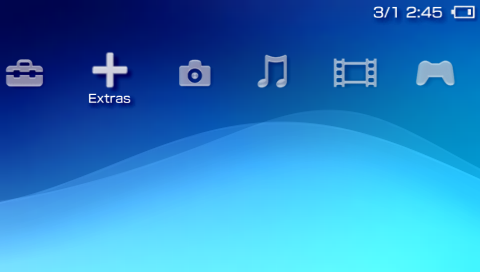 | |
| General | |
|---|---|
| Author(s) | jok3r |
| Type | Plugins |
| Version | 1.0 (13 May 2011) |
| Licence | Mixed |
| Links | |
| Download | |
| Website | |
<htmlet>adsense</htmlet>
PSHider is a plugin for the PSP that allows you to hide Homebrews, Updaters, Game DLCS in the XMB. It is written by jok3r and is based on the idea from TN-E's Hide HEN Executable feature.
This is an entry from the PSP Genesis Competition 2011.
Installation
Write the name of the folder of the /Homebrew/Update/Game DLC you want to hide in the file hides.txt, and put it into ms0:/seplugins/ along with the prx plugin file.
Modify the vsh.txt file in the same seplugins folder and add the following line
ms0: /seplugins/pshider.prx 1
Restart your PSP.
User guide
You can hide up to 50 folders,each folder name can't be longer than 100 characters.
Put just one folder name per line in the file hides.txt, so each folder name is separated by a newline.
Changelog
v1.0 2011/05/13
- First Release.
Credits
jok3r - Plugin Coder.
freddy_156 - Code help, website hosting.
ultimakillz - Code design help, betatesting.
Total_Noob - For implementing HEN executable hiding in TN-E Hen.
External links
- Author's website - http://jok3r.haxaddicts.net
- Wololo - https://wololo.net/talk/viewtopic.php?f=26&t=6197
