More actions
No edit summary |
No edit summary |
||
| Line 22: | Line 22: | ||
ef0:/seplugins/reboot_loader.prx 1 | ef0:/seplugins/reboot_loader.prx 1 | ||
Note | '''Note:''' If you also want to use the plugin during PS1 game, edit pops.txt in the seplugins directory and write the following line (replace ms0:/ with ef0:/ for PSP Go) | ||
ms0:/seplugins/plugin_mgr.prx 1 | ms0:/seplugins/plugin_mgr.prx 1 | ||
Revision as of 05:33, 14 August 2021
| PluginManager | |
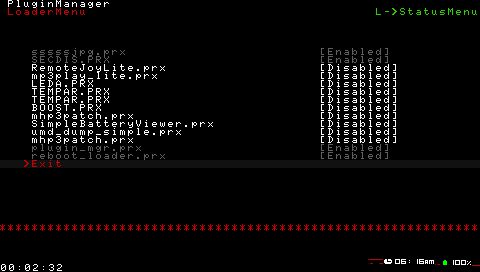 | |
| General | |
|---|---|
| Author(s) | plum |
| Type | Plugins |
| Version | 4 (15 Jun 2012) |
| Licence | Mixed |
| Links | |
| Download | |
| Website | |
| Source | |
<htmlet>adsense</htmlet>
Plugin Manager is a plugin that allows you to switch, enable and/or disable plugins at any time without rebooting the PSP.
Installation
Copy plugin_mgr.prx, reboot_loader.prx and plugin_mgr.ini to the seplugins folder of the Memory Stick.
Open (or create) vsh.txt and game.txt in the same seplugins directory, then insert the following path
ms0:/seplugins/reboot_loader.prx 1
For PSP Go, add this line to the text files instead
ef0:/seplugins/reboot_loader.prx 1
Note: If you also want to use the plugin during PS1 game, edit pops.txt in the seplugins directory and write the following line (replace ms0:/ with ef0:/ for PSP Go)
ms0:/seplugins/plugin_mgr.prx 1
User guide
StatusMenu
Manage plugins that are currently in use (On to enable; Off to disable).
LoaderMenu
You can load plugins that that has been listed in the text files (vsh.txt, game.txt and pop.txt).
Selected plugin will appear in the StatusMenu once you activated it from the LoaderMenu.
Additional notes
Any changes will be effective immediately without the need to reboot, however in some cases you still need to restart the PSP in order to use the plugin.
If you start/exit a game or application, the settings you made in PluginManage will revert back to the previous state.
Also, there are some plugins that cannot be used with PluginManager.
Controls
Start+R+L (default) - Open menu
Cross - Enter, Plugin On/off
R - Loader menu
L - Status menu
Compatibility
Supported Firmwares:
6.20 to 6.60
Changelog
v4
- Added scroll display support for LoaderMenu to handle more plugins.
- Able to use reboot_loader in VSH.
- Bug fix.
External links
- Author's website - https://twitter.com/plum_429/status/140679547631845376
