More actions
No edit summary |
No edit summary |
||
| Line 6: | Line 6: | ||
| licence = Mixed | | licence = Mixed | ||
| author = Hellcat (---==> HELLCAT <==---) | | author = Hellcat (---==> HELLCAT <==---) | ||
| website = | | website = https://forums.exophase.com/threads/release-savegame-deemer.5777 | ||
| download = https://dlhb.gamebrew.org/psphomebrew/sgdeemer.rar | | download = https://dlhb.gamebrew.org/psphomebrew/sgdeemer.rar | ||
| source = | | source = | ||
Revision as of 12:35, 13 August 2021
| Savegame Deemer (sgdeemer) | |
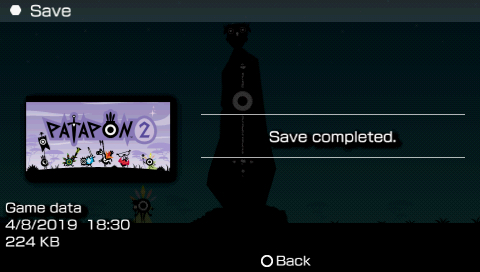 | |
| General | |
|---|---|
| Author(s) | Hellcat (---==> HELLCAT <==---) |
| Type | Plugins |
| Version | 1.11 (19 Feb 2008) |
| Licence | Mixed |
| Links | |
| Download | |
| Website | |
<htmlet>adsense</htmlet>
Savegame Deemer is plugin for the PSP that allows you to save and load decrypted savedata from UMD titles. Once decrypted, savedata can then be modified directly in any standard hex editor.
It also has a feature to patch/overwrite the SFO data with the edited SDINFO.BIN that gets saved alongside the unencrypted savedata. It contains info bits that are displayed in save/load dialogs and savegame manager on the XMB, which you can modify as well.
Installation
Copy deemerh.prx to the seplugins folder on your Memory Stick.
Modify game.txt in the same seplugins folder and write this line (create the text file if it does not exist)
ms0:/seplugins/deemerh.prx
For PSP Go, add this line to the text file instead
ef0:/seplugins/deemerh.prx
Go to Recovery menu and enable the deemerh.prx plugin.
User guide
Once you activated the plugin, on every save operation, there will be an additional copy of savedata written to the folder /PSP/SAVEPLAIN/.
The unencrypted savedata can be modified directly with hex editor; You can also use it to convert your savegame to another region.
On the next load the unencrypted version will be loaded instead of the normal/encrypted one from the folder /PSP/SAVEDATA/.
Note from developer:
The plugin may slow the load/save down slightly due to some intentional delays for preventing conflicts with other threads. And it is advised to disable the plugin in the Recovery menu when not in use.
Compatibility
Supported Firmwares:
5.00 to 6.60
Changelog
v1.11
- Fixed "not working on 6.20-TN".
v1.10
- Did some mayor internal changes due to huge compatibility issues when actually running/using the plugin.
- Should be way more stable now, hopefully running on 100% (or at least 99.9% ;) ) of the games.
- Also it's only one .PRX now, not splitted in two anymore, since the main .PRX is now a native kernel mode one.
- The usual minor bug fixes
- Added a new feature to patch/overwrite the SFO params/info on save (see readme).
v1.00
- Initial Release.
