More actions
No edit summary |
No edit summary |
||
| Line 10: | Line 10: | ||
| source = https://dlhb.gamebrew.org/3dshomebrew/BootCtr-3DS.rar | | source = https://dlhb.gamebrew.org/3dshomebrew/BootCtr-3DS.rar | ||
}} | }} | ||
https://raw.githubusercontent.com/thiagokokada/BootCtr/master/bootctr.png | |||
BootCtr is a simple boot manager for 3DS. | |||
It is based on 3DS Homebrew Launcher code by [https://github.com/smealum/3ds_hb_menu Smealum]. The original version is from [https://gbatemp.net/threads/release-homebrew-emergency-launcher.399394/ mashers]. This version removed some unused code used by Homebrew Launcher that isn't necessary in a simple bootloader, and added some interesting new features. | |||
from [mashers | |||
Launcher that isn't necessary in a simple bootloader, and added some | |||
interesting new features | |||
==Features== | ==Features== | ||
* Supports both .3dsx files and binary payloads (for example, /Cakes.dat, /ReiNand.dat, /rxTools/sys/code.bin, etc). | |||
* Supports both | * Supports advanced features in .3dsx files, like network support. | ||
* Boot delay, to increase the boot rate chance of CFWs like rxTools and CakesFW. | |||
* Supports advanced features in | * Allows up-to 16+1 (16 using keys plus 1 default) homebrews in O3DS, up-to 22+1 homebrews in N3DS. | ||
* Boot delay, to increase the boot rate chance of CFWs like rxTools and | * Support for boot screens, including an ASCII art (default) or custom images in [https://xem.github.io/3DShomebrew/tools/image-to-bin.html BGR] format. | ||
CakesFW. | |||
* Allows up-to | |||
up-to | |||
* Support for boot screens, including an ASCII art (default) or custom | |||
images in [ | |||
==Installation== | ==Installation== | ||
(Optional, but recommended) Install HomeMenuHax and set up autoboot. | |||
Modify, according to your needs, the included boot_config.ini file. | |||
Copy both boot.3dsx and boot_config.ini to the root of your SD card. | |||
For splash screen, look inside splash folder for some ready to use .bin files (including source file/preview in .png format). | |||
* Alternatively you can use the included img2bgr.sh script to convert your own images. | |||
* Or convert them using the [https://xem.github.io/3DShomebrew/tools/image-to-bin.html online tool]. | |||
* | |||
Dont't forget to edit boot_config.ini to include splash_file option in the desired entry. | |||
==User guide== | |||
===How to use=== | |||
Boot up your homebrew hax as usual. | |||
If you do nothing, then boot_default.3dsx (or anything that you setup in [DEFAULT] section) will be launched. | |||
If you want to load an alternative launcher, hold down a button (configured according your boot_config.ini) to boot it. | |||
===Covert image to BIN=== | |||
You can use the following online tool to generate compatibile image format, [https://xem.github.io/3DShomebrew/tools/image-to-bin.html 3DS Homebrew tool: image to BIN converter], which allows you to convert common image formats to BGR. | |||
Remember that 3DS top screen has a resolution of 400x240, so you should convert any image to this resolution first. | |||
==Media== | |||
'''BootCtr for 3DS with boot screen support''' (http://www.youtube.com/watch?v=_rdHWEJwhLA Thiago Kenji Okada]) <br> | |||
<youtube>_rdHWEJwhLA</youtube> | |||
== | ==Changelog== | ||
'''v2.0.0 26 Jan 2016''' | |||
This release adds support for boot screens. By default there is a nice ASCII boot screen that is embedded in the application, however there is support for external custom boot screens by passing a properly converted BGR image to the option splash_image. | |||
==Credits== | ==Credits== | ||
* smealum and everyone that worked in the [https://github.com/smealum/3ds_hb_menu Homebrew Launcher]. | |||
* mashers, for the original source code of [https://gbatemp.net/threads/release-homebrew-emergency-launcher.399394 HBL-Emergency]. | |||
* Cpasjuste, for some ideas from [https://github.com/Cpasjuste/CtrBootManager CtrBootManager]. | |||
* benhoyt, for [https://github.com/benhoyt/inih inih]. | |||
* mid-kid and others, for [https://github.com/mid-kid/CakeBrah CakeBrah]. | |||
* pbanj from GBAtemp for the [https://gbatemp.net/threads/re-release-bootctr-a-simple-boot-manager-for-3ds.401630/page-14#post-6083200 logo and splash screen]. | |||
[[Category:3DS homebrew applications]] | |||
[[Category:Homebrew utility applications on 3DS]] | |||
Revision as of 02:04, 11 July 2021
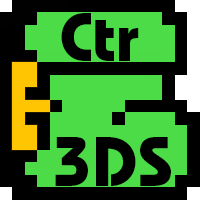
BootCtr is a simple boot manager for 3DS.
It is based on 3DS Homebrew Launcher code by Smealum. The original version is from mashers. This version removed some unused code used by Homebrew Launcher that isn't necessary in a simple bootloader, and added some interesting new features.
Features
- Supports both .3dsx files and binary payloads (for example, /Cakes.dat, /ReiNand.dat, /rxTools/sys/code.bin, etc).
- Supports advanced features in .3dsx files, like network support.
- Boot delay, to increase the boot rate chance of CFWs like rxTools and CakesFW.
- Allows up-to 16+1 (16 using keys plus 1 default) homebrews in O3DS, up-to 22+1 homebrews in N3DS.
- Support for boot screens, including an ASCII art (default) or custom images in BGR format.
Installation
(Optional, but recommended) Install HomeMenuHax and set up autoboot.
Modify, according to your needs, the included boot_config.ini file.
Copy both boot.3dsx and boot_config.ini to the root of your SD card.
For splash screen, look inside splash folder for some ready to use .bin files (including source file/preview in .png format).
- Alternatively you can use the included img2bgr.sh script to convert your own images.
- Or convert them using the online tool.
Dont't forget to edit boot_config.ini to include splash_file option in the desired entry.
User guide
How to use
Boot up your homebrew hax as usual.
If you do nothing, then boot_default.3dsx (or anything that you setup in [DEFAULT] section) will be launched.
If you want to load an alternative launcher, hold down a button (configured according your boot_config.ini) to boot it.
Covert image to BIN
You can use the following online tool to generate compatibile image format, 3DS Homebrew tool: image to BIN converter, which allows you to convert common image formats to BGR.
Remember that 3DS top screen has a resolution of 400x240, so you should convert any image to this resolution first.
Media
BootCtr for 3DS with boot screen support (http://www.youtube.com/watch?v=_rdHWEJwhLA Thiago Kenji Okada])
Changelog
v2.0.0 26 Jan 2016 This release adds support for boot screens. By default there is a nice ASCII boot screen that is embedded in the application, however there is support for external custom boot screens by passing a properly converted BGR image to the option splash_image.
Credits
- smealum and everyone that worked in the Homebrew Launcher.
- mashers, for the original source code of HBL-Emergency.
- Cpasjuste, for some ideas from CtrBootManager.
- benhoyt, for inih.
- mid-kid and others, for CakeBrah.
- pbanj from GBAtemp for the logo and splash screen.
