More actions
(Created page with "{{Infobox PSP Homebrews |title=XManager |image=pspxanager.png |description=File management app with music player and image viewer. |author=xerpi |lastupdated=2011/03/24 |type=File Browser |format= |version=Beta |license=Mixed |download=https://dlhb.gamebrew.org/psphomebrew/PSPXManagervBeta.rar |website=https://psp.scenebeta.com/noticia/psp-xmanager |source= }} PSP XManager is a file management homebrew developed by xerpi using the LuaDEV interpreter. It has text-based i...") |
No edit summary |
||
| Line 5: | Line 5: | ||
|author=xerpi | |author=xerpi | ||
|lastupdated=2011/03/24 | |lastupdated=2011/03/24 | ||
|type=File | |type=File Browsers | ||
|format= | |format= | ||
|version=Beta | |version=Beta | ||
Revision as of 09:33, 23 December 2024
| XManager | |
|---|---|
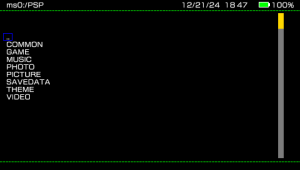 | |
| General | |
| Author | xerpi |
| Type | File Browsers |
| Version | Beta |
| License | Mixed |
| Last Updated | 2011/03/24 |
| Links | |
| Download | |
| Website | |
PSP XManager is a file management homebrew developed by xerpi using the LuaDEV interpreter.
It has text-based interface and offers a range of features, including a music player, image viewer, and options for managing files on a Memory Stick.
Features
- Multimedia player.
- Image viewer.
- Move files.
- Delete files.
- Copy files.
- Rename files.
- Extract zip files.
- Support Spanish, English, French, and Catalan.
Controls
Explorer
Cross - Enter folder, Play music file, Open zip file, Go back one directory
Triangle - Open the file menu (the menu changes depending on the file type)
Circle - Go to the previous directory
Select - Return from equalizer
Start - Options menu
Player
Square - Expand/Collapse the equalizer menu
Triangle - Expand/Collapse time/title/artist/album/genre info
Circle - Exit the player
Select - Return to the explorer with the equalizer active
Analog - Change the equalizer size/move it
Cross - Change the color
L/R - Play the previous/next song
Image viewer
D-Pad - Resize the image
Analog - Move the image
Circle - Exit the viewer
Start - Reset the image
L - View the previous image
Screenshots
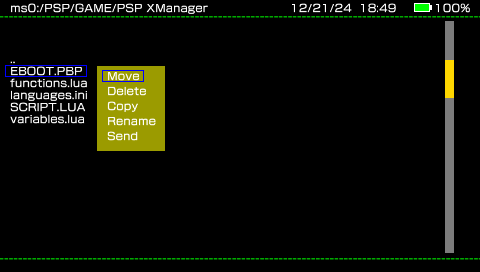

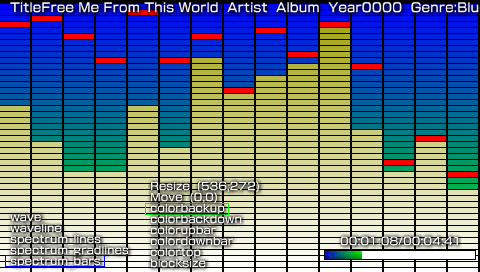
External links
- SceneBeta - https://psp.scenebeta.com/noticia/psp-xmanager
